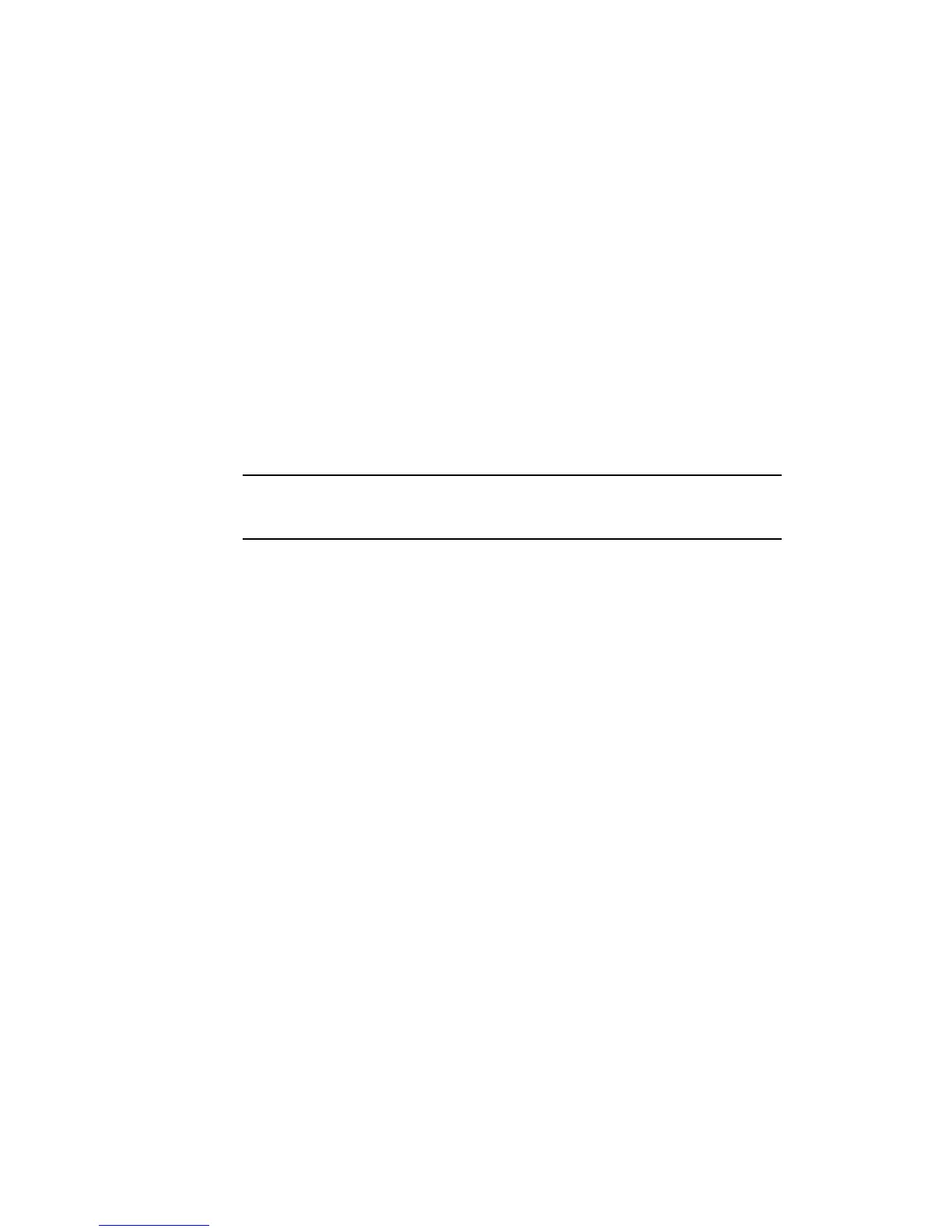Chapter 6: Commands 7197 Owner’s Guide
February 2002
122
Define Downloaded Bit Image
ASCII:
GS * n1 n2 d1 ... dn]
Hexadecimal:
1D 2A n1 n2 d1 ... dn]
Decimal:
29 42 n1 n2 d1 ... dn
Value of n1: See the following table.
Value of n2:
See the following table.
Value of d: See the following table.
Value of n1 Value of n2 Value of d
1-72 (8 x n1 = Number of
Horizontal Dot Columns)
1-64 (Number of Vertical
Bytes)*
Bytes of Data
(Printed Down
Then Across)
*The number of bytes sent is represented by the following formula:
n = 8 x n1 x n2 (n1 x n2 must be less than or equal to 4608).
Enters a downloaded bit image (such as a logo) into RAM or Flash with the number of
dots specified by n1 and n2, unless loaded into Flash. The downloaded bit image is
available until power is turned off, another bit image is defined, or either Initialize Printer
(1B 40), or Define User-Defined Character Set (1B 26), command is received.
See the illustration on the following page for a graphic representation of the downloaded
bit image.
