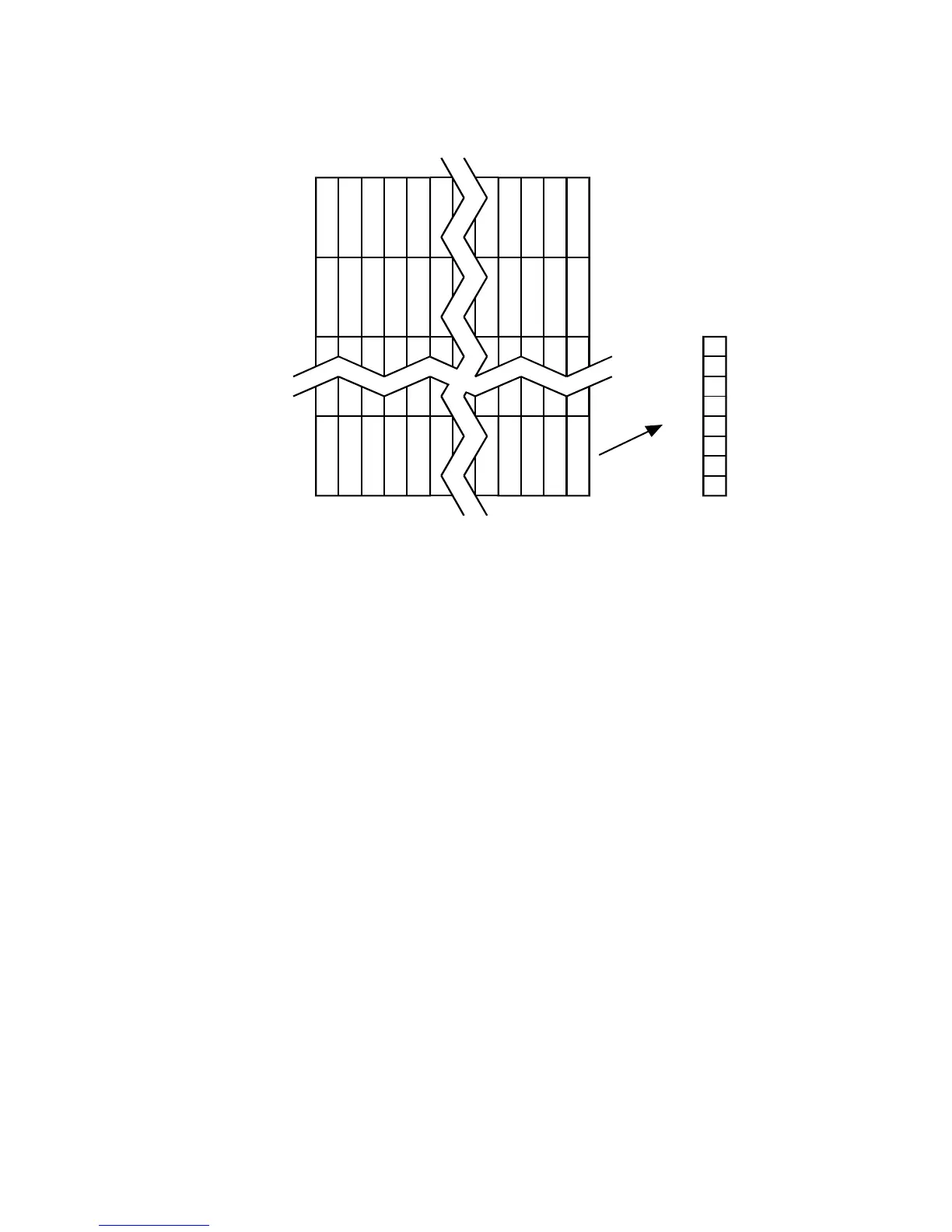7197 Owner’s Guide Chapter 6: Commands
November 2002
123
d1
d2
dn
d
Top of Graphic
dn
MSB
LSB
Column
Column
One 72 x 8 Max.
Row
One
Row 64
Max.
64
65
d
Exceptions:
See the illustration for the Print Downloaded Bit Image command (1D 2F) for a
representation of the bit image.
Related Information:
See 1D 22 n (Select Memory Type to store logos) and 1D 23 n (Select the Current Logo.)
For the 7194 Native Mode and 7197 Native Mode of operation, if multiple logos are to be
defined and used, this command should b preceded by the select current logo command to
define the number by which this downloaded logo is to be reference.
