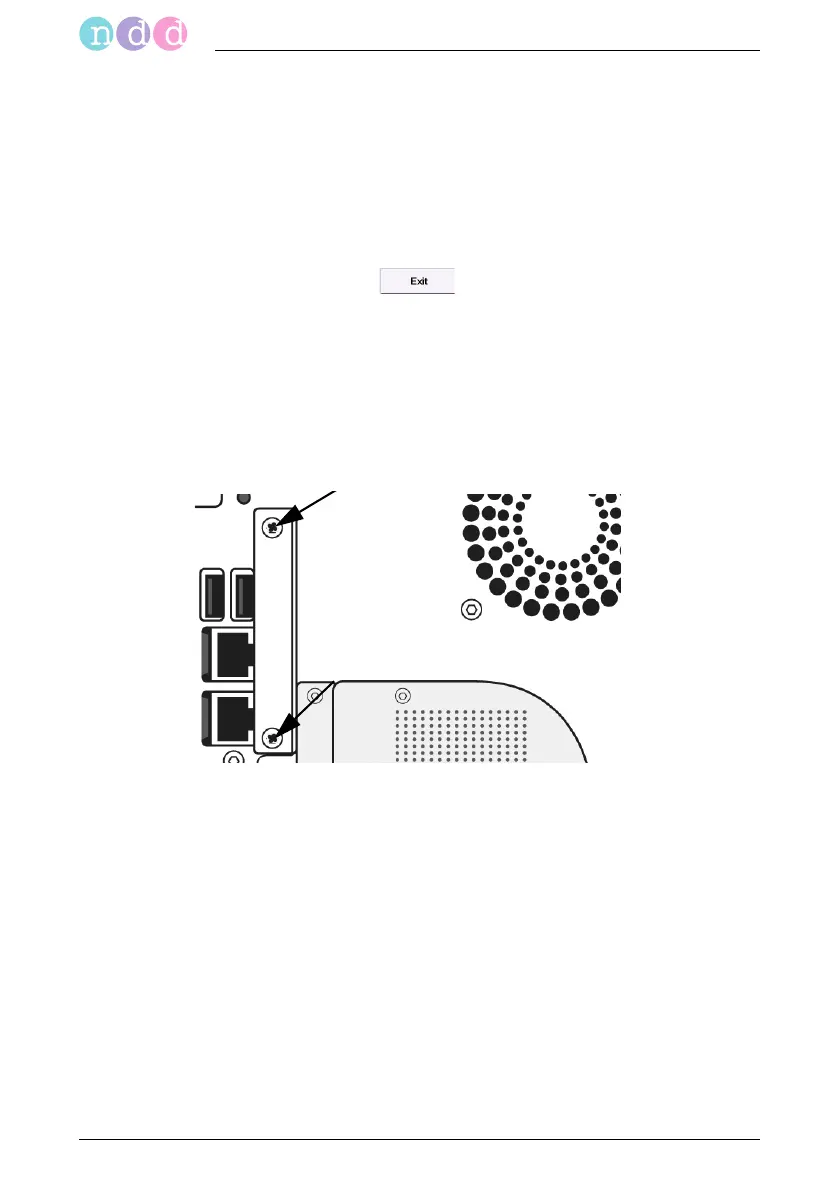Hygiene, Cleaning, Maintenance, Disposal
102 EasyOne Pro™ / EasyOne Pro™ LAB
Data Backup on Memory Card
Each time the device shuts down, the patient and configuration data are
saved to a memory card (Flash card) (h, Fig. 2-2). In case of equipment fail-
ure, the memory card can be inserted into another device and you can con-
tinue working with the same patient database and equipment
configuration.
Follow these steps to exchange the memory card:
Quit the program with and switch off EasyOne Pro™ with OK
(see "Switching the Device Off" on page 99).
Open the two screws and take off the cover.
Grasp the tab of the memory card and remove the card from device.
Insert the memory card into the backup device.
When the backup device starts up, confirm loading the data from the
memory card.
Data Backup on External Media
To prevent loss of data, we recommend to backup the data on a regular
basis, using the Export function
On the initial screen, select Utilities -> Advanced and enter the password
(EOPTM or 8005).
Choose Export and select the files for the backup.
Click Export to backup the data.
Fig. 7-2 Screws for removing the cover