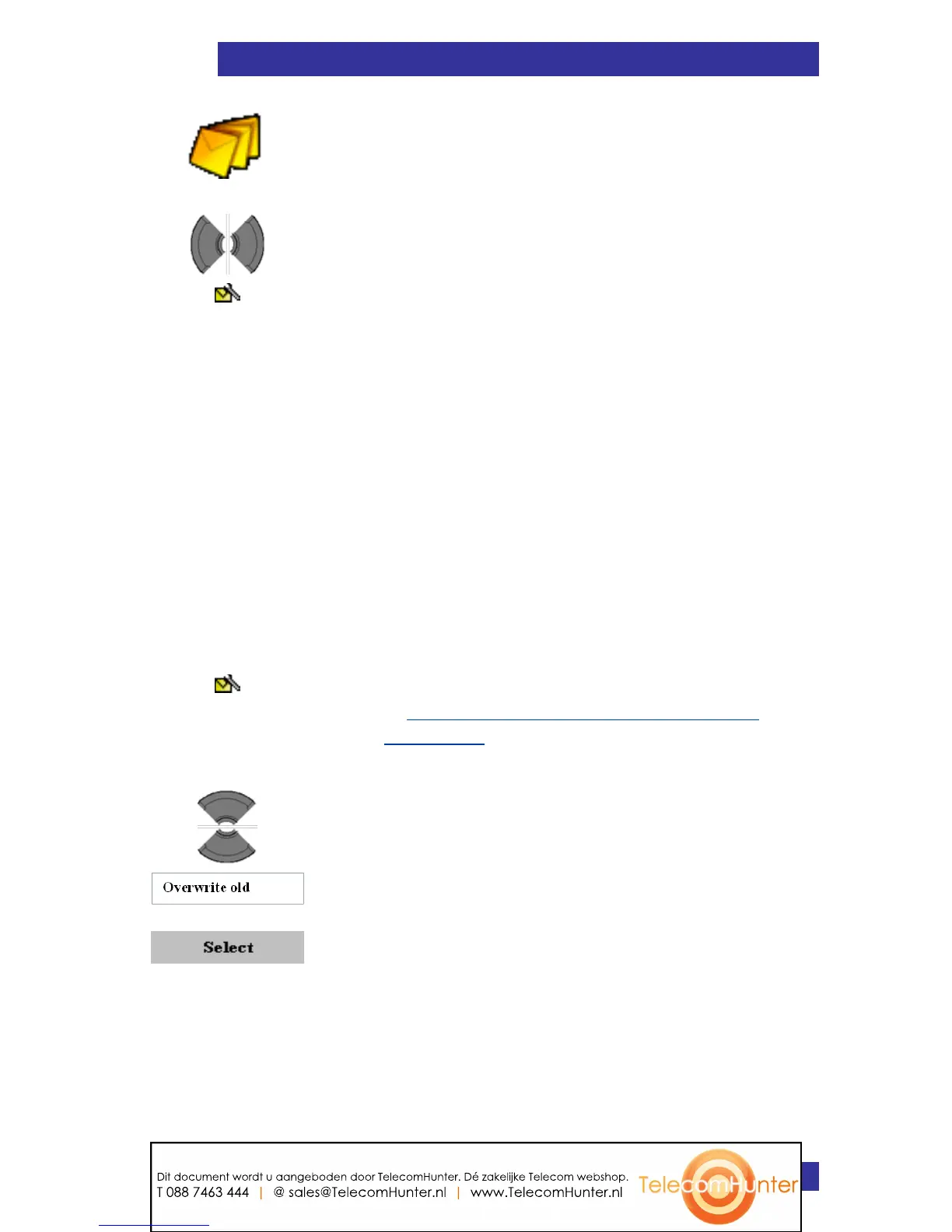Configuring the Overwrite old option
Use the Overwrite old option to control what happens when the
handset receives a new message, but there is no room to store more
messages.
If the Overwrite old option is set to On and there is no room to store a
newly arrived message, the oldest message stored on the phone is
overwritten. If the Overwrite old option is set to Off, and there is no
room to store a newly arrived message, the handset shows the
message but does not store it if the message is emergency or urgent, or
rejects the message if it is normal.
To configure the overwrite option, perform the following steps:
Dit document wordt u aangeboden door TelecomHunter. Dé zakelijke Telecom webshop.
T 088 7463 444 | @ sales@TelecomHunter.nl | www.TelecomHunter.nl
