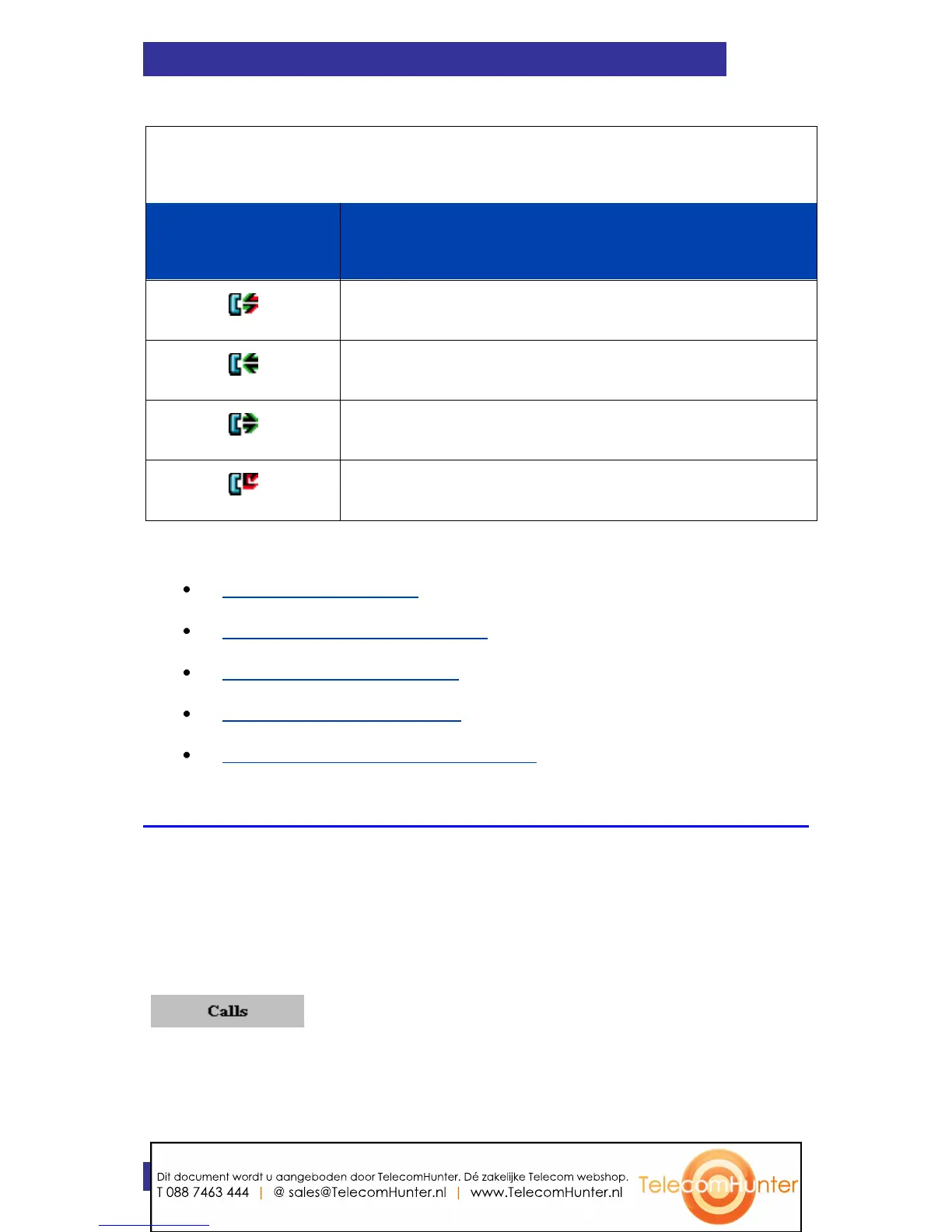This section describes the following features:
All calls list (page 70)
Answered calls list (page 71)
Dialled calls list (page 71)
Missed calls list (page 72)
Actions on the calls lists (page 73)
All calls list
The All calls list shows all entries from the Answered, Dialled and
Missed calls lists. The most recent entry is at the top of the list.
Accessing the All calls list
To access the All calls list, perform the following steps:
Dit document wordt u aangeboden door TelecomHunter. Dé zakelijke Telecom webshop.
T 088 7463 444 | @ sales@TelecomHunter.nl | www.TelecomHunter.nl