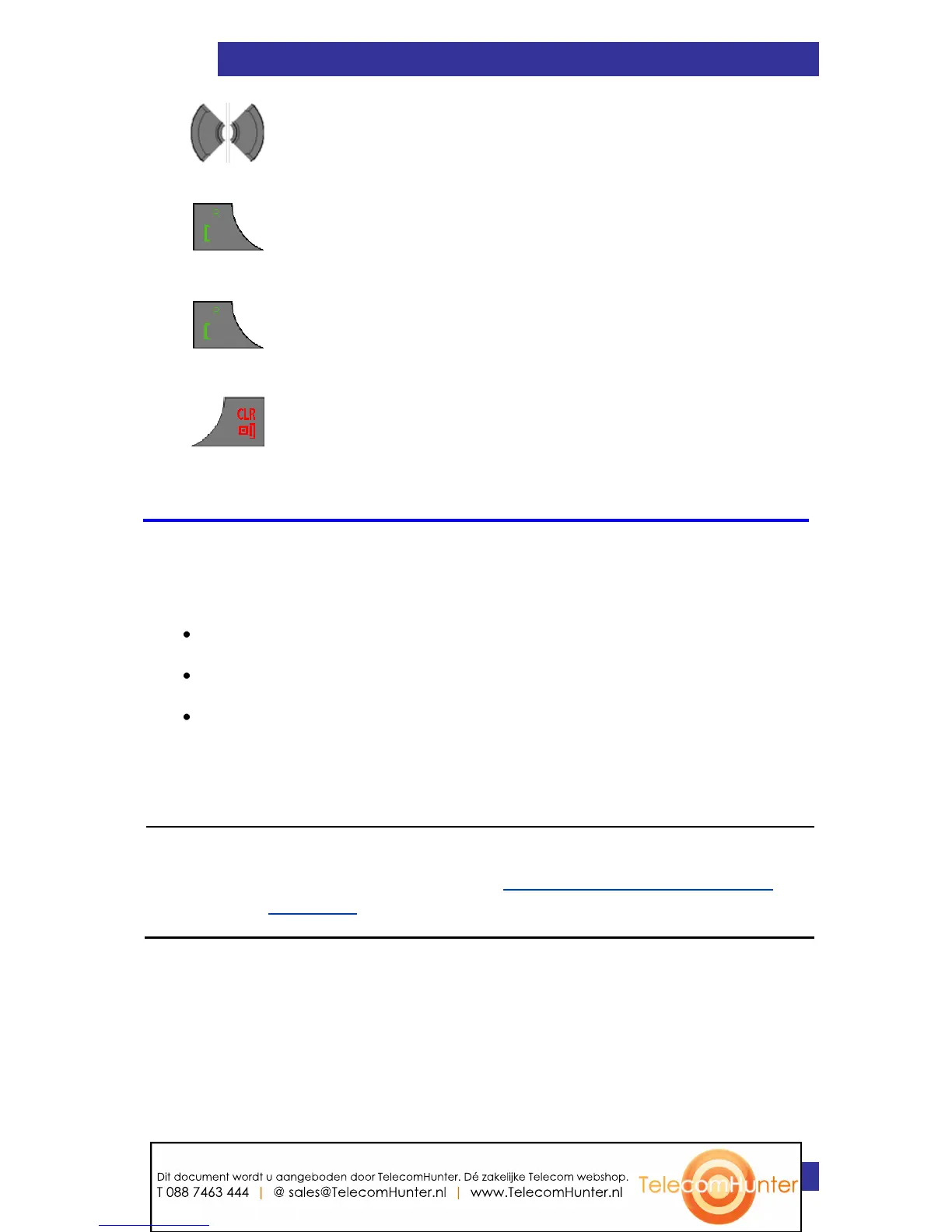Voice mail
Use the Voice mail feature (if available on your communication system)
to listen to voice messages left by calling parties. You receive a voice
mail in the following situations:
if your handset is switched off
if your handset is busy
if your handset is out of the coverage area
A new voice message dialogue appears only once, when a caller leaves
a first new message in the mailbox. A voice mail symbol appears in the
icon line and disappears after you play the message.
Ensure you configure the voice mail access number in the
messaging settings - see Defining a Voice mail number
(page 67).
Dit document wordt u aangeboden door TelecomHunter. Dé zakelijke Telecom webshop.
T 088 7463 444 | @ sales@TelecomHunter.nl | www.TelecomHunter.nl