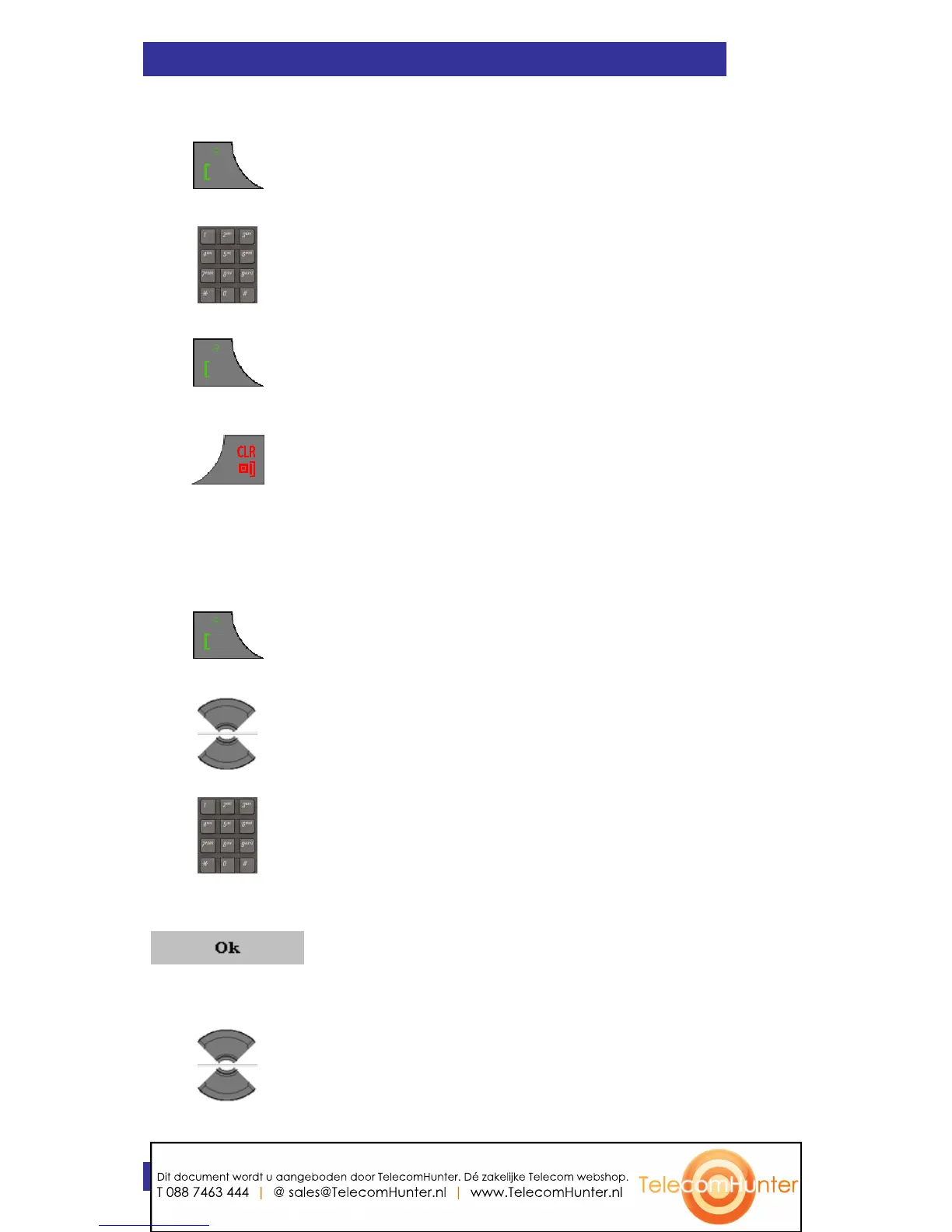Call features
64
To transfer a call, perform the following steps:
1. To place the first call on hold: Press the Call
key.
2. Use the Keypad: Enter the phone number
(including any additional digits e.g., to get
access to an outside line).
3. To alternate between the two parties: Press
the Call key.
4. Press the Clr key to transfer the call.
To transfer a call using the Private telephone book or the Central
Directory feature (only if it is available) to select the destination, perform
the following steps:
1. To place the first call on hold: Press the Call
key.
2. Press the Up or Down key to select resp. the
Private or the Central Directory.
3. Use the Keypad: Enter the first character(s) of
the required name. (E.g., entering “V” will
move you to the first name in the directory
starting with "V".)
4. Press the Ok soft key.
5. Choose the name of the person you want to
call.
Dit document wordt u aangeboden door TelecomHunter. Dé zakelijke Telecom webshop.
T 088 7463 444 | @ sales@TelecomHunter.nl | www.TelecomHunter.nl