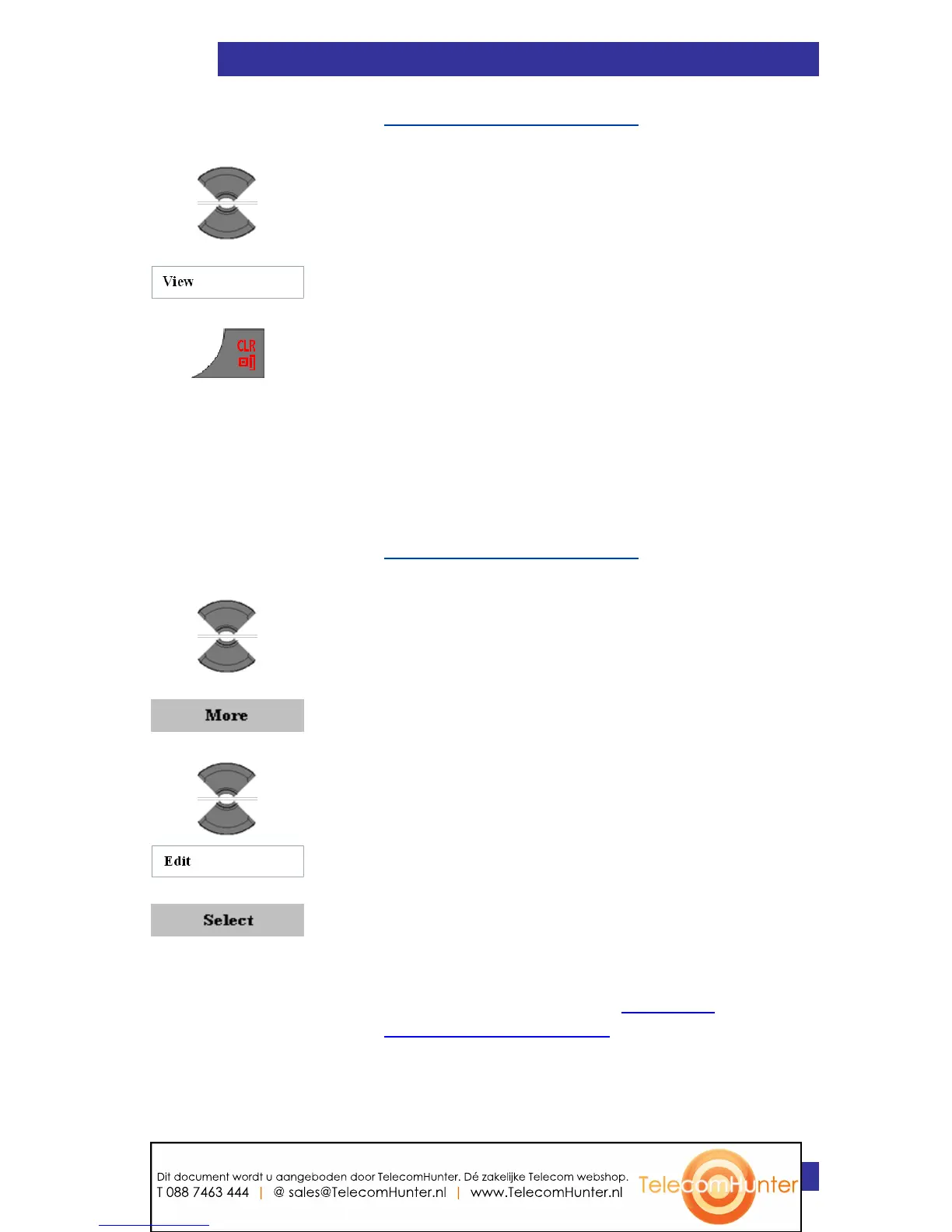Selecting a date (page 117).
2. Highlight the required appointment.
3. Press the View soft key.
4. Press the Clr key one or more times to return
to the idle display.
Editing an appointment
To edit an appointment in the calendar, perform the following steps:
1. Open the appropriate date as shown in
Selecting a date (page 117).
2. Highlight the required appointment.
3. Press the More soft key.
4. Highlight the Edit option.
5. Press the Select soft key.
6. Make the necessary changes by performing
the actions from step 5 in Adding an
appointment (page 111) onward.
Dit document wordt u aangeboden door TelecomHunter. Dé zakelijke Telecom webshop.
T 088 7463 444 | @ sales@TelecomHunter.nl | www.TelecomHunter.nl
