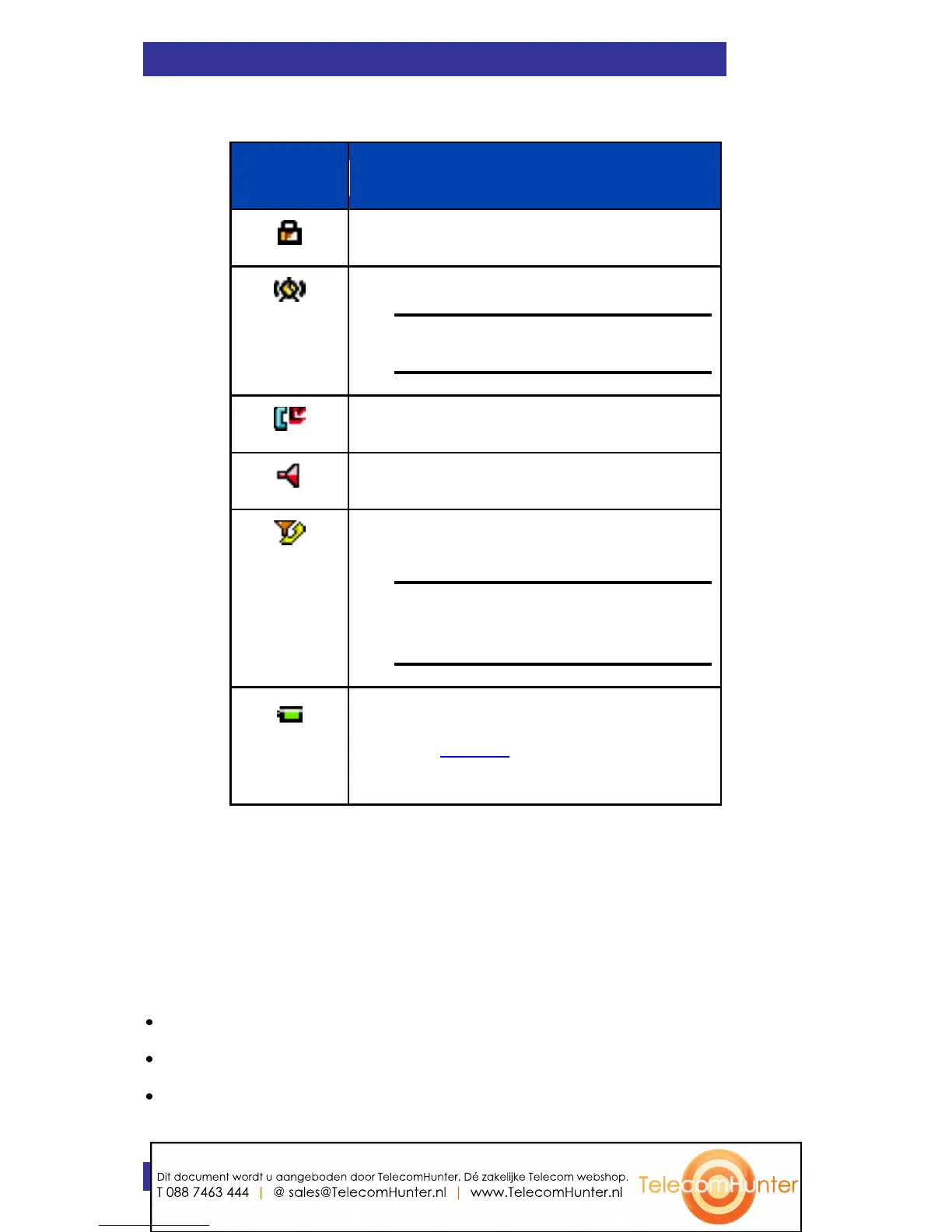Activated alarm
Attention: This icon, if active,
replaces the Keypad locked icon.
Caller filter (only for G955 and I755
DECT Handset)
Attention: This icon, if active,
replaces the Ringer deactivated
icon.
Battery charge status.
Refer to Table 1 for Battery status
icons.
Dialogue area
The Dialogue area is the main area on the handset screen. It displays
information according to the operational mode of the handset.
Idle mode
In Idle mode, the dialogue area displays the following information:
the name of the DECT system
the Directory Number (DNR) of the handset
the handset name (if configured)
Dit document wordt u aangeboden door TelecomHunter. Dé zakelijke Telecom webshop.
T 088 7463 444 | @ sales@TelecomHunter.nl | www.TelecomHunter.nl
