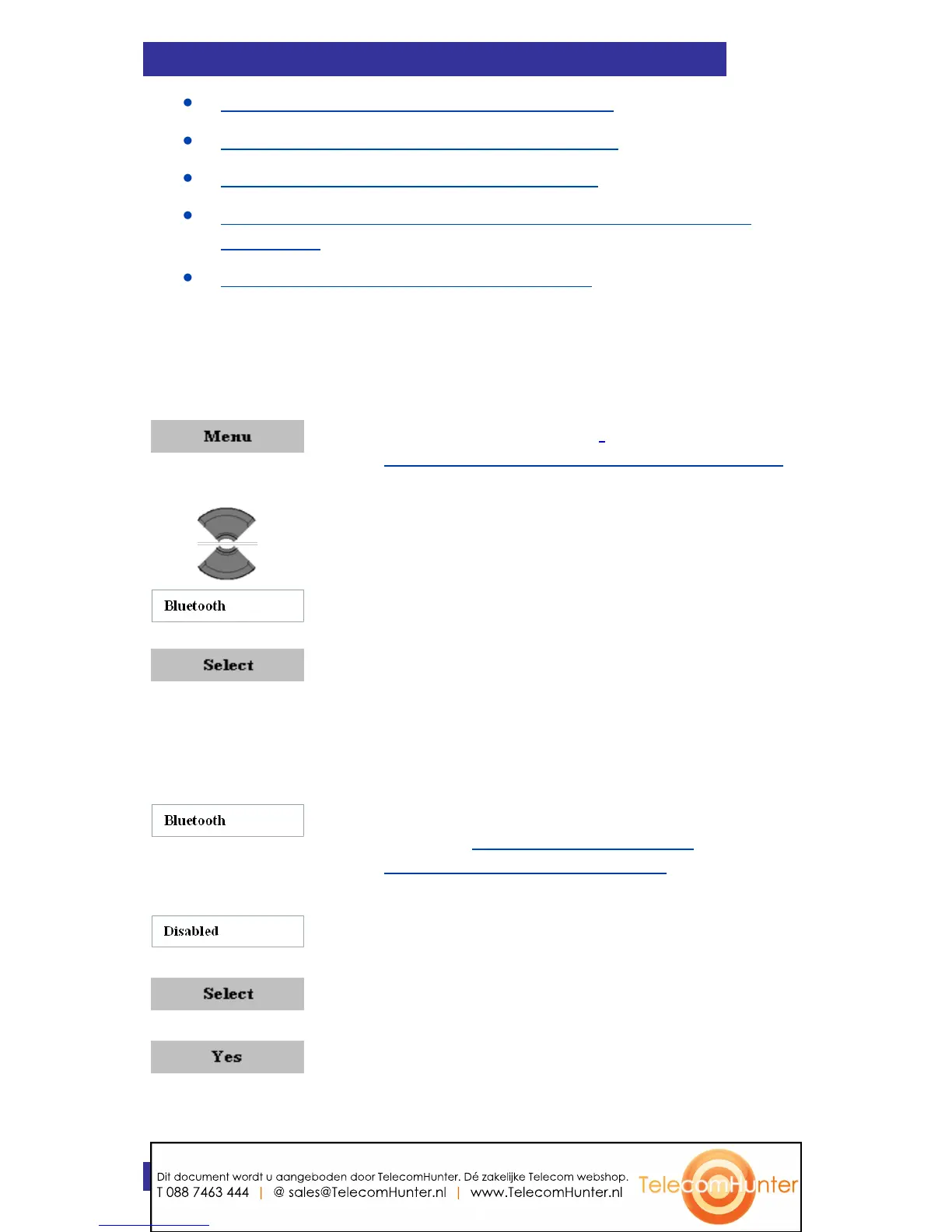Handset accessories
208
Enabling Bluetooth connectivity (page 208)
Disabling Bluetooth connectivity (page 209)
Adding the Bluetooth headset (page 209)
Connecting and disconnecting a paired Bluetooth headset
(page 210)
Deleting a Bluetooth headset (page 211)
Accessing the Bluetooth configuration menu
To access the Bluetooth configuration menu, perform the following
steps:
1. Open the Connectivity menu as shown in
Accessing the Connectivity menu (page 45).
2. Highlight the Bluetooth option.
3. Press the Select soft key.
Enabling Bluetooth connectivity
To enable Bluetooth connectivity, perform the following steps:
1. Open the Bluetooth configuration menu as
shown in Accessing the Bluetooth
configuration menu (page 208).
2. The first menu option should be Disabled.
3. Press the Select soft key.
4. Press the Yes soft key.
Dit document wordt u aangeboden door TelecomHunter. Dé zakelijke Telecom webshop.
T 088 7463 444 | @ sales@TelecomHunter.nl | www.TelecomHunter.nl
