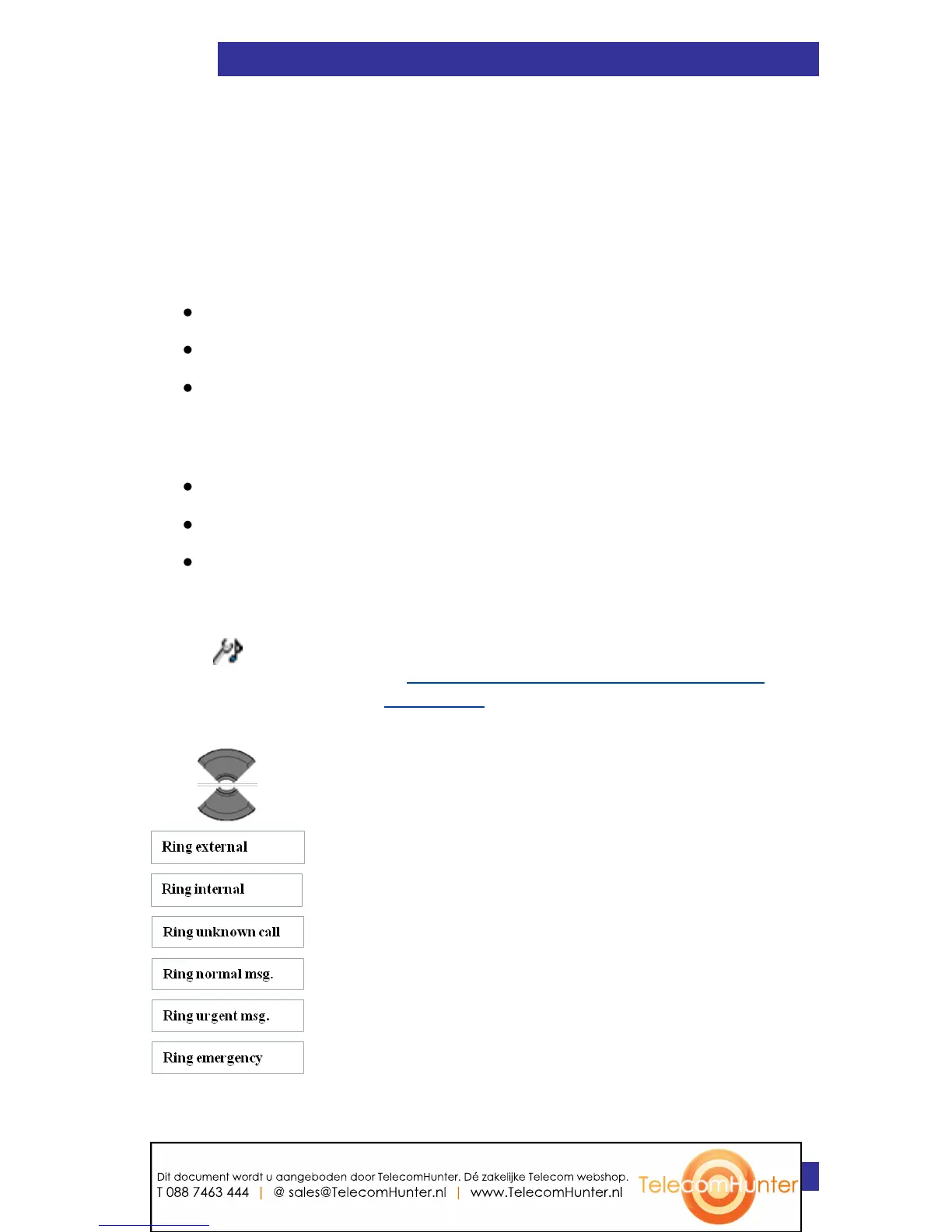Defining the ring melodies
The G955 and I755 DECT Handsets contain 20 available melodies and
the G355 DECT Handset contains 10 available melodies. The available
melodies can be assigned to various types of calls:
Ring external for external calls
Ring internal for internal calls
Ring unknown call for calls originating from an unkown caller
For the G955 and I755 DECT handset the available melodies can also
be assigned to alerts for various types of messages:
Ring normal msg. for normal message alerts
Ring urgent msg. for urgent message alerts
Ring emergency for emergency message alerts
To define a melody, perform the following steps:
Dit document wordt u aangeboden door TelecomHunter. Dé zakelijke Telecom webshop.
T 088 7463 444 | @ sales@TelecomHunter.nl | www.TelecomHunter.nl
