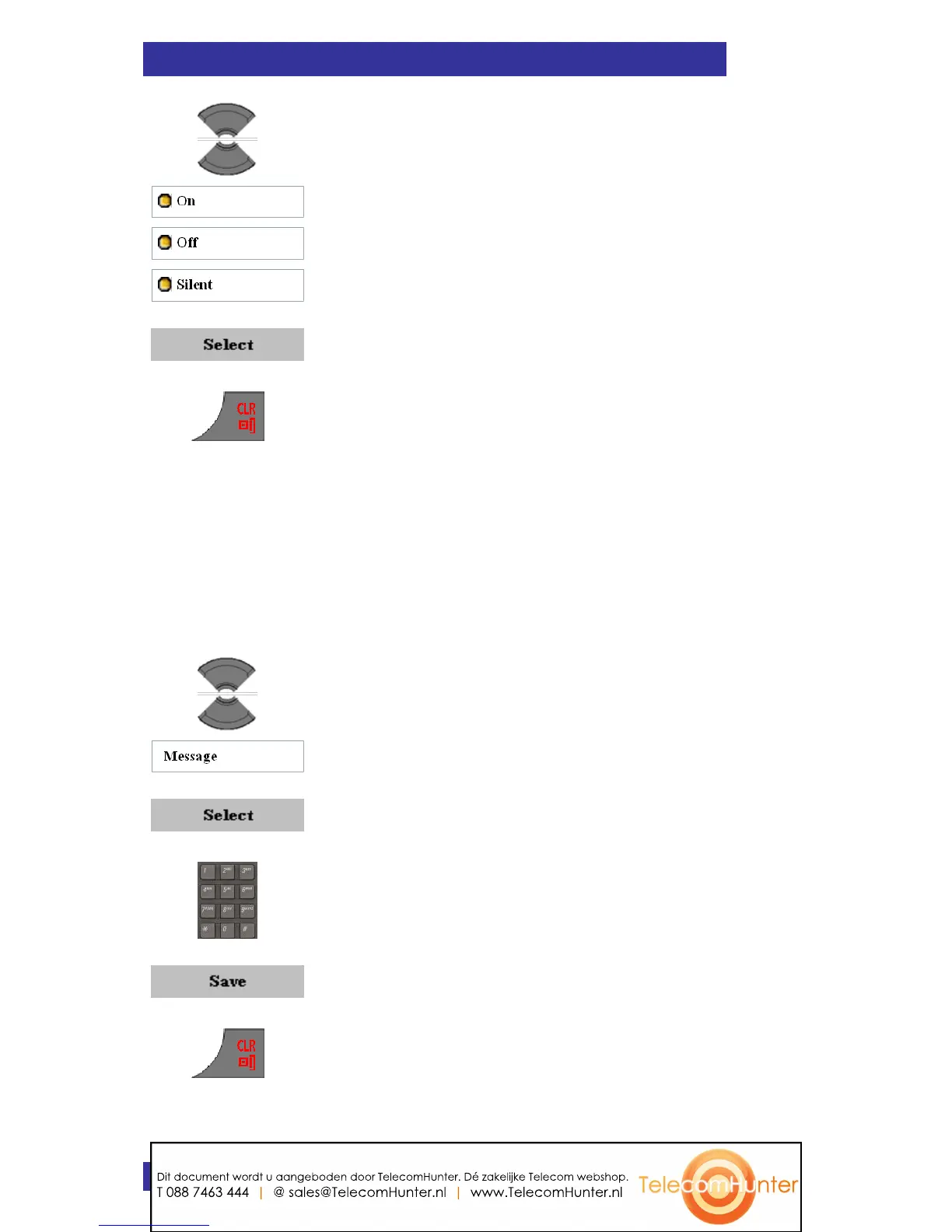6. Highlight the required value for the option.
7. Press the Select soft key.
8. Press the Clr key one or more times to return
to the idle display.
Defining the Mandown Message
Defines the mandown message that will be sent upon activation of
mandown. When no message is defined a vaice call will be set up when
the mandown situation arises.
To define the mandown message do the following:
4. Highlight the Message option.
5. Press the Select soft key.
6. Use the Keypad: Edit the message.
7. Press the Save soft key.
8. Press the Clr key one or more times to return
to the idle display.
Dit document wordt u aangeboden door TelecomHunter. Dé zakelijke Telecom webshop.
T 088 7463 444 | @ sales@TelecomHunter.nl | www.TelecomHunter.nl
