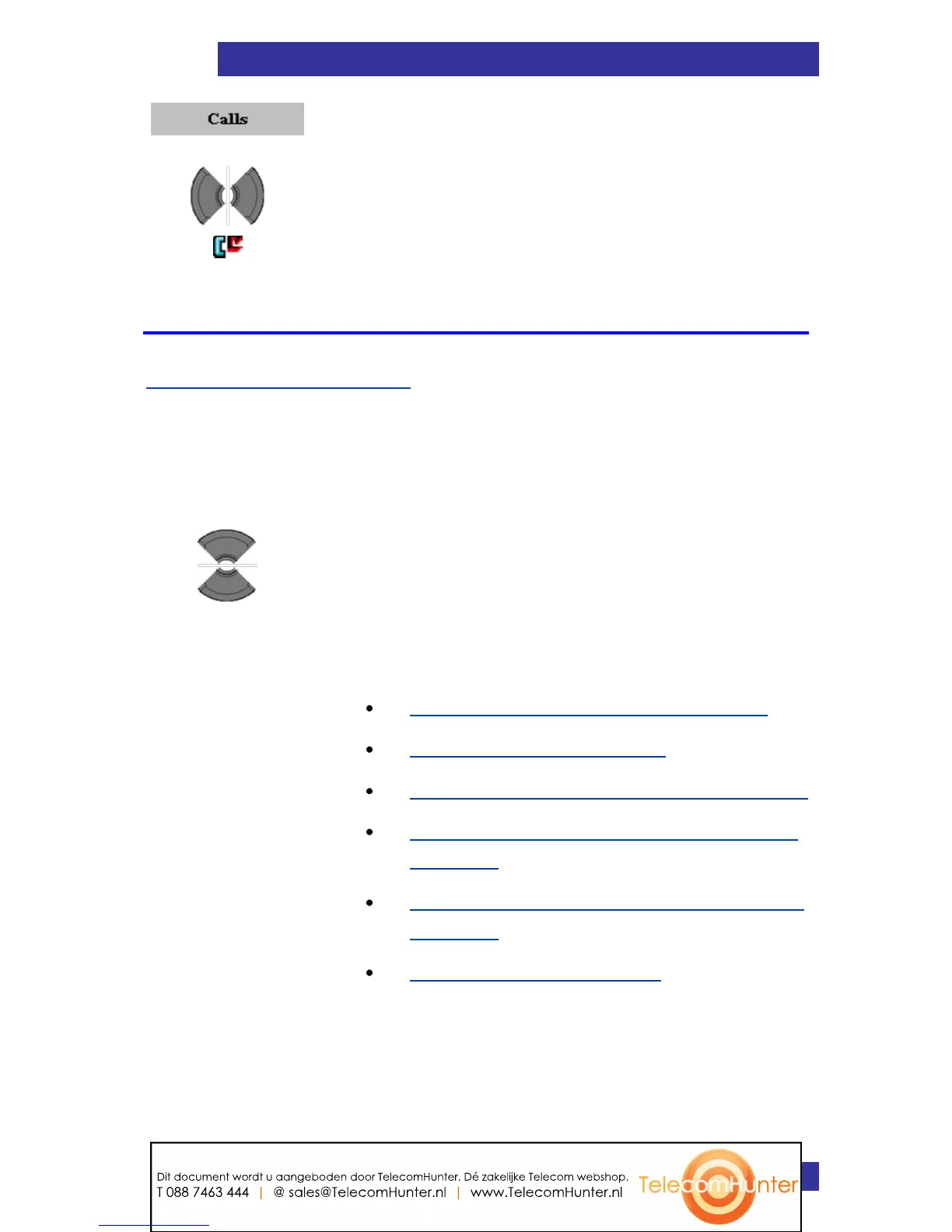1. Press the Calls soft key.
2. Select the Missed calls list.
Actions on the calls lists
Except for the action to delete all entries in one of the calls lists (see
Deleting all entries (page 78)), all actions described in this section start
with:
1. Open the appropriate calls list as shown in
previous chapters.
2. Select appropriatre entry.
Depending on the required action continue with the
appropriate step 3:
Checking the details of a call (page 73)
Dialling a number (page 74)
Dialling a number with predialling (page 74)
Transferring a number to your contacts list
(page 75)
Transferring a number to the caller filter list
(page 76)
Deleting an entry (page 77)
Checking the details of a call
To view the details, such as time and date, of the calls in the
All/Answered/Dialled/Missed calls list, perform the following steps:
Dit document wordt u aangeboden door TelecomHunter. Dé zakelijke Telecom webshop.
T 088 7463 444 | @ sales@TelecomHunter.nl | www.TelecomHunter.nl