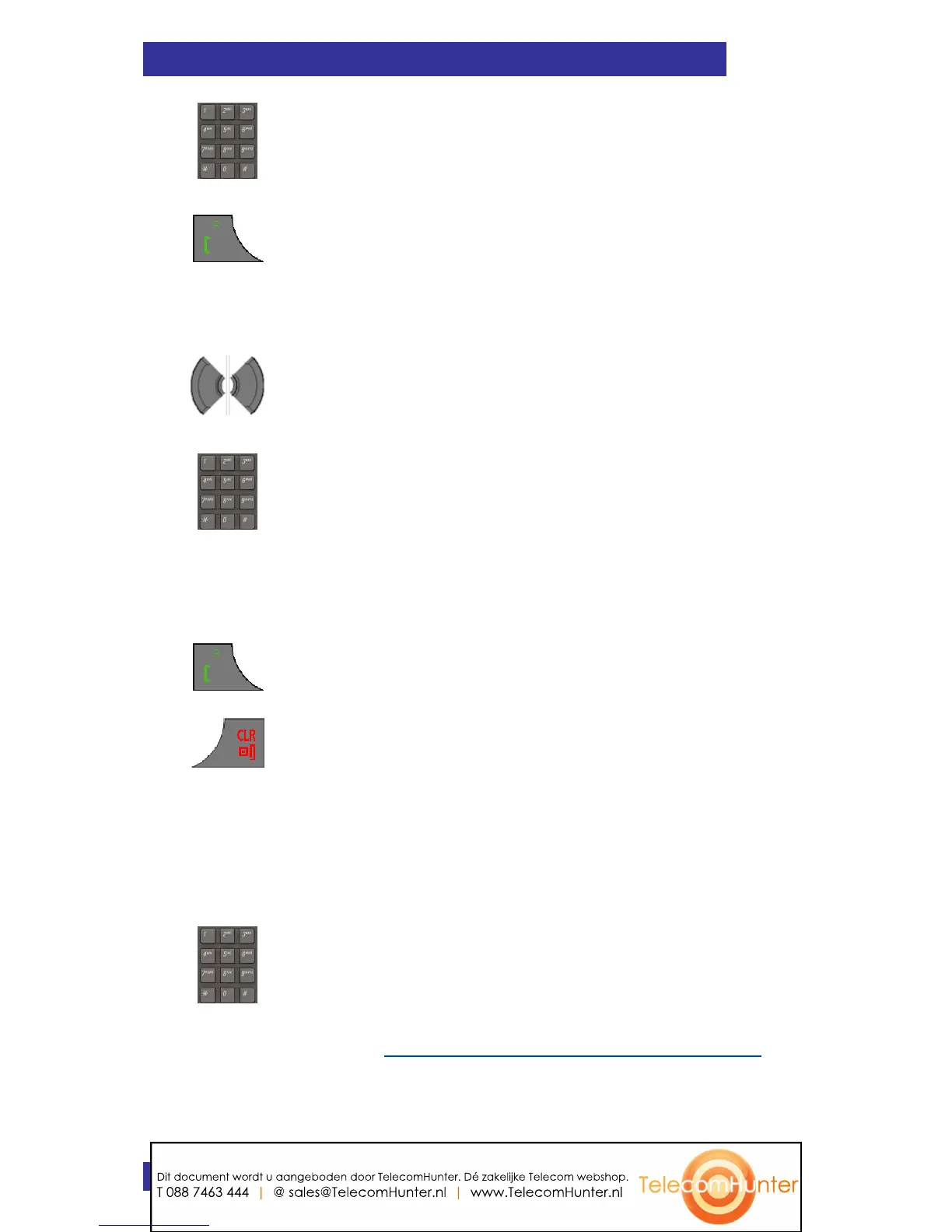1. Use the Keypad: Enter the phone number
(including any additional digits e.g., to get
access to an outside line).
To edit a number in Predial mode, perform the following steps:
1. Use the Right or Left key to move to the
insertion point.
2. Use the Keypad: Enter the new digits.
3. Press the Clr key to delete individual digits or
to cancel predial.
4. Long press the * key to insert a comma to
indicate a pause when you enter a number.
6. Press the Clr key one or more times to return
to the idle display.
Using Speed dial
Use the Speed dial feature to make calls by dialling a one-digit code. To
use speed dial, perform the following step:
1. Use the Keypad: Long press the number key
assigned to the phone number.
You can use speed dial only after it is
configured. For more information, see
Assigning a speed dial number (page 88).
Dit document wordt u aangeboden door TelecomHunter. Dé zakelijke Telecom webshop.
T 088 7463 444 | @ sales@TelecomHunter.nl | www.TelecomHunter.nl
