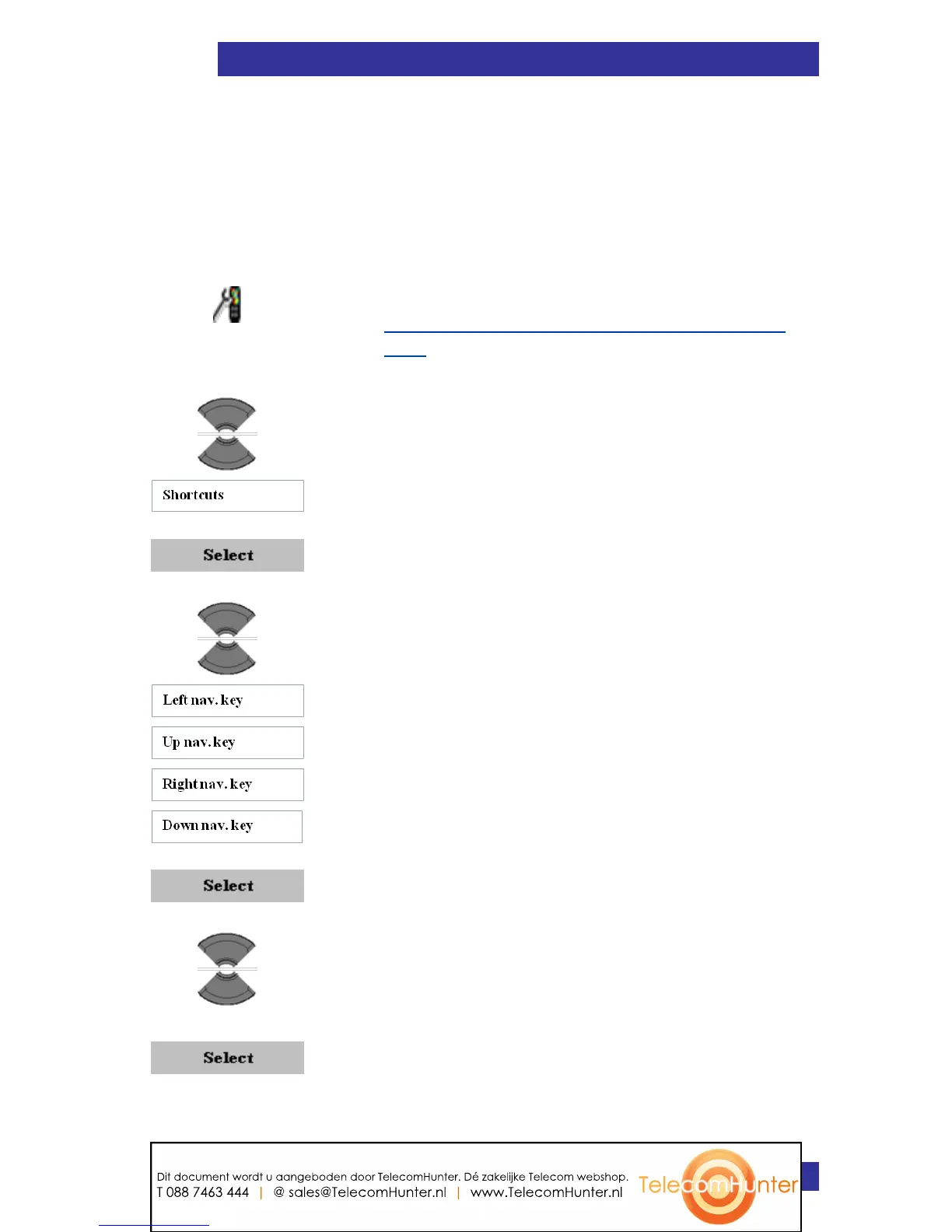Telephone settings
143
Configuring shortcuts
Use the shortcuts option to create shortcuts to access some of the
handset menus and features by pressing a single button. You can
assign a shortcut to the following programmable keys: Left, Right, Up,
and Down.
To assign a shortcut, perform the following steps:
1. Open the General settings menu as shown in
Accessing the General settings menu (page
134).
2. Highlight the Shortcuts option.
3. Press the Select soft key.
4. Highlight the required (navigation) key.
5. Press the Select soft key.
6. Highlight the required option to assign as
shortcut to the selected key.
7. Press the Select soft key.
Dit document wordt u aangeboden door TelecomHunter. Dé zakelijke Telecom webshop.
T 088 7463 444 | @ sales@TelecomHunter.nl | www.TelecomHunter.nl
