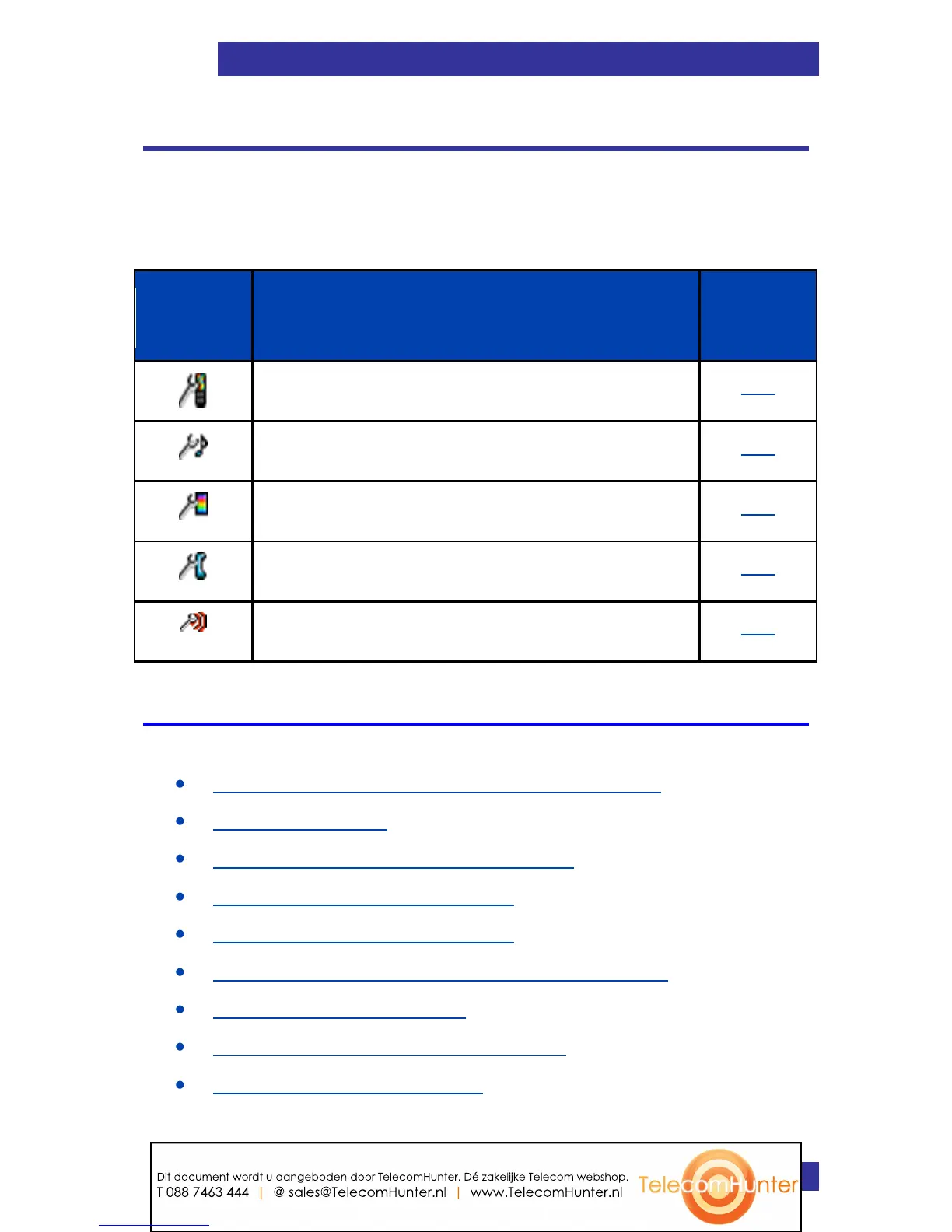Telephone settings
133
Telephone settings
The following table gives the settings you can configure on your
handset and related telephone setting icons on the display.
General settings
This section describes the following tasks:
Accessing the General settings menu (page 134)
Profiles (page 134)
Assigning the time and date (page 138)
Choosing a language (page 141)
Configuring shortcuts (page 143)
Configuring the LED signal (I755 only) (page 144)
Security options (page 145)
Defining the handset name (page 151)
Resetting settings (page 152)
Dit document wordt u aangeboden door TelecomHunter. Dé zakelijke Telecom webshop.
T 088 7463 444 | @ sales@TelecomHunter.nl | www.TelecomHunter.nl