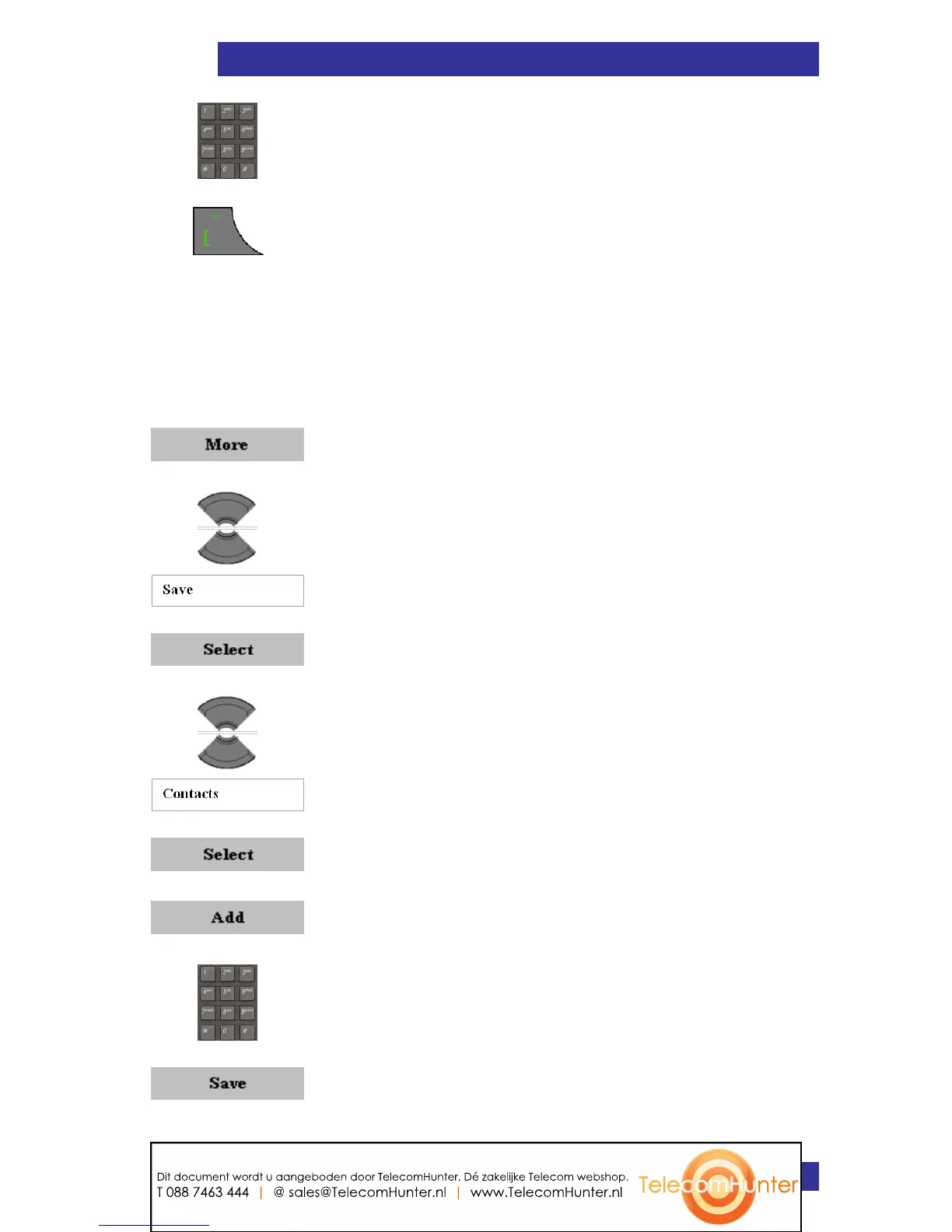6. Use the Keypad: Enter the new digits.
Transferring a number to your contacts list
To transfer a number from the All/Answered/Dialled/Missed calls list to
your contacts list, where the handset treats the number as a new entry,
perform the following steps:
3. Press the More soft key.
4. Highlight the Save option.
5. Press the Select soft key.
6. Highlight the Contacts menu.
7. Press the Select soft key.
8. Press the Add soft key.
Optional step(s):
9. Use the Keypad: Edit the Number.
10. Press the Save soft key.
Dit document wordt u aangeboden door TelecomHunter. Dé zakelijke Telecom webshop.
T 088 7463 444 | @ sales@TelecomHunter.nl | www.TelecomHunter.nl
