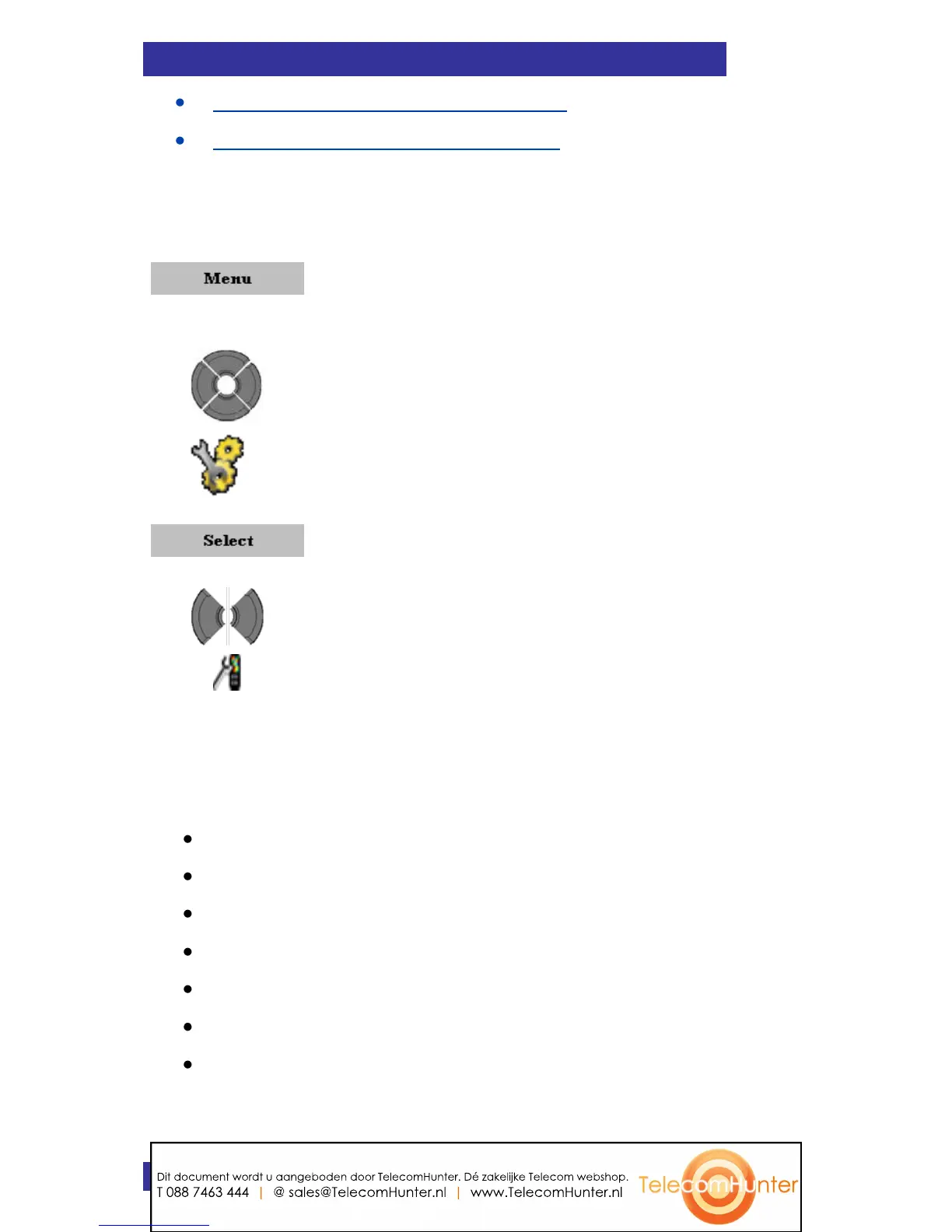Telephone settings
134
Resetting the memory card (page 153)
Viewing status information (page 154)
Accessing the General settings menu
To access the General settings menu, perform the following steps:
1. Press the Menu soft key to access the Main
menu.
2. Highlight the Settings icon.
3. Press the Select soft key.
4. Choose the General menu.
Profiles
Use the Profiles option to personalise your handset. You can use the
following profiles:
Normal
Meeting
Outdoors
Office
Home
Silent
Handsfree
The default profile is Normal.
Dit document wordt u aangeboden door TelecomHunter. Dé zakelijke Telecom webshop.
T 088 7463 444 | @ sales@TelecomHunter.nl | www.TelecomHunter.nl
