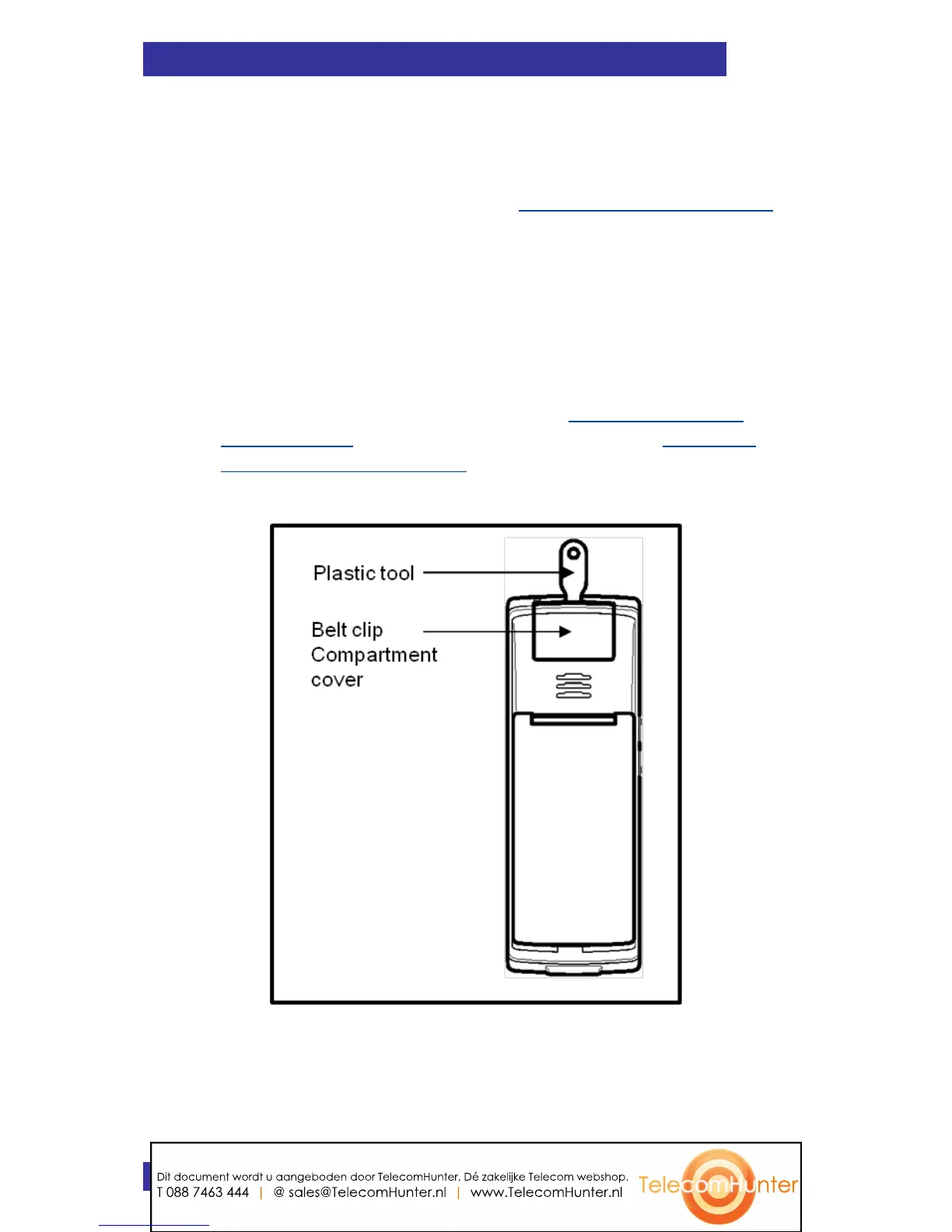Handset accessories
198
To install the belt clip, perform the following steps:
1. Place the handset facedown on a flat surface.
2. Use the plastic tool to unlock the fastening of the belt clip
compartment cover as shown in Figure 14: Using plastic tool.
3. The plastic tool is shipped in the box with the handset.
4. Use your thumb to slide the belt clip compartment cover
upward.
5. Remove the belt clip compartment cover.
6. Remove the plastic tool.
7. Install the swivel belt clip as shown in Figure 15: Installed
swivel belt clip or the executive clip as shown in Figure 16:
Installed executive belt clip.
Figure 14: Using plastic tool
Dit document wordt u aangeboden door TelecomHunter. Dé zakelijke Telecom webshop.
T 088 7463 444 | @ sales@TelecomHunter.nl | www.TelecomHunter.nl
