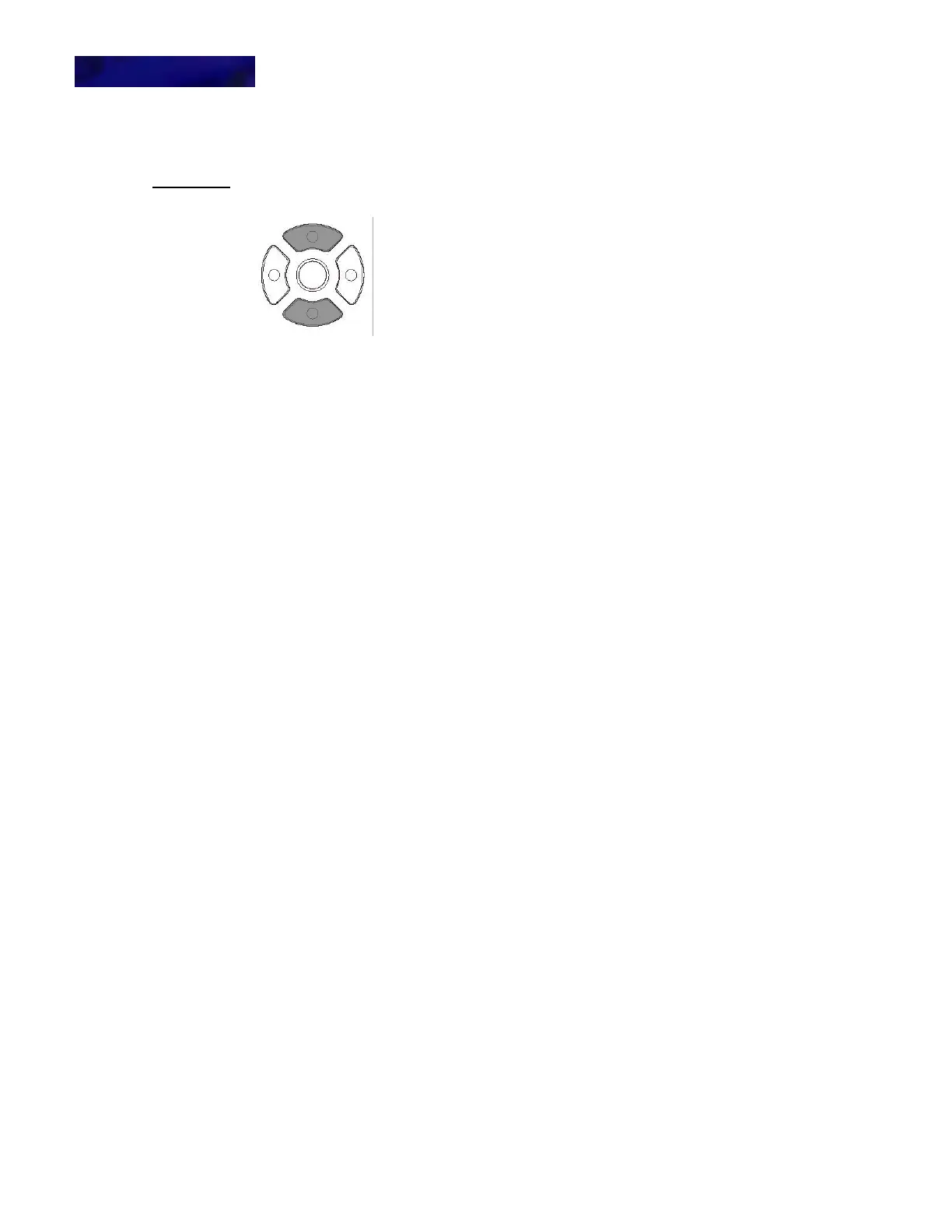BASIC SETUP WITH THE CURSOR PAD
4-38 DT900/DT900S Series Phone User Guide
. . . . . . . . . . . . . . . . . . . . . . . . . . . . . . . . . . . . . . . . . . . . . . . . . . . . . . . . . . .
BASIC SETUP WITH THE CURSOR PAD
Figure 4.1 Cursor Pad Up/Down Keys
To adjust the ringing volume
• Press the d Up/b Down key on the Cursor pad while on-hook.
You must press the d Up/b Down key multiple times and cannot press and hold to
adjust the volume.
To adjust the Soft Ring volume (SIP@Net Platforms)
• Press the d Up/b Down key on the Cursor pad while Soft Ring is active.
You must press the d Up/b Down key multiple times and cannot press and hold to
adjust the volume.
To adjust the headset ringing volume
• Press the d Up/b Down key on the Cursor pad while on-hook.
You must press the
d Up/b Down key multiple times and cannot press and hold to
adjust the volume.
To adjust the call volume (handset)
• Press the d Up/b Down key on the Cursor pad during call operation.
You must press the d Up/b Down key multiple times and cannot press and hold to
adjust the volume.
To adjust the call volume (headset)
• Press the d Up/b Down key on the Cursor pad during call operation.
You must press the d Up/b Down key multiple times and cannot press and hold to
adjust the volume.
To adjust the call volume (speaker)
• Press the d Up/b Down key on the Cursor pad during speaker phone operation.
You must press the
d Up/b Down key multiple times and cannot press and hold to
adjust the volume.
