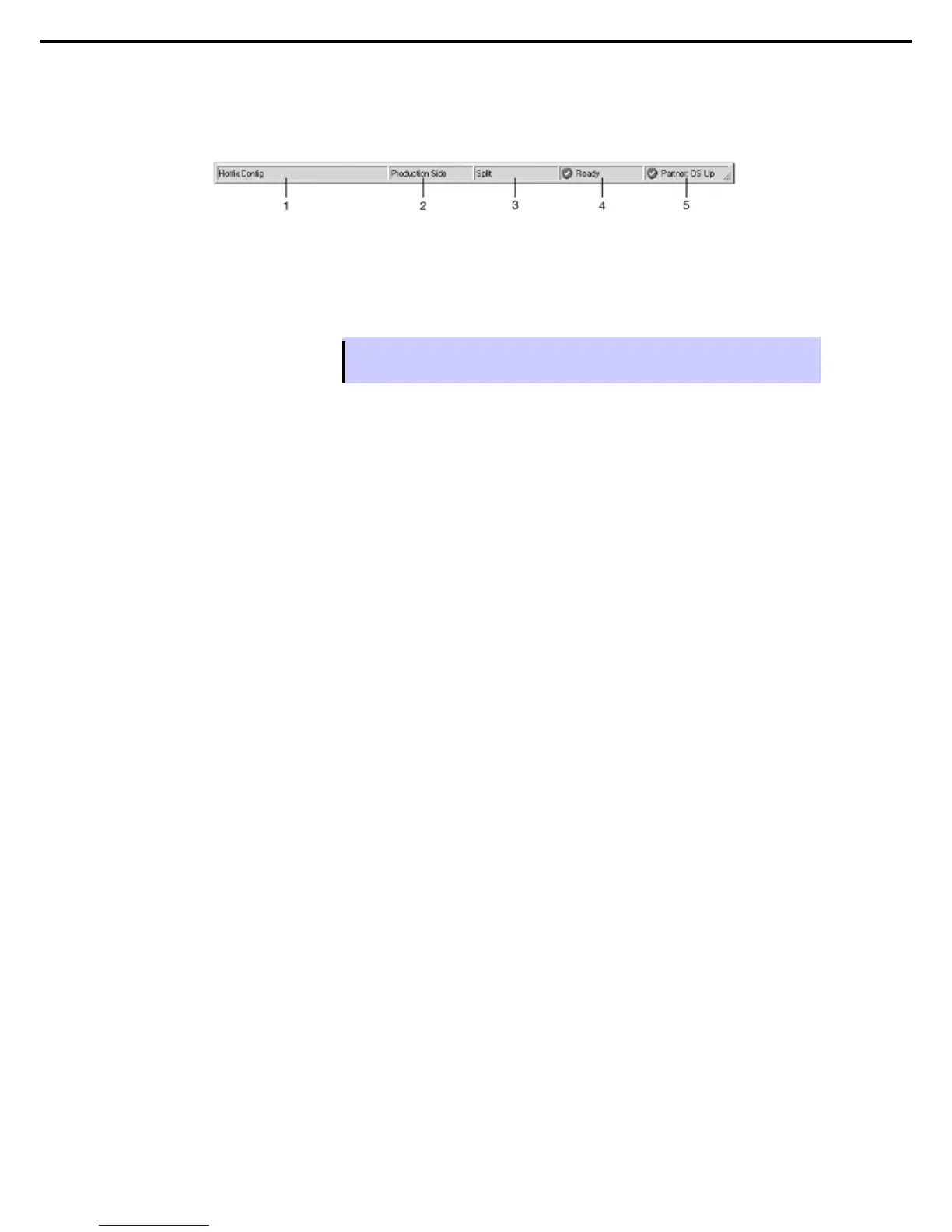1. Bundled Software for the Server
Express5800/R320c-E4, R320c-M4, R320d-E4, R320d-M4 Installation Guide (Windows Server 2008)
(d) Status Bar
The status bar (shown below), which is located at the bottom of the Active Upgrade Console window, reports a
quick summary of the status of the upgrade.
Status Bar
1 Configuration file name
2 Hardware State
3 Upgrade State
4 Operational State
5 Partner State
Tips
For more information about interpreting items in the status bar, see Chapter 2 (1.5.4 (9)
Viewing Active Upgrade Process Status).