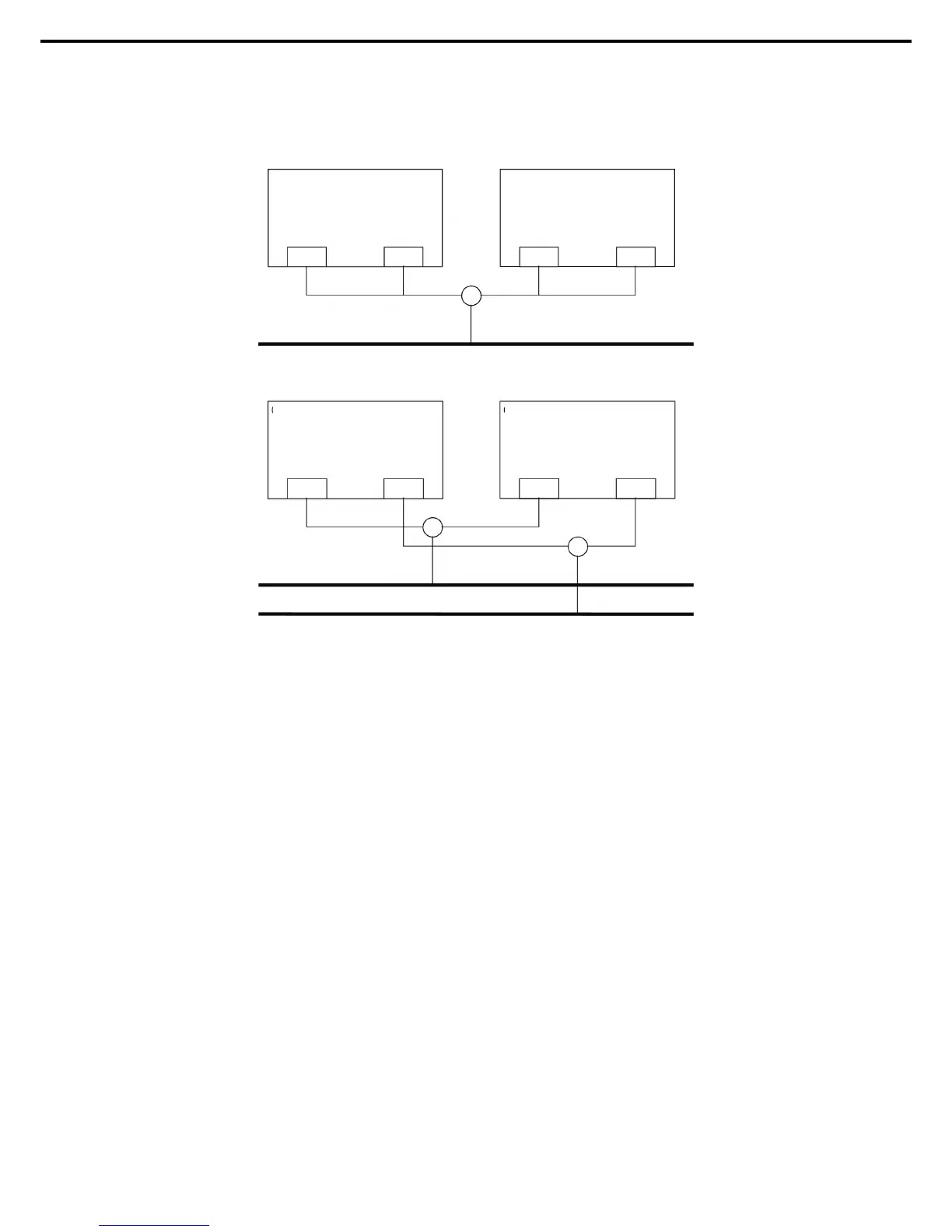3. Setting Up Windows Server 2008 R2
Express5800/R320c-E4, R320c-M4, R320d-E4, R320d-M4 Installation Guide (Windows Server 2008)
(2) Rules of Duplex Configuration on Express5800/ft series
When building duplex configuration, be sure to use both adapters CPU/IO module 0 and 1.
Example 1) Configure the duplex network which enhances the service life by using all adapters.
Example 2) Configure the duplex network which corresponds to multiple LAN connection.
Network 1
Network 2
CPU/IO module 0 CPU/IO module 1
CPU/IO module 0 CPU/IO module 1
Network