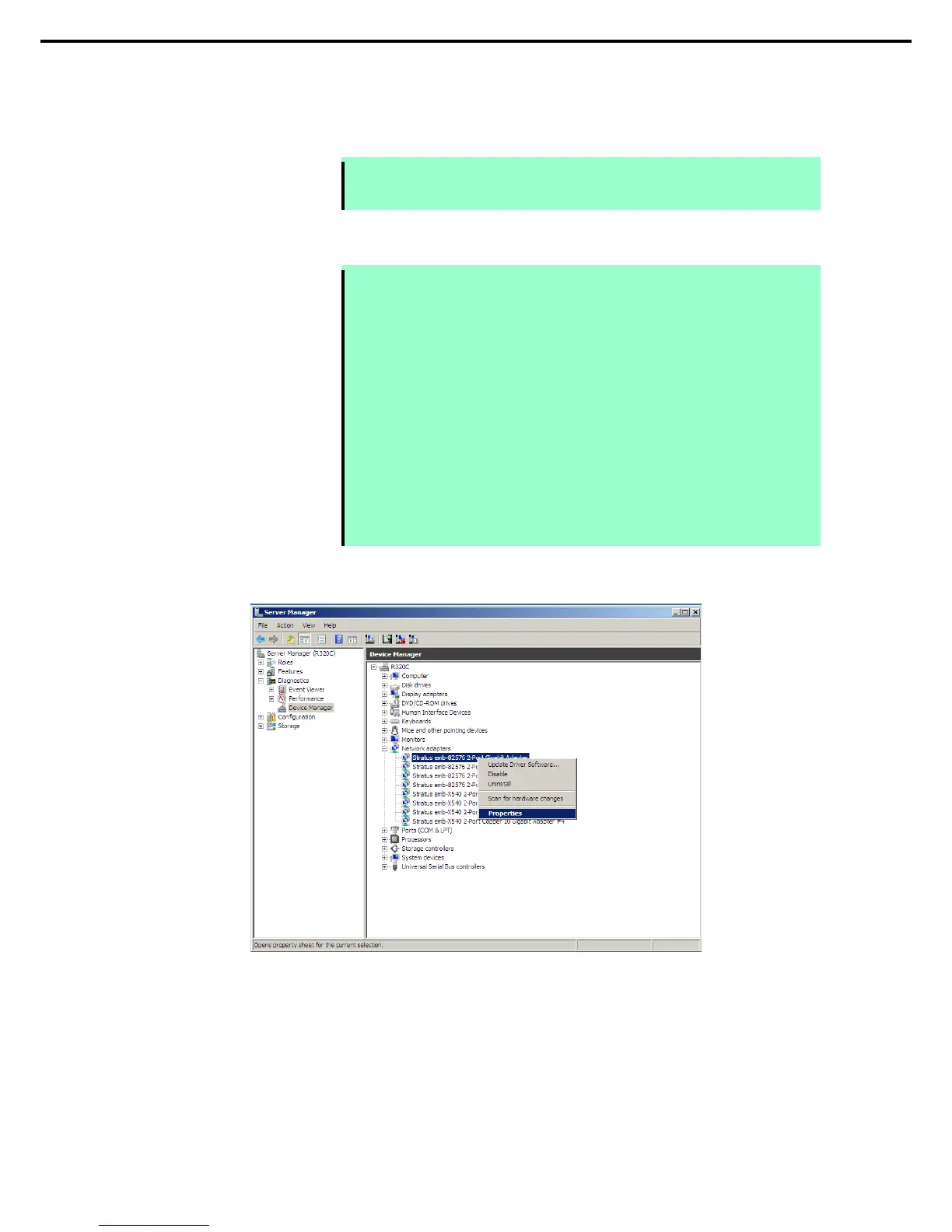3. Setting Up Windows Server 2008 R2
Express5800/R320c-E4, R320c-M4, R320d-E4, R320d-M4 Installation Guide (Windows Server 2008)
(3) Configuring Duplex LAN
This section describes how to configure duplex LAN.
Note
Because the configuration from the remote site may fail, you need to log on a
Administrator or a member of Administrators group.
1. Select Start → Administrative Tool → Computer Management → Device Manager.
Note Check Network Adapter, and if LAN adapters are duplicated as shown below, remove all
LAN adapters from Device Manager, then select Action – Scan for hardware changes.
Stratus emb-82576 2-Port Gigabit Adapter
Stratus emb-82576 2-Port Gigabit Adapter
Stratus emb-82576 2-Port Gigabit Adapter #2
Stratus emb-82576 2-Port Gigabit Adapter #2
The display will be as follows when the actions are performed properly.
Stratus emb-82576 2-Port Gigabit Adapter
Stratus emb-82576 2-Port Gigabit Adapter #2
Stratus emb-82576 2-Port Gigabit Adapter #3
Stratus emb-82576 2-Port Gigabit Adapter #4
When 10GBASE-T is used, the network adapter names"Stratus emb-X540 2-Port Copper
10 Gigabit Adapter" and "Stratus X540 1-Port Copper 10 Gigabit Adapter" are displayed.
2. Select a target LAN Adapter. Select Properties from the right-click menu to open the Properties
window.