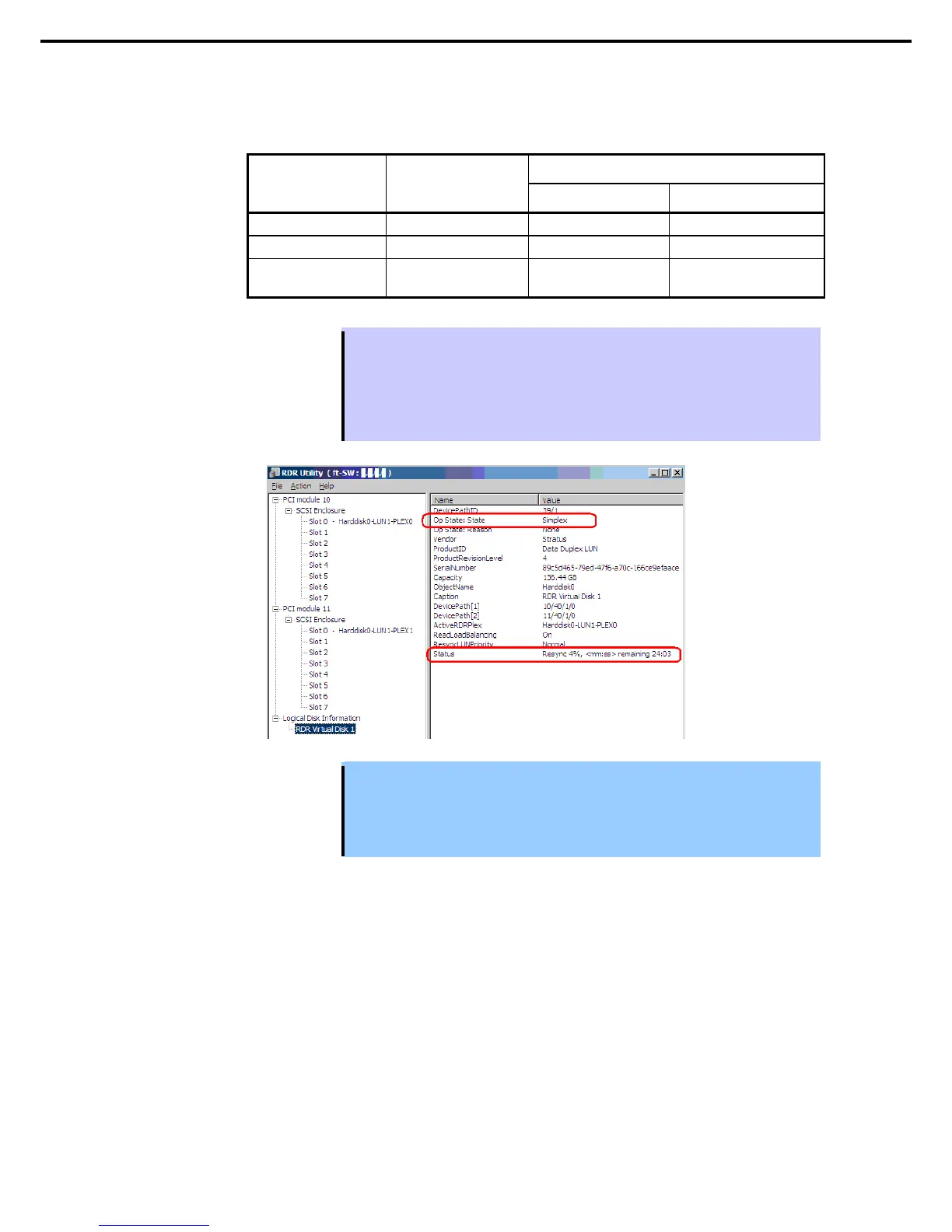3. Setting Up Windows Server 2008 R2
Express5800/R320c-E4, R320c-M4, R320d-E4, R320d-M4 Installation Guide (Windows Server 2008)
6. Verify that disk synchronization has started and the status of the DISK ACCESS LED and RDR Utility
display changes as the following table.
Synchronizing
DISK ACCESS LED
RDR Utility
Op State: State Status
Source disk Amber (Blinking) Simplex –
Destination disk Amber (Blinking) Syncing –
RDR Virtual Disk – Simplex
Resync x %
(
x = 0, 4, 8, ...., 96
)
Tips
• DISK ACCESS LED is lit green when hard disk drive is accessed.
If access is made while synchronization is in progress (LED is blinking amber), it
seems that the green and amber LEDs are lit alternately.
• The time required for synchronization varies depending on the partition size on the
disk. For a 136 GB partition, it takes about 100 minutes.
Important
• If the system is rebooted during
completed. Do not restart the system until the synchronization is completed.
• When the system is halted without shutting down Windows properly
forced shutdown or others, the entire area of the partition on the synchronized
disks will be resynchronized after the system is restarted.