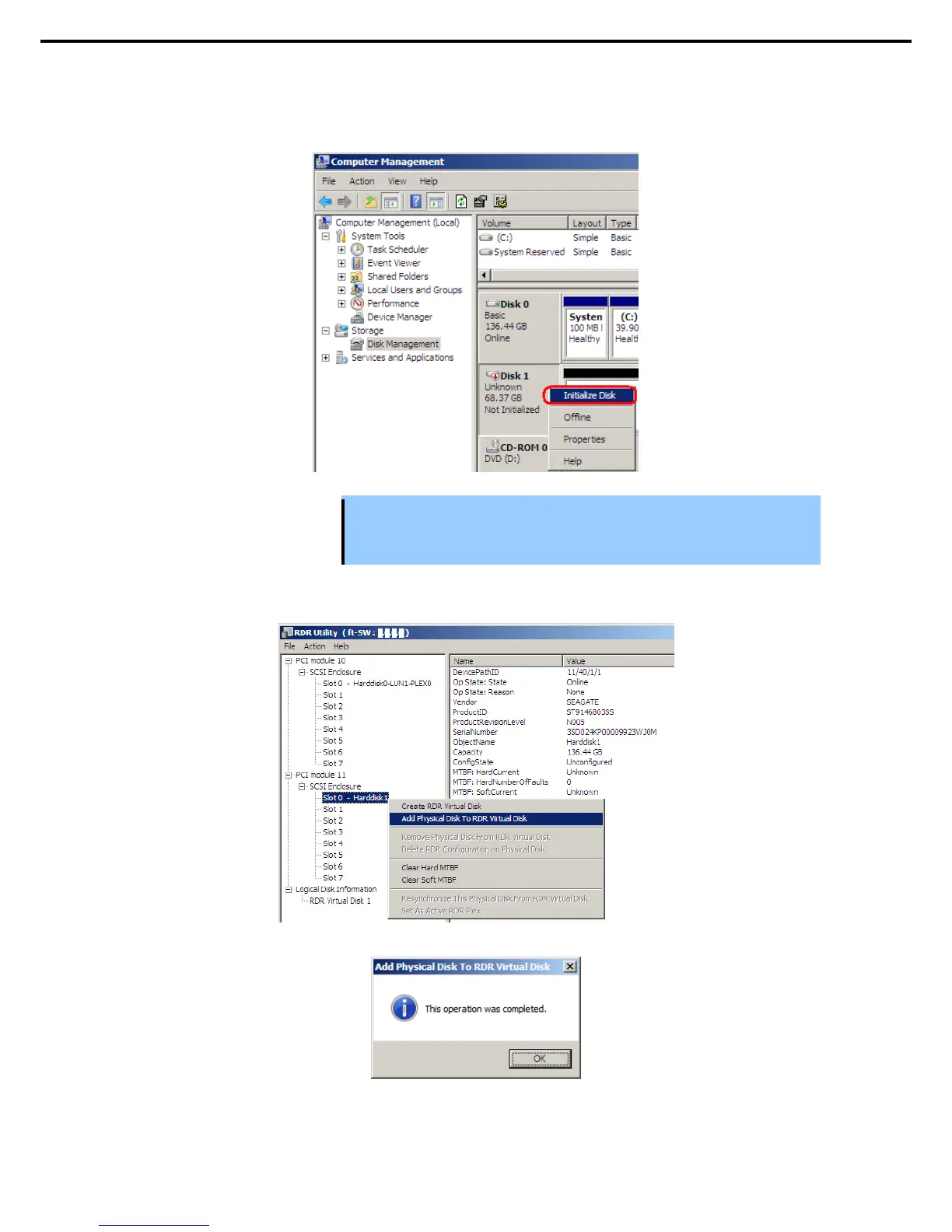3. Setting Up Windows Server 2008 R2
Express5800/R320c-E4, R320c-M4, R320d-E4, R320d-M4 Installation Guide (Windows Server 2008)
3. From Start, select Control Panel, Administrative Tools and start Computer Management. On the
tree in the left pane, click Disk Management.
If the inserted disk is indicated as Not Initialized in the right pane, right-click the disk and initialize it.
Important When a disk is inserted or initialized, a popup window asking
system may be displayed, but there is no need to reboot it. Select Restart Later and
close the popup window.
4. On the left tree of RDR Utility, right-click Slot 0 disk of PCI Module 11 and click Add Physical Disk To
RDR Virtual Disk.
5. Click OK.