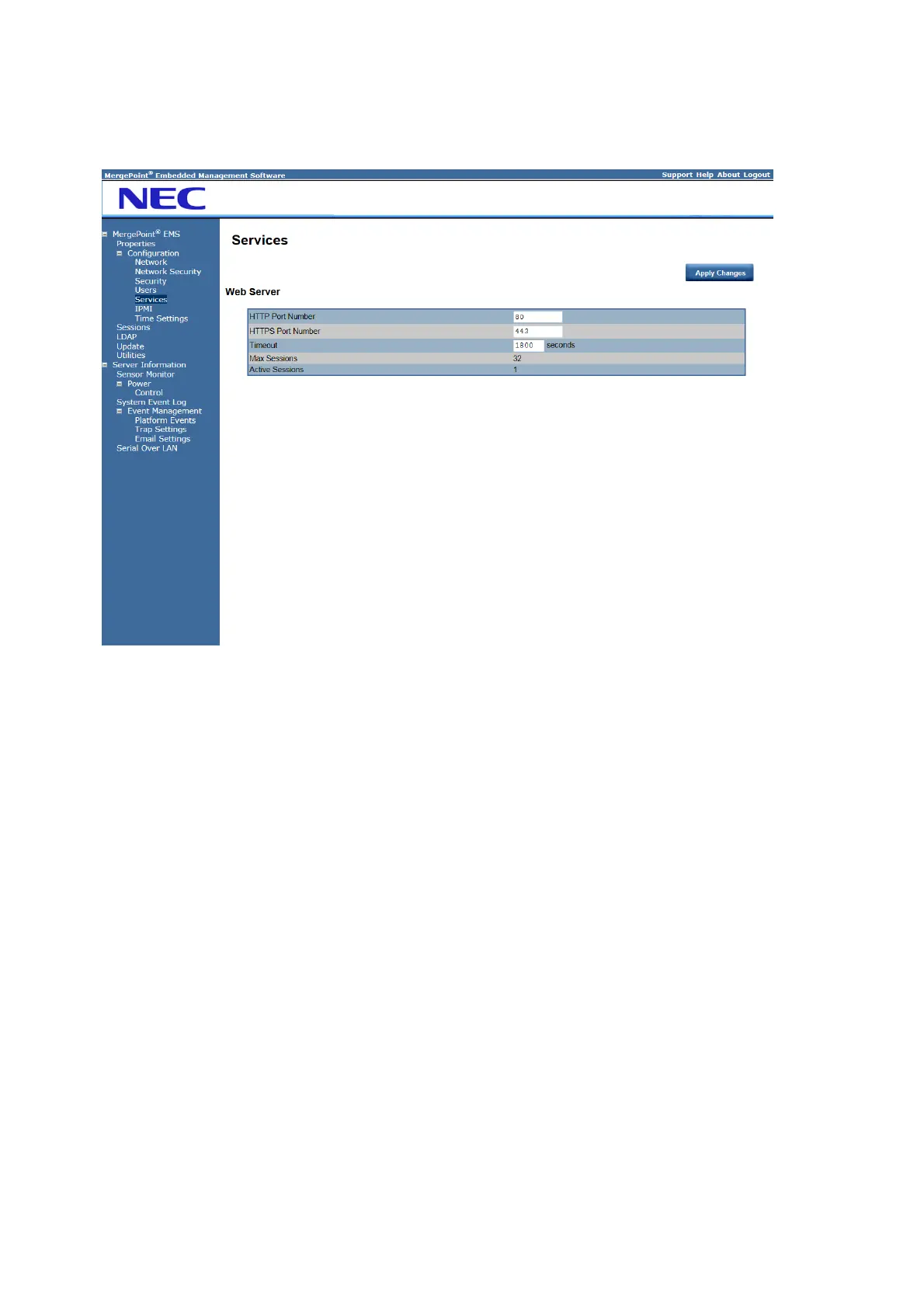109
Services
You can configure the web server parameters (such as, HTTP Port Number, HTTPS Port Number,
Timeout, max Sessions, and Active Sessions) on a remote computer. By default, the timeout is
1800 seconds.
When you finish the configuration, click Apply Changes.
