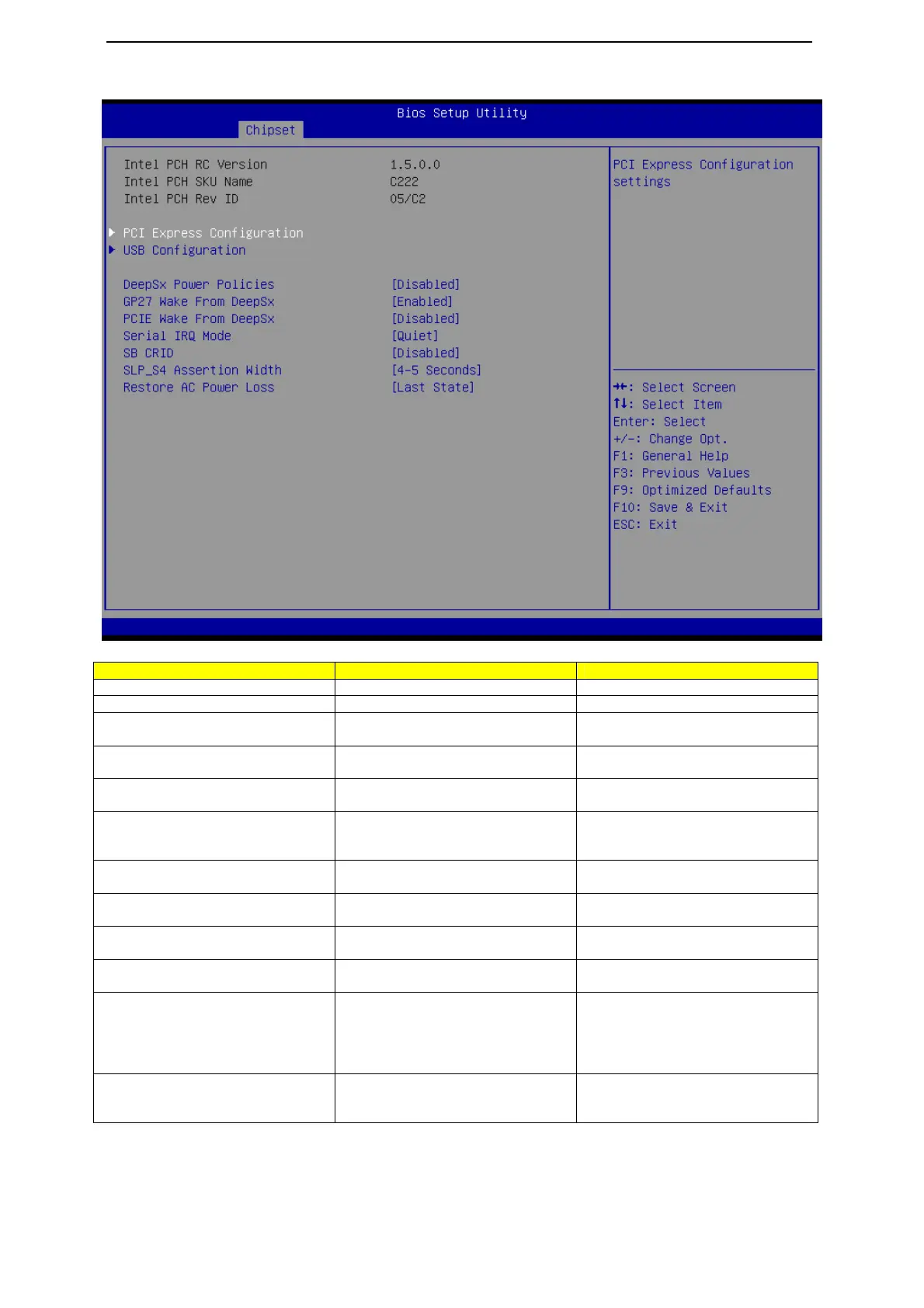64
PCH-IO Configuration
Paramete
Description Option
Intel PCH RC Version Intel PCH RC version information
Intel PCH SKU Name Display Intel PCH SKU Name.
Intel PCH Rev ID Display Intel PCH Reversion ID
information.
PCI Express Configuration Press [Enter] for configuration of
advanced items.
USB Configuration Press [Enter] for configuration of
advanced items.
DeepSx Power Policies Configure the DeepSx Mode
configuraon.
[Disabled]
Enabled in S5
Enabled in S4-S5
GP27 Wake From DeepSx Wake from DeepSx by the assertion
of GP27 pin.
[Enabled]
Disabled
PCIE Wake From DeepSx Wake from DeepSx by the assertion
of PCIe.
Enabled
[Disabled]
Serial IRQ Mode Configure Serial RQ Mode. [Quiet]
Continuous
SB CRID Enable/Disable SB CRID. Enabled
[Disabled]
SLP_S4 Assertion Width Select a minimum assertion width of
the SLP_S4# signal.
1-2 Seconds
2-3 Seconds
3-4 Seconds
[4-5 Seconds]
Disabled
Restore AC Power Loss This option provides user to set the
mode of operation if an AC / power
loss occurs.
Power On
Power Off
[Last State]
