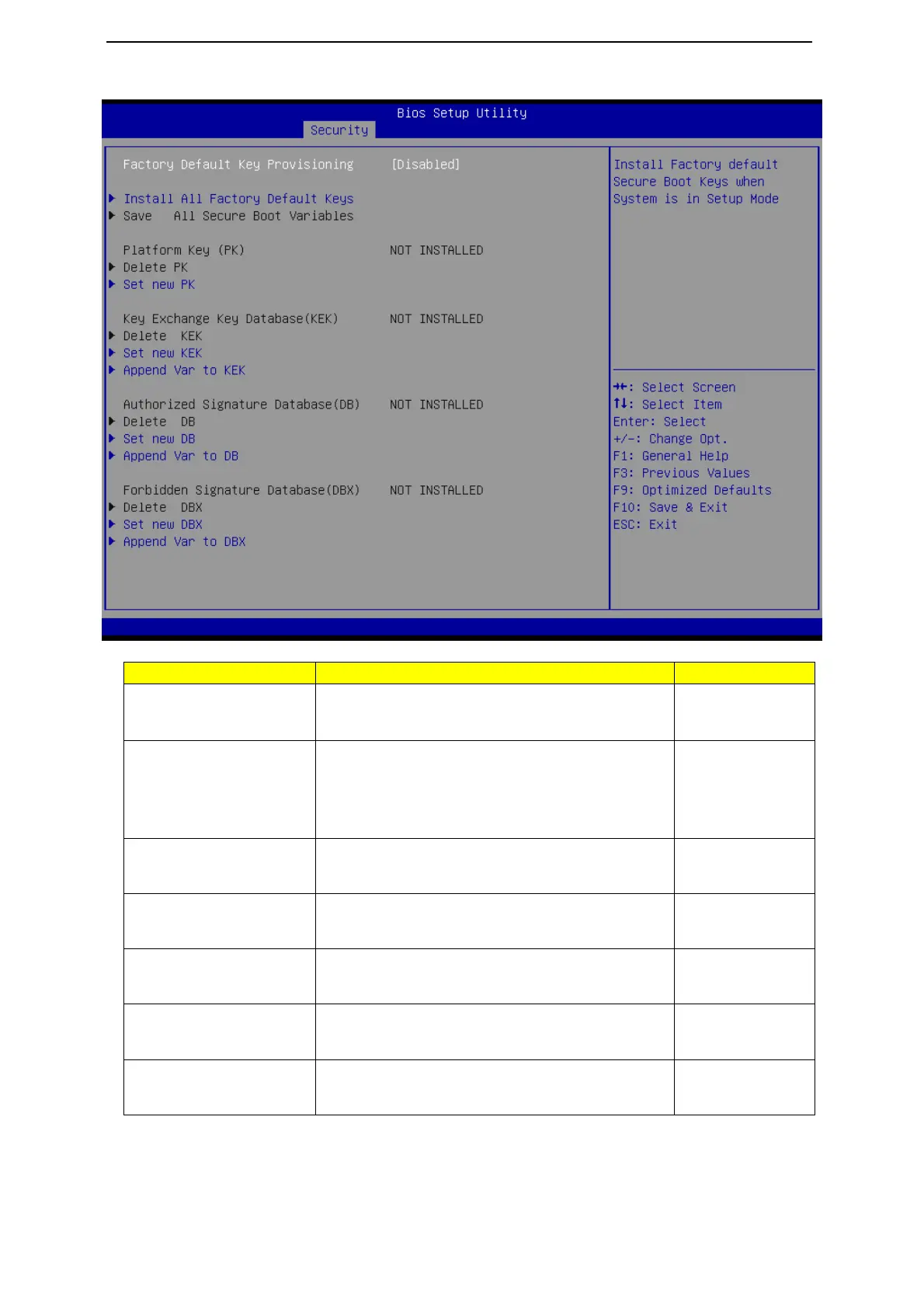73
Key Management
Paramete
Description Option
Key Management
This item appears only when the Secure Boot Mode is
set to Custom.
Factory Default Key
Provisioning
Force the system to Setup Mode. This will clear all Secure
Boot Variables such as Platform Key (PK), Key-exchange
Key (KEK), Authorized Signature Database (db), and
Forbidden Signaures Database (dbx).
Enabled
[Disabled]
Install All Factory Default
Secure Boot Keys
Press [Enter] to install default Secure Boot Keys.
Save All Factory Default
Secure Boot Keys
Press [Enter] to save default Secure Boot Keys.
Platform Key (PK) Display the status of Platform Key.
Delete the PK Press [Enter] to delete the existed PK. Once the PK is
deleted, all the system's Secure Boot keys will not be
activated.
Set new PK Press [Enter] to configure a new PK