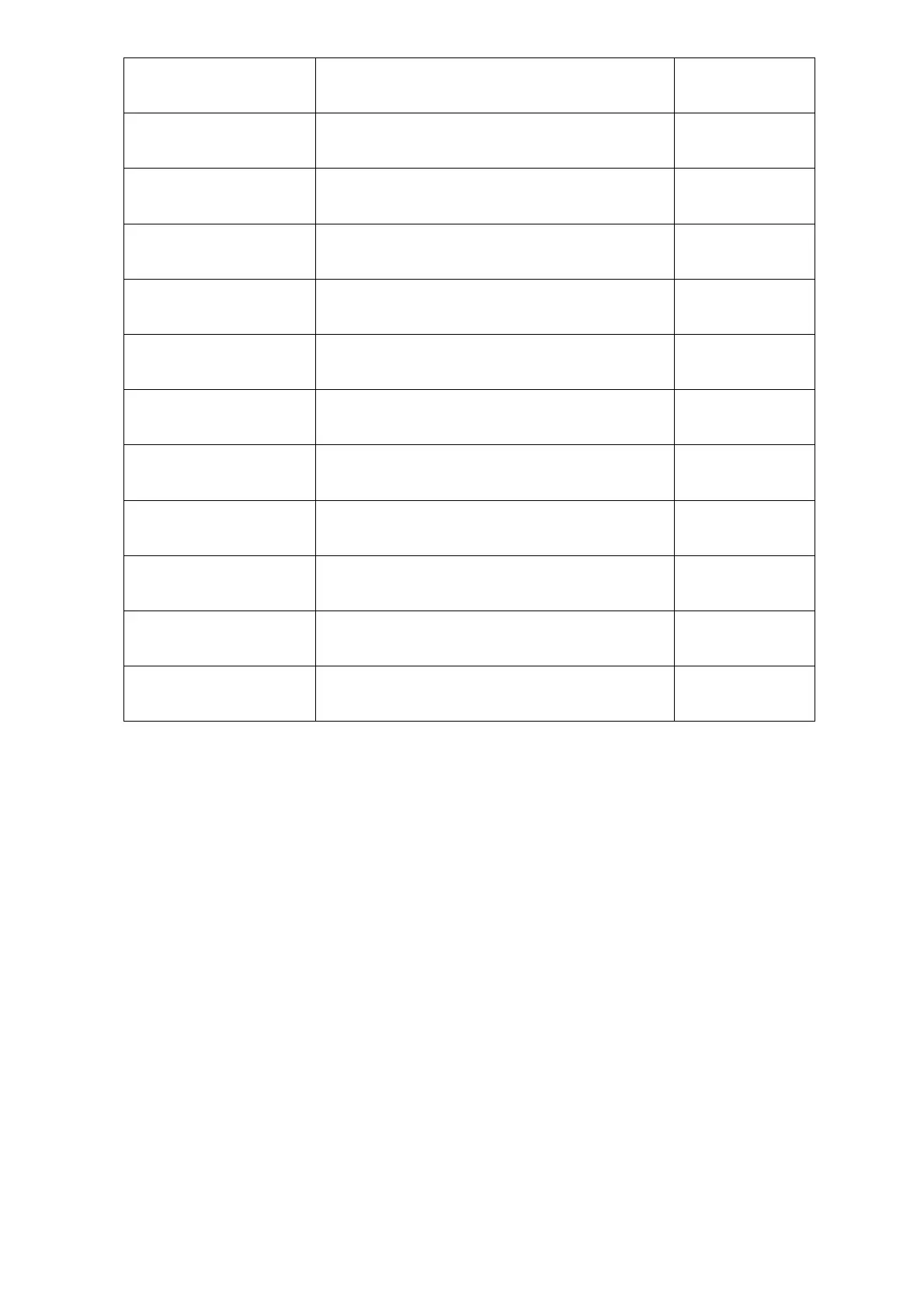74
Key Exchange Key Database
(KEK)
Display the status of Platform Key.
Delete KEK Press [Enter] to delete the KEK from your system.
Set new KEK Press [Enter] to configure a new KEK
ppend Var to KEK Press [Enter] to load additional KEK from a storage
devices for an additional db and dbx management.
uthorized Signature
Database (DB)
Display the status of Authorized Signature Database.
Delete DB Press [Enter] to delete the db from your system.
Set new DB Press [Enter] to configure the existed db.
ppendVar to DB Press [Enter] to load additional db from a storage devices.
Forbidden Signature Database
(DBX)
Display the status of Forbidden Signature Database.
Delete The DBX Press [Enter] to delete the dbx from your system.
Set new DBX Press [Enter] to configure the existed dbx.
ppend Var to DBX Press [Enter] to load additional db from a storage devices.
