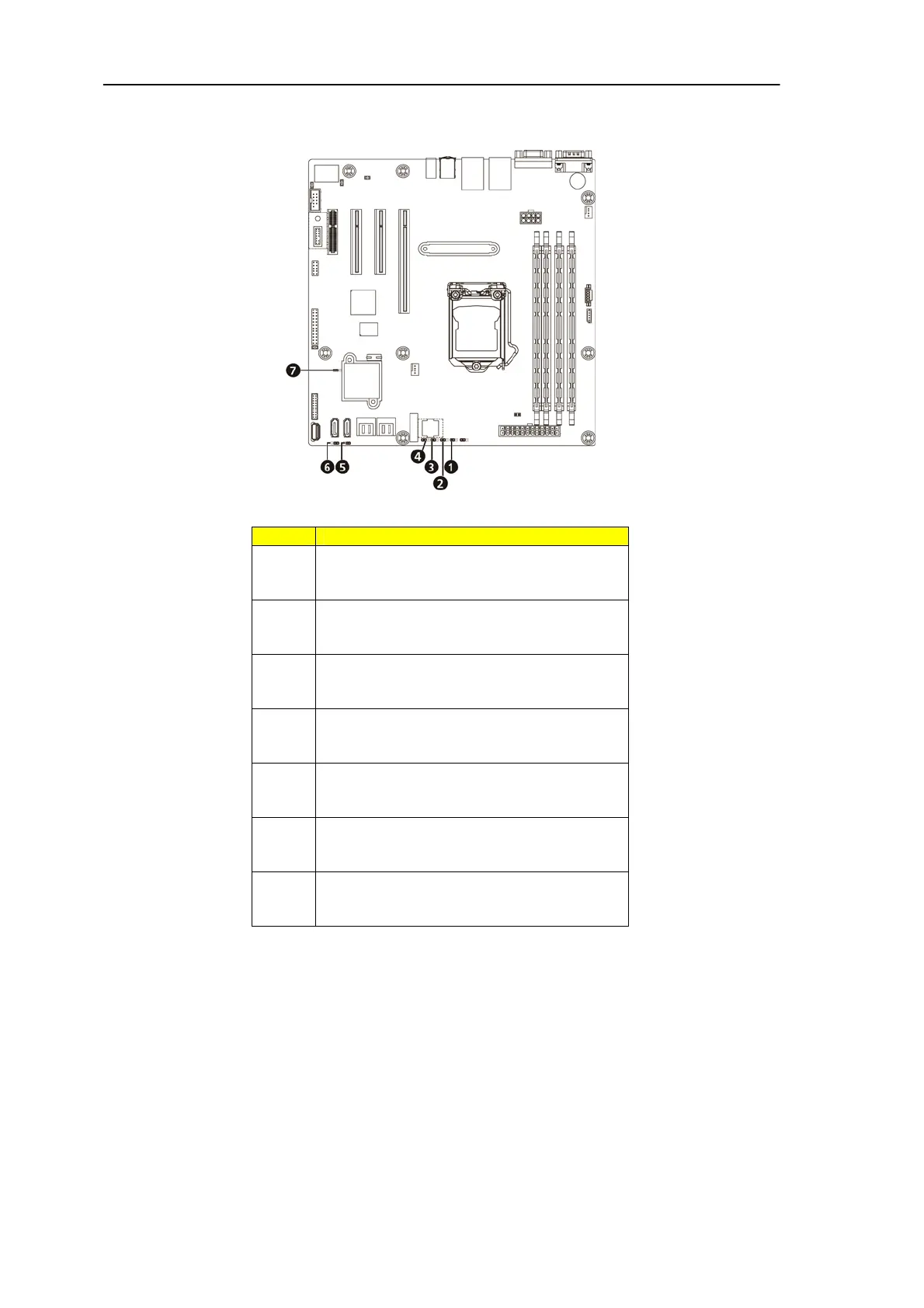15
Motherboard Jumper Setting
Item Description
1 Clear Password Jumper (J_ PASSWORD)
1-2 Close: Normal operation. (Default)
2-3 Close: Clear password.
2 ME Update Jumper (J_MEUPDATE)
1-2 Close: Normal mode. (Default)
2-3 Close: Force ME update.
3 BIOS Recovery Jumper (J_BIOSRVCR)
1-2 Close: Normal operation. (Default)
2-3 Close: BIOS recovery mode.
4 Clear CMOS Jumper (J_CLRCMOS)
1-2 Close: Normal operation. (Default)
2-3 Close: Clear CMOS data.
5 SATA port 5 DOM Jumper (SATA_DOM5)
1-2 Close: Enable SATA port 5 DOM support.
2-3 Close: Normal operation. (Default)
6 SATA port 4 DOM Jumper (SATA_DOM4)
1-2 Close: Enable SATA port 4 DOM support.
2-3 Close: Normal operation. (Default)
7 ME Disable Jumper (J_HDA_SOD1)
1-2 Close: Normal operation. (Default)
2-3 Close: Disable ME function.
