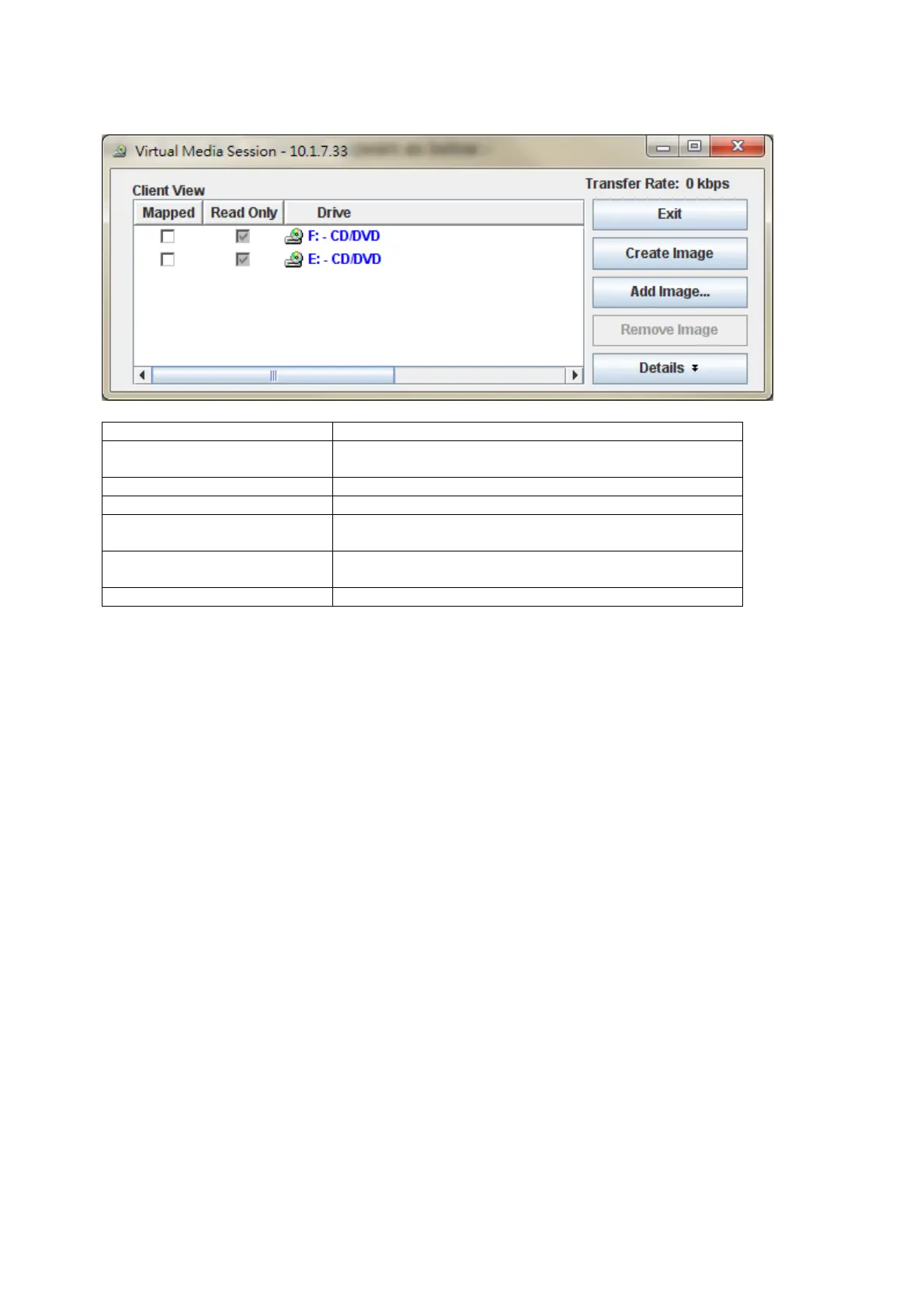128
Launch Java VM Client
Click Launch Java VM Client to launch the redirection console and manage the local computer.
After clicking the button, a console appears as below:
Function Item Resulting Action
Mapped Check the mapped box next to the drive types you want
to connect.
Create Image… Click the Create Image…button and create to the image.
Add Image… Click the Add Image…button and browse to the image.
Remove Image Click the Remove Image…button and remove to the
image.
Exit Click Exit button to terminate the Media Redirection
wizard.
Details Click Details to see more information of the image.
