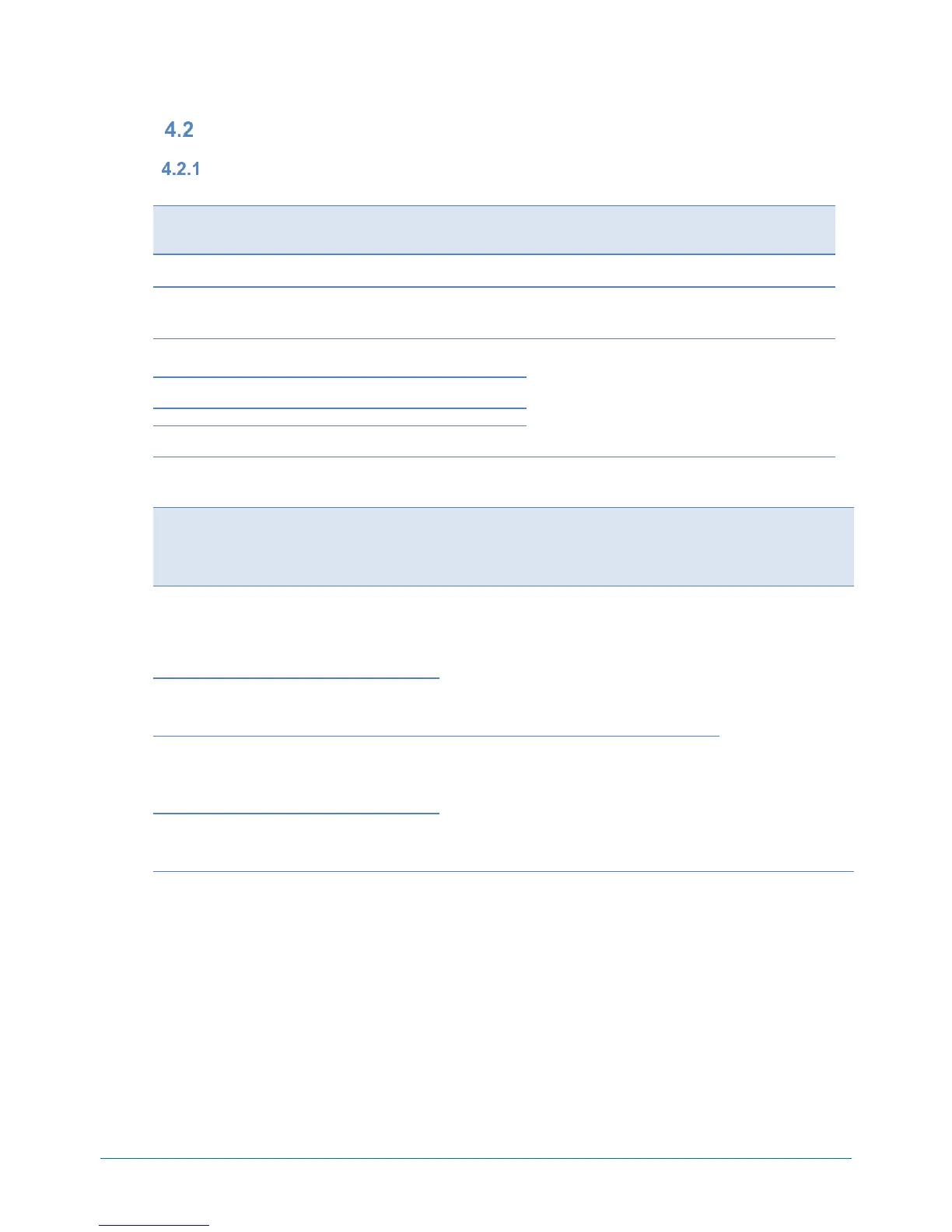SYSTEM CONFIGURATION GUIDE – NEC Express5800/R120h-2M
NEC Corporation Revision 5.0 – January 2018 19
Storage Controllers and Options
Configuration selection of RAID
Please select according to function and performance. The following is an example of the configuration
10(3.5-inch Drive Model)
8(2.5-inch Drive Model)
Windows Server 2012 R2
Windows Server 2016
10(3.5-inch Drive Model)
8(2.5-inch Drive Model)
Windows Server 2012 R2
Windows Server 2016
Internal RAID Controller(8 port)
Windows Server 2012 R2
Windows Server 2016
Red Hat Enterprise Linux
6.9
Red Hat Enterprise Linux 7
VMware ESXi 6.0 Update3
VMware ESXi 6.5 Update1
Internal RAID Controller (8 port)
+ SAS Expander Card
Internal RAID Controller (16 port)
Internal RAID Controller (16 port)
+ SAS Expander Card
List of the configuration for Internal Drive and RAID
Middle Cage
(Inside the
server )
Inside the server
(Mounted on
Standard Riser
Card)
Standard :
8x 2.5-inch SAS/SATA Drive
Expansion:
8x2.5-inch SAS/SATA Drive
(Up to 1)
Internal DVD Drive Kit (Up to 1)
Standard: -
Expansion:
2x2.5-inch SAS/SATA
Drive (Up to 3)
2 3
Standard:
2x M.2 SATA SSD
6
24x
2.5-inch
Drive
Cage
2,4
Standard:
24x2.5-inch Drive
Expansion: -
Standard :
8x 3.5-inch SAS/SATA Drive
Expansion:
2x2.5-inch SAS/SATA Drive
(Up to 1)
Standard: -
Expansion:
2x2.5-inch SAS/SATA
Drive (Up to 3)
3x3.5-inch SAS/SATA
Drive (Up to 1)
2
Standard: -
Expansion:
4x3.5-inch
SAS/SATA Drive
(Up to 1)
2
Standard:
12x x 3.5-inch SAS/SATA Drive
Expansion: -
1
Up to 8 SATA Drive can be connected in the single connection and On-board RAID configurations.
2
In factory installation, if Rear Cage or Middle Cage is selected, Internal RAID Controller and SAS Expander Card is necessary.
3
In factory installation, if 24 Drives in Front Cage and 2 or more drives in Rear Cage is selected, Internal RAID Controller with 16
ports and SAS Expander Card are needed.
4
In factory installation for 24x 2.5-inch Drive Model, Internal RAID Controller and SAS Expander Card are needed. However, it is
unnecessary in the case under the following conditions,
* No OS pre-installation
* No Rear Cage installed
* N8103-191 RAID Controller (4GB, RAID 0/1/5/6) selected.
* 16 or fewer Drives
5
In factory installation, if 12x3.5-inch Drive Model is selected, Internal RAID Controller with 16 ports is needed.
6
M.2 SATA SSD slot is single connection or On-board RAID configurations regardless of the presence or absence of RAID
Controller. M.2 SATA SSD cannot be connected to RAID Controller.