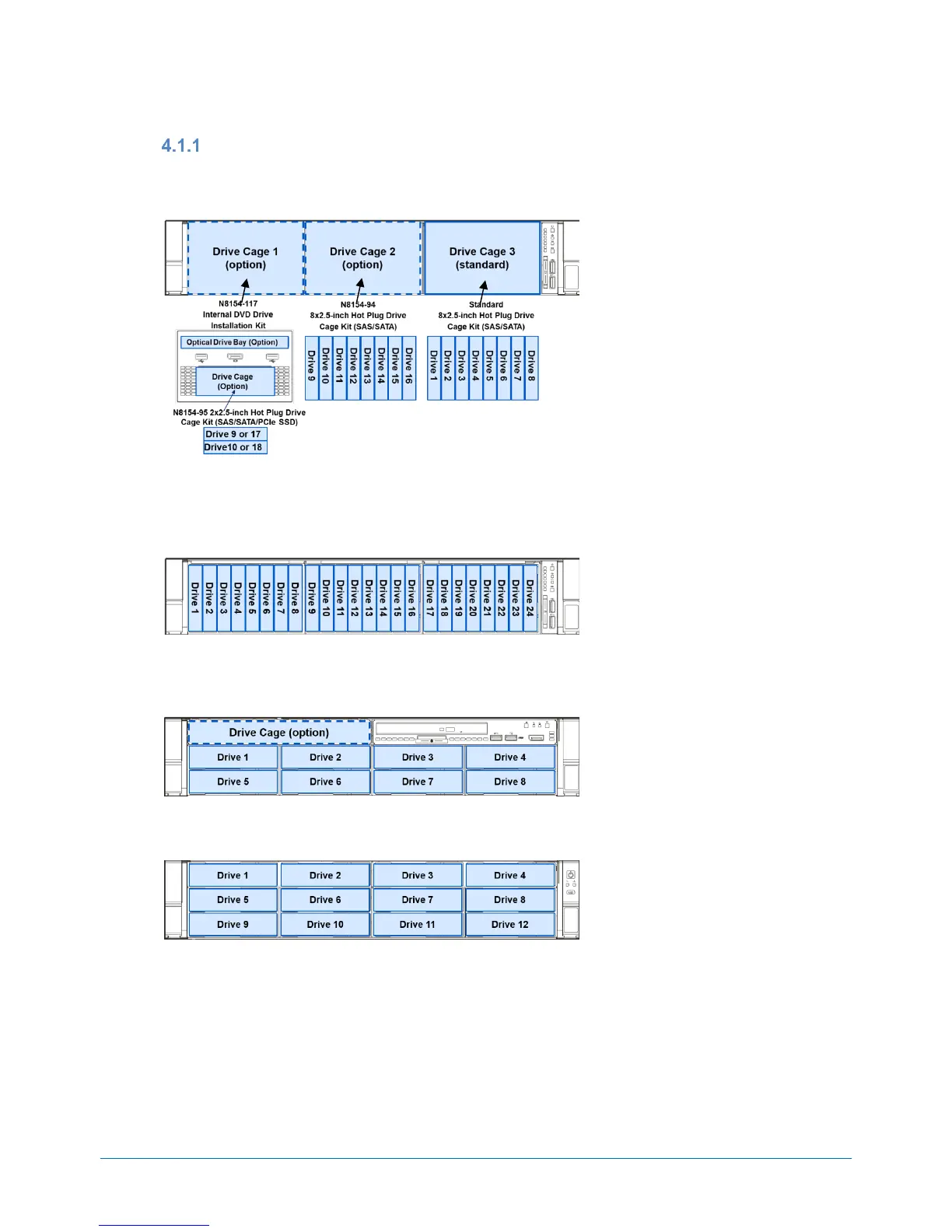SYSTEM CONFIGURATION GUIDE – NEC Express5800/R120h-2M
NEC Corporation Revision 5.0 – January 2018 15
Front Drive Bay
Drive Bay for 8x 2.5-inch Drive Model
Eight 2.5-inch drive bays are standard. With optional 2.5-inch drive cages, up to 18 2.5-inch drive bays can be equipped.
The order of mounting the optional Drive Cage is 2 → 1.
Drive Bay for 24x 2.5-inch Drive Model
24 2.5-inch drive bays are standard.
Drive Bay for 8x 3.5-inch Drive Model
Eight 3.5-inch drive bays are standard. With an optional 2.5-inch drive cage, two 2.5-inch drive bays can be added.
Drive Bay for 12x 3.5-inch Drive Model
Twelve 3.5-inch drive bays are standard.
NOTE:
In default factory configuration, there are some conditions of drive types and RAID levels can be installed. Refer to “Condition of
internal drives in default factory configuration.” in References
Up to 10 drives can be installed in Non-RAID (Embedded SATA) configuration.
Refer to “Conditions for mixing of Internal Drives” in References.