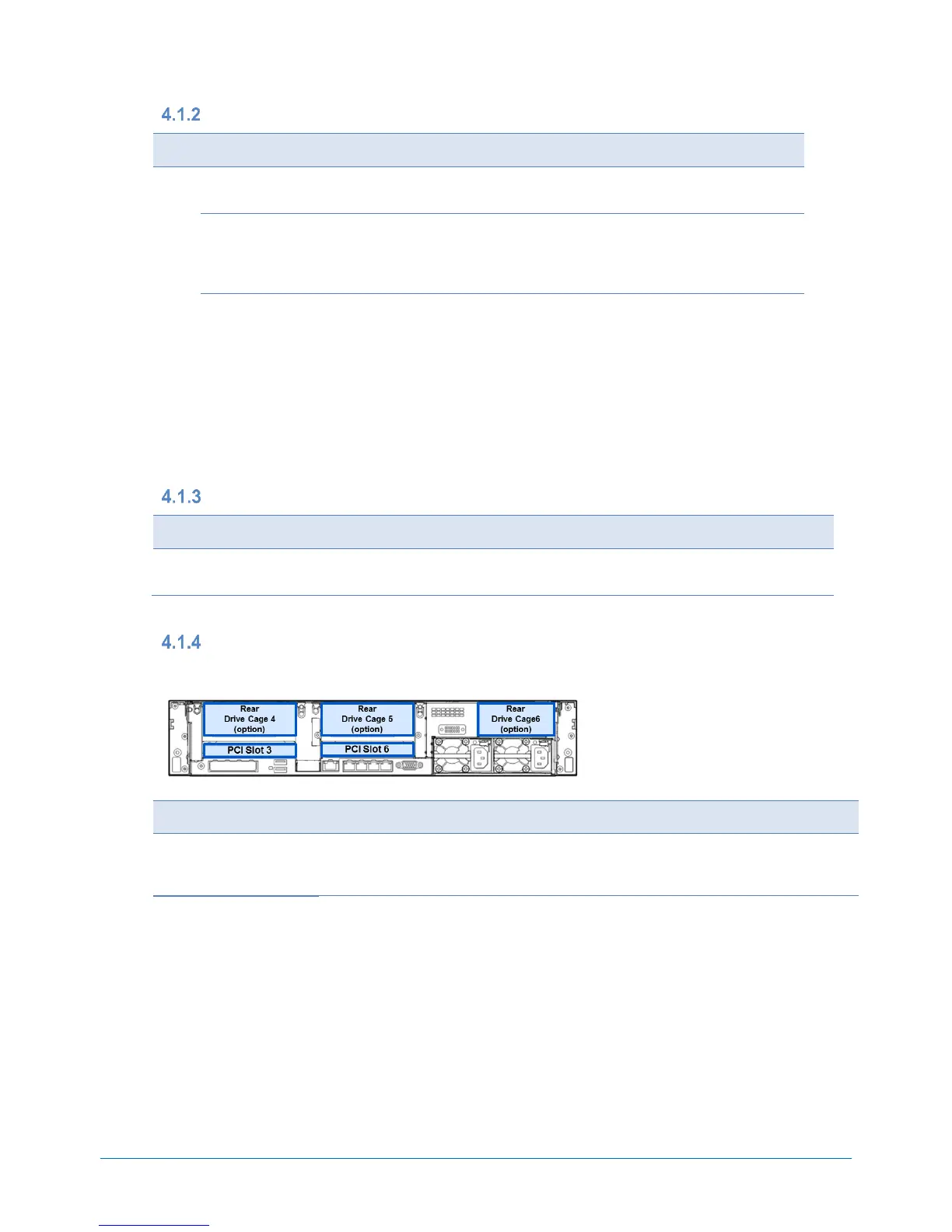SYSTEM CONFIGURATION GUIDE – NEC Express5800/R120h-2M
NEC Corporation Revision 5.0 – January 2018 16
8x 2.5-inch Drive Model
Product Name / Description
8x2.5-inch Hot Plug Drive Cage Kit(SAS/SATA)
8x 2.5-inch SAS/SATA HDD
For 8x 2.5-inch Drive Model
8x2.5-inch Hot Plug Drive Cage Kit(SAS/SATA)
8x 2.5-inch SAS/SATA HDD
For 8x 2.5-inch Drive Model
NOTE:
- N8154-94 can be installed in Drive cage 2 only.
Internal DVD Drive Installation Kit
Equipping with one optical drive bay, one drive cage bay for 2x
2.5-inch Drive Cage, two USB connectors, and one Display port.
For 8x 2.5-inch Drive Model
NOTE:
If N8154-95 2x2.5-inch Hot Plug Drive Cage Kit (SAS/SATA/PCIe SSD) and N8154-117 Internal DVD Drive Installation Kit are
selected, N8154-95 2x2.5-inch Hot Plug Drive Cage Kit (SAS/SATA/PCIe SSD) is preferentially installed in N8154-117 Internal
DVD Drive Installation Kit.
Up to 8 drives can be installed in Non-RAID (Embedded SATA) configuration.
Refer to “Conditions for mixing of Internal Drives” in References.
8x 3.5-inch Drive Model
Product Name / Description
2x2.5-inch Hot Plug Drive Cage Kit(SAS/SATA)
2x 2.5-inch SAS/SATA HDD
For 8x 3.5-inch Drive Model
Optional Rear Drive Bay
Rear Drive Bay for all Drive Models
Product Name / Description
2x2.5-inch Hot Plug Drive Cage Kit(SAS/SATA/PCIe SSD)
Drive bay for 2x 2.5-inch SAS/SATA HDD/ PCIe SSD
Up to 2 cages can be installed.
For all Drive models
2x2.5-inch Hot Plug Drive Cage Kit(SAS/SATA, Rear)
Drive bay for 2x 2.5-inch SAS/SATA HDD, including Riser card for slot 3
or 6 with one PCIe 3.0 (x16)
Up to 2 cages can be installed.
For all Drive models
NOTE:
If Rear Drive Cage is selected, N8181-158 High Performance Fan Kit is needed. However, in the configuration where a high
-performance fan is attached to CPU, it is unnecessary to select it.
If you order two N8154-95 2x2.5-inch Hot Plug Drive Cage Kit (SAS/SATA/PCIe SSD), N8154-117 Internal DVD Drive Installation
Kit is required. If one N8154-95 2x2.5-inch Hot Plug Drive Cage Kit is selected with N8154-117 Internal DVD Drive Installation Kit,
the Drive Cage is preferentially installed in N8154-117 Internal DVD Drive Installation Kit mounted on Drive Cage 1 (Option). If one
N8154-95 2x2.5-inch Hot Plug Drive Cage Kit is selected without N8154-117 Internal DVD Drive Installation Kit, the Drive Cage can
be installed in Rear Drive Cage6 instead of 3rd PCI Riser Kit.
The N8154-98 2x2.5-inch Hot Plug Drive Cage Kit can be installed instead of 1st or 2nd PCI Riser Kit. If the Drive Cage Kit is
installed, 1st or 2nd Riser Card Kit cannot be installed.
If the N8154-98 2x2.5-inch Hot Plug Drive Cage Kit (SAS/SATA, Rear) is installed on 2nd Riser, not allowed to install 3rd Riser.