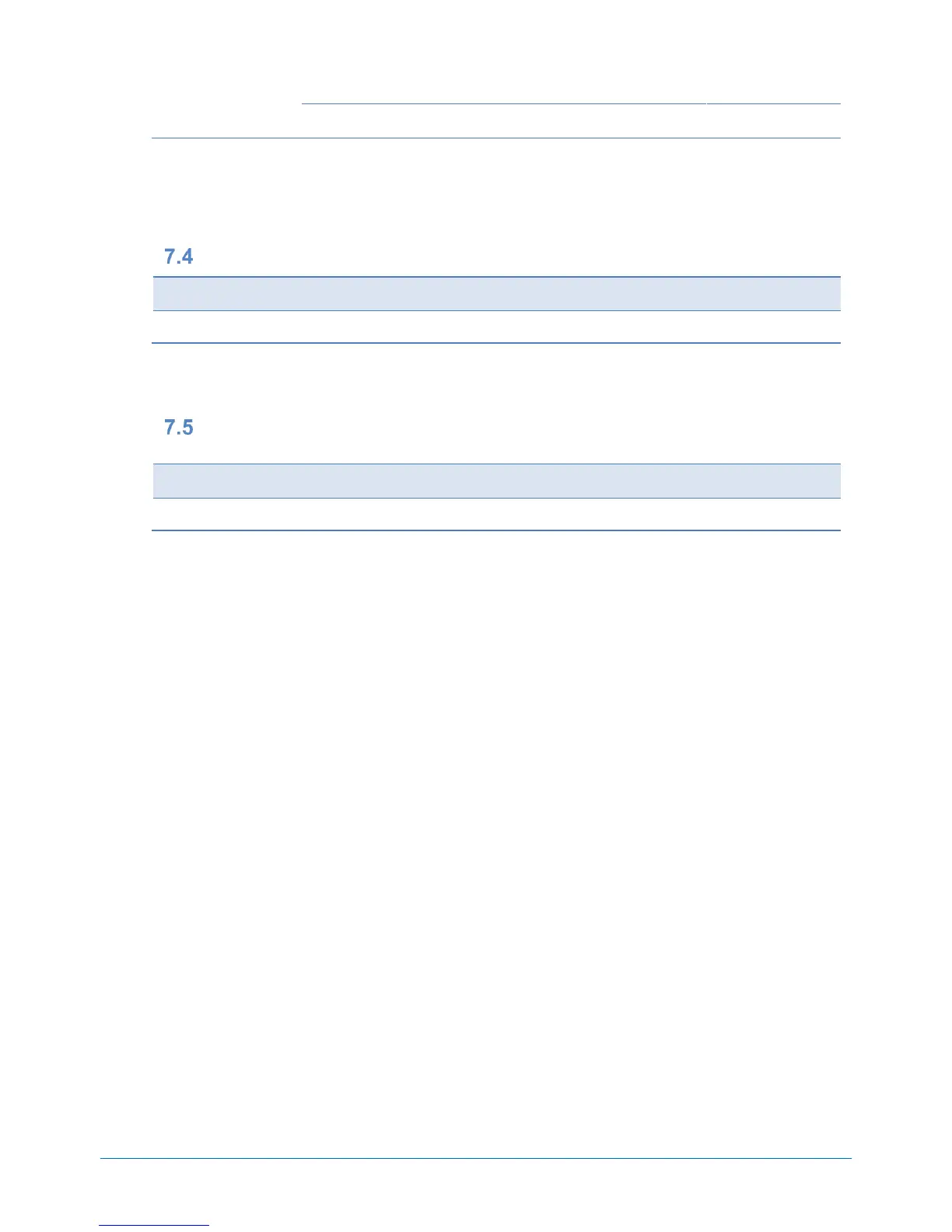SYSTEM CONFIGURATION GUIDE – NEC Express5800/R120h-2M
NEC Corporation Revision 5.0 – January 2018 31
- Please download the driver kit from Express5800 websiteweb site
- This controller must be installed after shipment.
NOTE:
Please refer to NEC Storage website for supported OS and device
For FC-SAN boot, please refer to “FC SAN Boot Configuration Guide”
For the cluster configuration, please refer to the ExpressCluster website
Fibre Channel (FC) link speed varies by cable type and length
Serial Port Adapter
Product Name / Description
Additional Serial Port Kit
Serial port Connector
NOTE:
Up to one serial port adapter can be installed.
If you need to install N8154-99 3.5-inch Rear HDD Cage or 3rd Riser Card, an additional serial port kit is not available.
ExpEther Board
It is connected to ExpEther I/O Expasion Unit(40G)
Product Name / Description
ExpEther Board
PCIe 3.0(x8), 2x40G QSFP+ board
NOTE:
Up to two ExpEther Board can be installed.
QSFP+ module is required.
It is supported to directly connect to ExpEther I/O Expansion Unit.
Please contact your sales representative for further information.