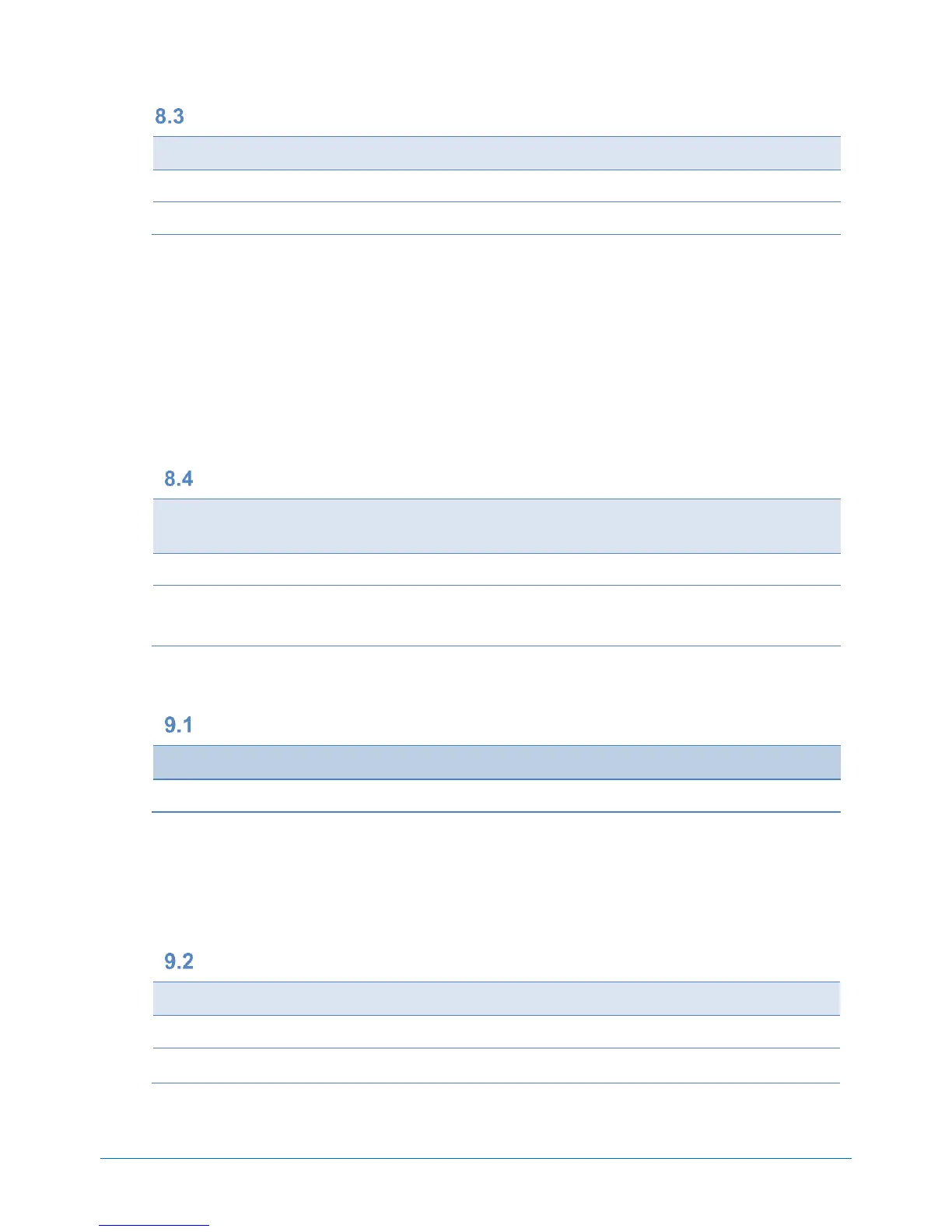SYSTEM CONFIGURATION GUIDE – NEC Express5800/R120h-2M
NEC Corporation Revision 5.0 – January 2018 35
Fan Kit
Product Name / Description
Standard Fan Kit
4x Hot-plug redundant cooling fans
High Performance Fan Kit
6x Hot-plug redundant cooling fans
NOTE:
High Performance Fan kit is standard on 24x2.5-inch Drive Model and 12x3.5-inch Drive Model
High Performance Fan kit is required when the following options are installed on 8x2.5-inch Drive Model and 8x3.5-inch Drive
Model:
- N8154-100 4x3.5-inch Hot Plug Drive Cage Kit(SAS/SATA, Mid)
- N8154-95 2x2.5-inch Hot Plug Drive Cage Kit(SAS/SATA/PCIe SSD)
- N8154-98 2x2.5-inch Hot Plug Drive Cage Kit(SAS/SATA, Rear)
- N8154-99 3x3.5-inch Hot Plug Drive Cage Kit(SAS/SATA, Rear)
- Graphics Card
The cable management arm is required if you want to replace a fan unit while the system is running
Front Panel Kit
9 Product Name / Description
Status LED
LED indicator for power, system status and aggregate NIC activity
Status LED Panel Kit
Standard LED indicator plus LED indicator for CPU, Memory, Fan, Power supply, PCI Riser,
individual NIC activity
For 8x 2.5-inch Drive Model and 24x 2.5-inch Drive Model
NOTE:
You can monitor the status of each part from BMC management console or NEC ESMPRO. Ordering the Status LED Panel
Kit, you can check the detailed status of devices directly.
Trusted Platform Module Kit
Product Name / Description
Trusted Platform Module Kit
TPM 2.0 module
NOTE:
The kit is not available in China.
The kit is not removable after attachment.
The kit supports only with Windows operating system configured with UEFI boot mode.
"Chipset-TPM" in BIOS setup menu must be activated prior to use of this product.
To use Windows BitLocker drive encryption, be sure to keep the "recovery password" of BitLocker function. The recovery password
is required to restore data for hardware replacement during a system error.
USB Memory Kit
Product Name / Description
8GB USB Memory
Support boot VMware ESXi from USB memory
Dual 8GB microSD Kit(USB)
Including 2x 8GB microSD, USB dual microSD memory card reader, RAID1 Support
NOTE:
The USB Memory Kit is installed in the system when you order it with the base model.
The kit does not include VMware ESXi installation media and license.