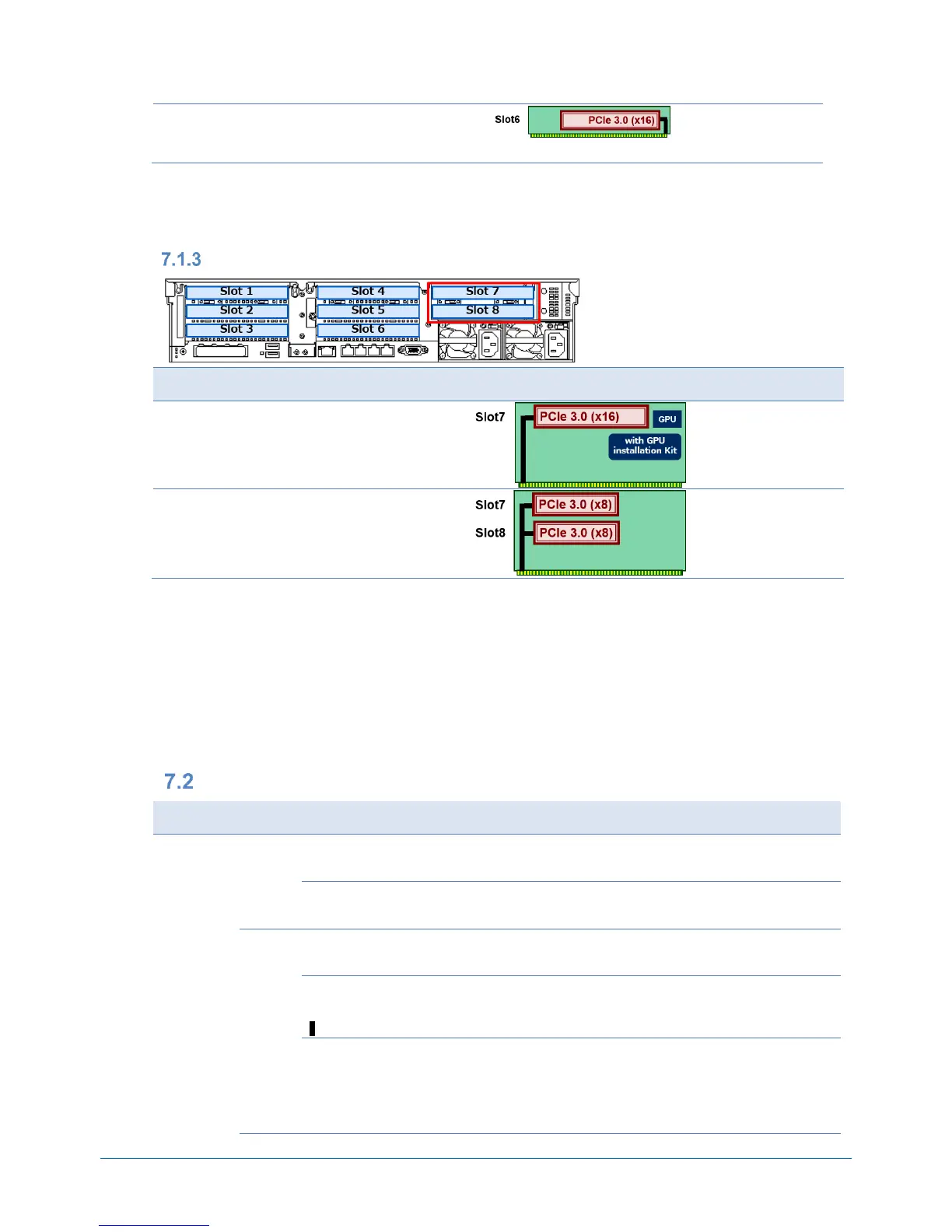SYSTEM CONFIGURATION GUIDE – NEC Express5800/R120h-2M
NEC Corporation Revision 5.0 – January 2018 27
2x2.5-inch Hot Plug Drive Cage Kit(SAS/SATA, Rear)
Riser card for slot 3 or 6 with one PCIe 3.0 x16 slot,
including 2x 2.5-inch drive bay to install into slot 1 to 2 or
4 to 5
NOTE:
To use PCI slot 4 to 6, dual-processor configuration is required.
If the N8154-98 2x2.5-inch Hot Plug Drive Cage Kit (SAS/SATA, Rear) is installed on 2nd Riser, it is not allowed to install 3rd Riser.
Refer to 4.1.4Optional Rear Drive Bay” in detail.
3rd PCI Riser Card Kit
Product Name / Description
3rd Riser Card Kit(1xPCI, 1xGPU Installation Kit)
Riser card for slot 7 with one PCIe 3.0 x16, one
power connector for GPU, and support bracket for a
dual-slot PCI card
3rd Riser Card Kit(2xPCI)
Riser card for slot 7 to 8 with two PCIe 3.0 x8 slots
NOTE:
Dual-processor configuration is required.
2nd PCI Riser Card Kit (N8116-62/-67/-56) is required to install 3rd Riser Card Kit.
If you order two N8154-95 2x2.5-inch Hot Plug Drive Cage Kit (SAS/SATA/PCIe SSD), N8154-117 Internal DVD Drive Installation
Kit is required. If one N8154-95 2x2.5-inch Hot Plug Drive Cage Kit is selected with N8154-117 Internal DVD Drive Installation Kit,
the Drive Cage is preferentially installed in N8154-117 Internal DVD Drive Installation Kit mounted on Drive Cage 1 (Option). If one
N8154-95 2x2.5-inch Hot Plug Drive Cage Kit is selected without N8154-117 Internal DVD Drive Installation Kit, the Drive Cage can
be installed in Rear Drive Cage6 instead of 3rd PCI Riser Kit.
The 3rd PCI Riser Card Kit is not available if the N8154-95 2x 2.5-inch Drive Cage Kit is installed into slot 7 to 8.
If N8154-98 2x2.5-inch Hot Plug Drive Cage Kit (SAS/SATA, Rear) are selected in 2nd Riser, 3rd Riser Card can’t be added to
Riser Card.
Network Interface Controller
Product Name / Description
Quad Port 1000BASE-T LOM Card
Broadcom BCM5719
PCIe 2.0(x4)
Quad Port 1000BASE-T LOM Card
Intel Ethernet Controller I350
PCIe 2.0(x4)
Dual Port 10GBASE-T LOM Card
QLogic 57810S
PCIe 2.0(x8)
Dual Port 10GBASE-T LOM Card
Intel X550
PCIe 3.0(x4)
Dual Port 10GBASE SFP+ LOM Card
Intel Ethernet Controller X710
PCIe 3.0(x8)
NOTE:
- N8104-189 SFP+ Module is required to connect with an optical cable.
- Up to two SFP+ Modules can be installed.