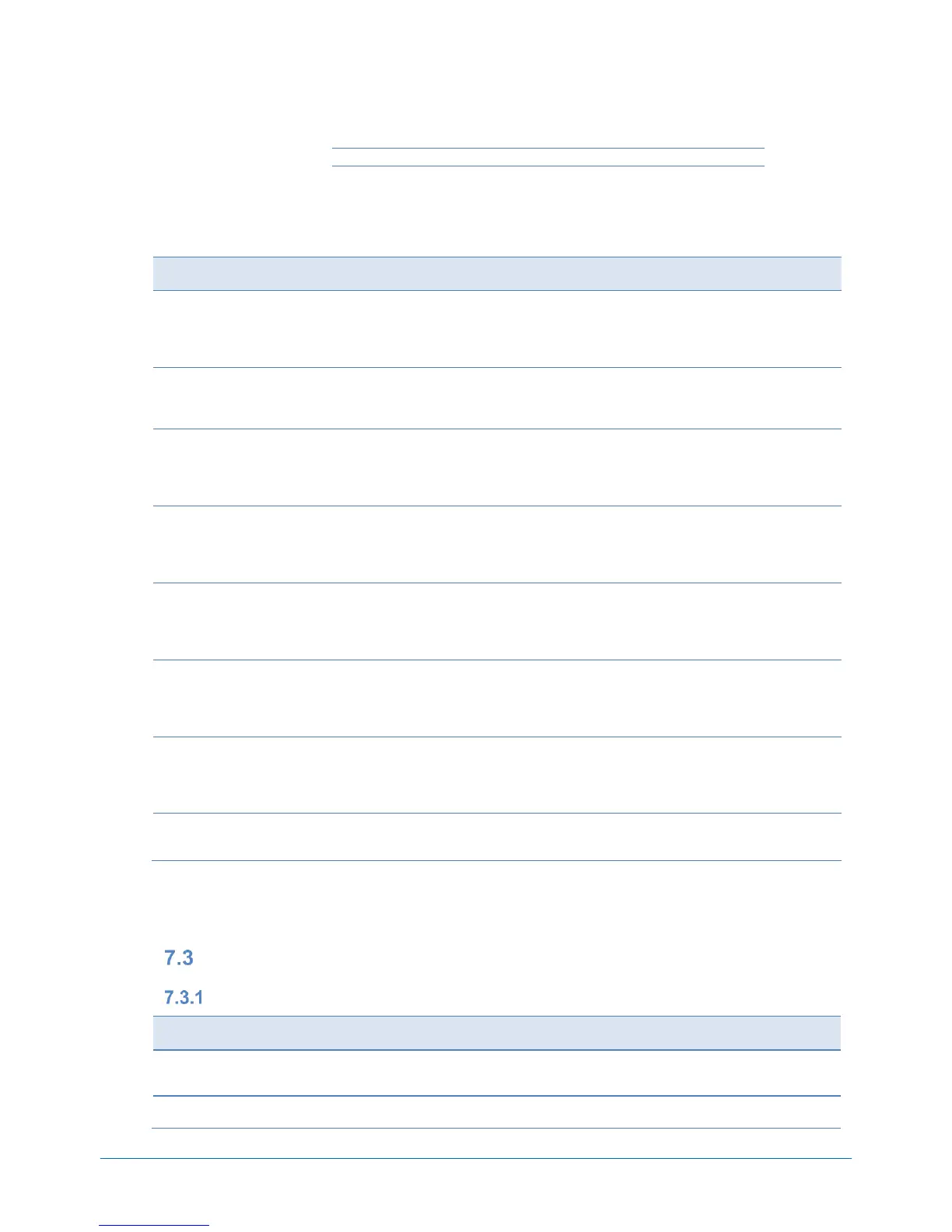SYSTEM CONFIGURATION GUIDE – NEC Express5800/R120h-2M
NEC Corporation Revision 5.0 – January 2018 29
The NIC cards must be installed under the maximum configuration limits for networking when running with VMware systems. For
more detail, see the Networking Maximum in the Configuration Maximums document for VMware.
- For VMware ESXi 6.0: https://www.vmware.com/pdf/vsphere6/r60/vsphere-60-configuration-maximums.pdf
- For VMware ESXi 6.5: https://www.vmware.com/pdf/vsphere6/r65/vsphere-65-configuration-maximums.pdf
NIC Teaming feature - NIC Teaming and bonding features
The Express5800 server supports NIC teaming which is the ability to configure multiple NICs to a virtual single network interface for
dual path and load balancing to fault tolerance and load balancing Network Load Balancing.
See the table below for supported network interfaces and OS combinations.
1GbE NIC
On-board LAN Interface
N8104-171/-178/-179
Up to four ports per one team
Windows Server 2012 R2
Windows Server 2016
Red Hat Enterprise Linux 7.3
VMware ESXi 6.0 Update3
VMware ESXi 6.5 Update1
1GbE NIC
N8104-172/-180/-181
Up to four ports per one team
Windows Server 2016
Red Hat Enterprise Linux 7.3
VMware ESXi 6.0 Update3
VMware ESXi 6.5 Update1
Up to four ports per one team
Windows Server 2012 R2
Windows Server 2016
Red Hat Enterprise Linux 7.3
VMware ESXi 6.0 Update3
VMware ESXi 6.5 Update1
Up to four ports per one team
Windows Server 2012 R2
Windows Server 2016
Red Hat Enterprise Linux 7.3
VMware ESXi 6.0 Update3
VMware ESXi 6.5 Update1
Up to four ports per one team
Windows Server 2012 R2
Windows Server 2016
Red Hat Enterprise Linux 7.3
VMware ESXi 6.0 Update3
VMware ESXi 6.5 Update1
Up to four ports per one team
Windows Server 2012 R2
Windows Server 2016
Red Hat Enterprise Linux 7.3
VMware ESXi 6.0 Update3
VMware ESXi 6.5 Update1
Up to four ports per one team
Windows Server 2012 R2
Windows Server 2016
Red Hat Enterprise Linux 7.3
VMware ESXi 6.0 Update3
VMware ESXi 6.5 Update1
Up to four ports per one team
Windows Server 2012 R2
Windows Server 2016
Red Hat Enterprise Linux 7.3
NOTE:
The Bonding function of 10GBASE is available for mode 1 (active-backup) and mode 4 (802.3 ad).
Mixing 1000 BASE teaming, 10 GBASE teaming, and 25 GBASE teaming in one system is supported. For Windows Server 2012
R2, Windows Server 2016, Red Hat Enterprise Linux, up to 5 teams per system can be installed
External Storage Controller
External RAID Controller
Product Name / Description
RAID Controller (4GB, RAID0/1/5/6)
RAID0/1/5/6/10/50/60, 4GB, 8 External port PCIe 3.0 x8,
SAS 12Gb/s, SATA 6Gb/s
Battery Backup Unit
Lithium-ion Battery for RAID controller.