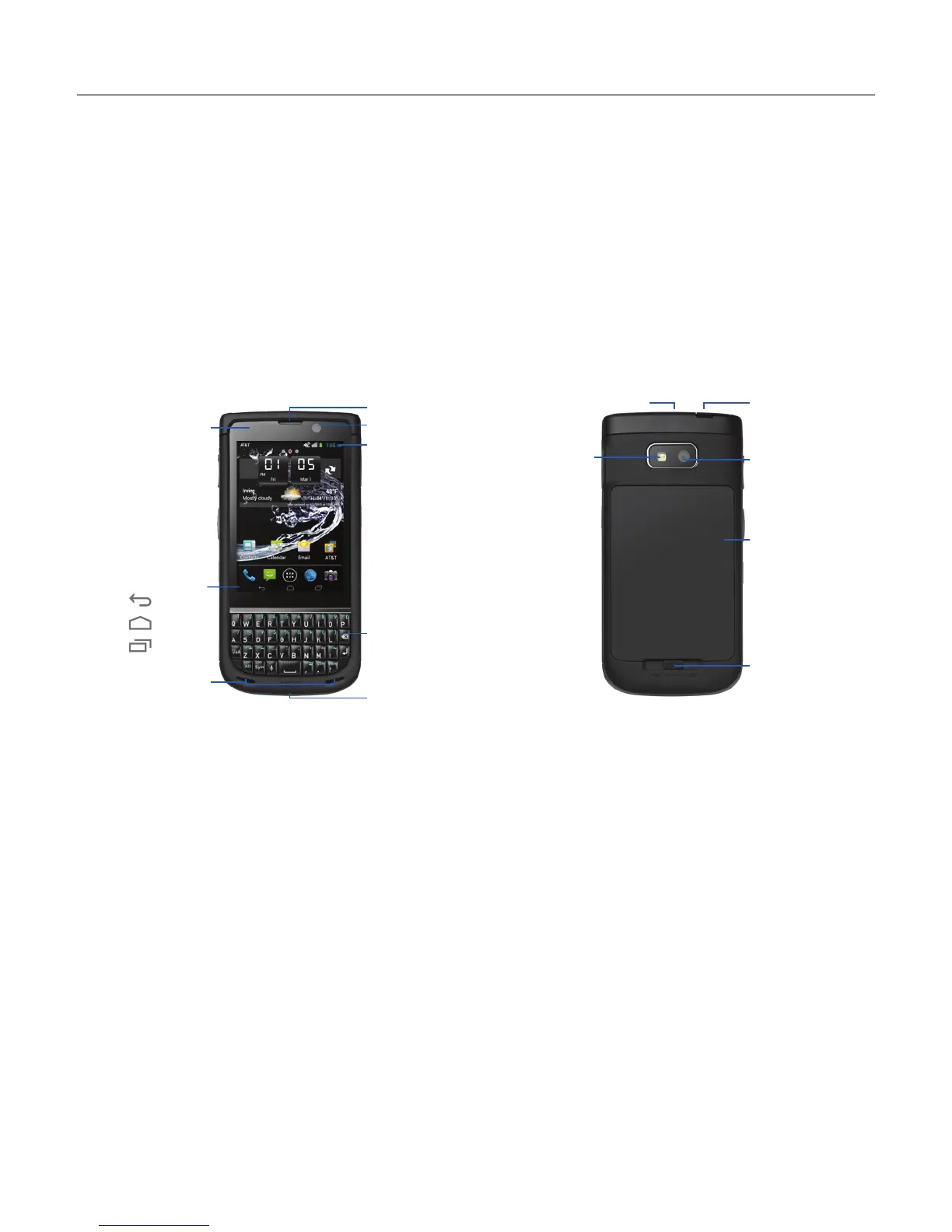14
DRAFT
2. Learn About Your Phone
FEATURES OF YOUR PHONE
This section outlines key features of your phone and describes how to use the touch screen. It will explain the icons
that appear when using the phone as well as how to navigate your phone and use a memory card.
PHONE LAYOUT
Front & Back
7. Front Camera
6. Notification
Bar
5. Keypad
4. Microphone
8. Speaker
3. Dual
Speakers
2. Navigation
Buttons
Back
Home
Recent
Apps
1. Proximity
Sensor
10. Flash
12. Back Cover
11. Back Cover Lock
14. Headset Jack
9. Microphone
13. Rear Camera
1. Proximity Sensor: If the light path is blocked,
for example when holding the phone to your ear,
the touch screen will turn off. Also used for some
Camera settings.
2. Navigation Buttons: Stationary action buttons
that will always be at the bottom of your screen.
3. Dual Speakers: Provides a louder and clearer
amplication for use during speakerphone calls or
media play.
4. Microphone: Allows callers to hear you when you
speak.
5. Keypad: Physical QWERTY keyboard for reliable
typing.
6. Noticiation Bar: Provides information
regarding the phone’s status or operation, such
as the signal strength, battery level, time, unread
email, missed calls, etc.
7. Front Camera: Allows you to take pictures of
yourself when you set the camera to Self Portrait
mode.
8. Speaker: Placed at the ear during standard phone
calls.
9. Microphone: Used for noise suppression, echo
cancellation and stereo recording.
10. Flash: Provides additional lighting for pictures and
videos.
11. Back Cover Lock: Ensures the back cover is
sealed.
12. Back Cover: Covers the battery.
13. Rear Camera: Used for taking pictures or videos.
14. Headset Jack: The connection for headphones.