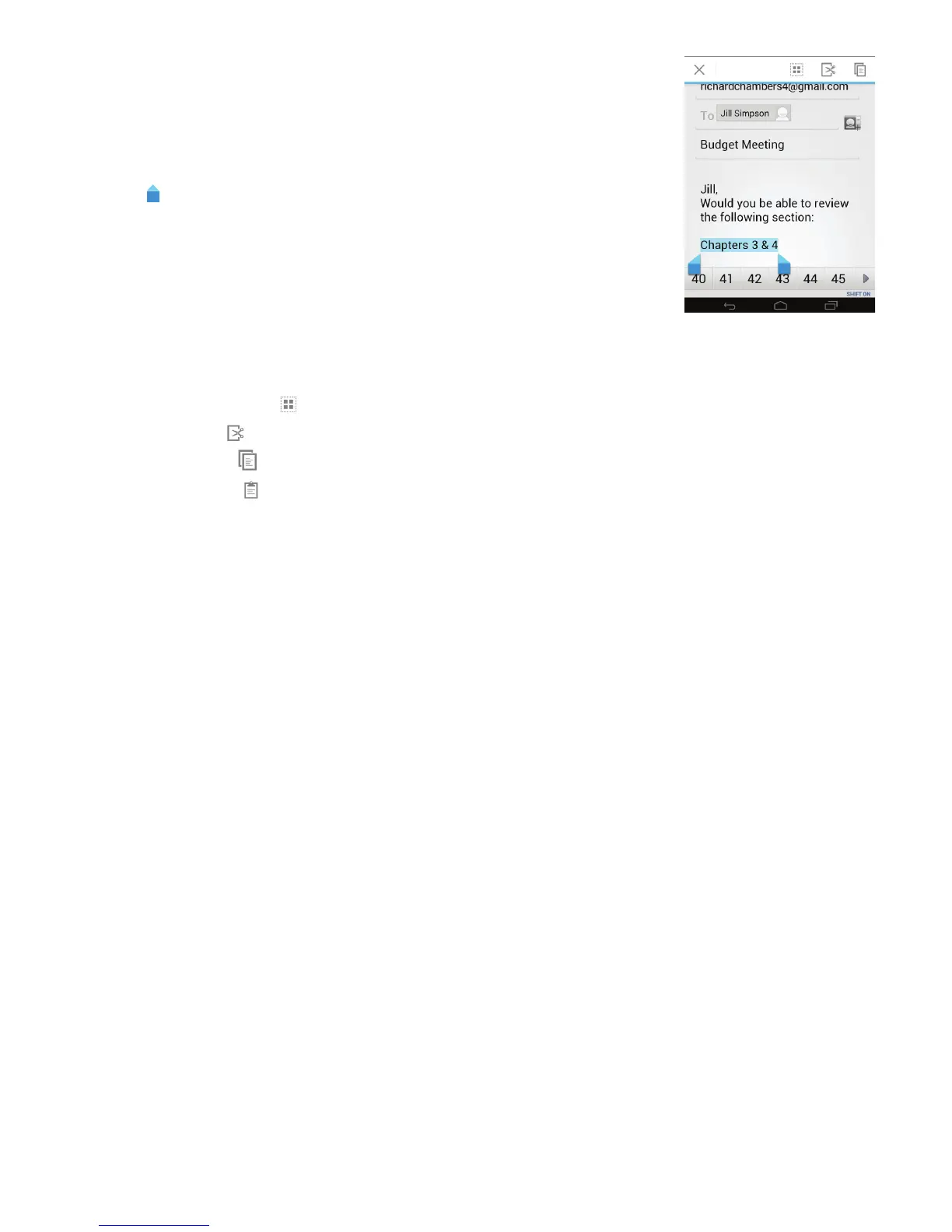41
DRAFT
FORMATTING BASICS
Using the Cursor
• When you tap on the message eld the cursor will appear.
• You can move the cursor around by touching and dragging the blue cursor
to the desired location.
• To highlight a word, touch and hold the text to create two half cursors.
• You can expand the highlighted area by dragging one of the cursors to
highlight the remaining text.
Copy & Paste
• Once you have the word or text highlighted you will see a menu at the top of the screen.
• You can choose to:
- Select All
- Cut
- Copy
- Paste
• You can copy text from one application to another. For example copy a text message and insert the text
into an email.