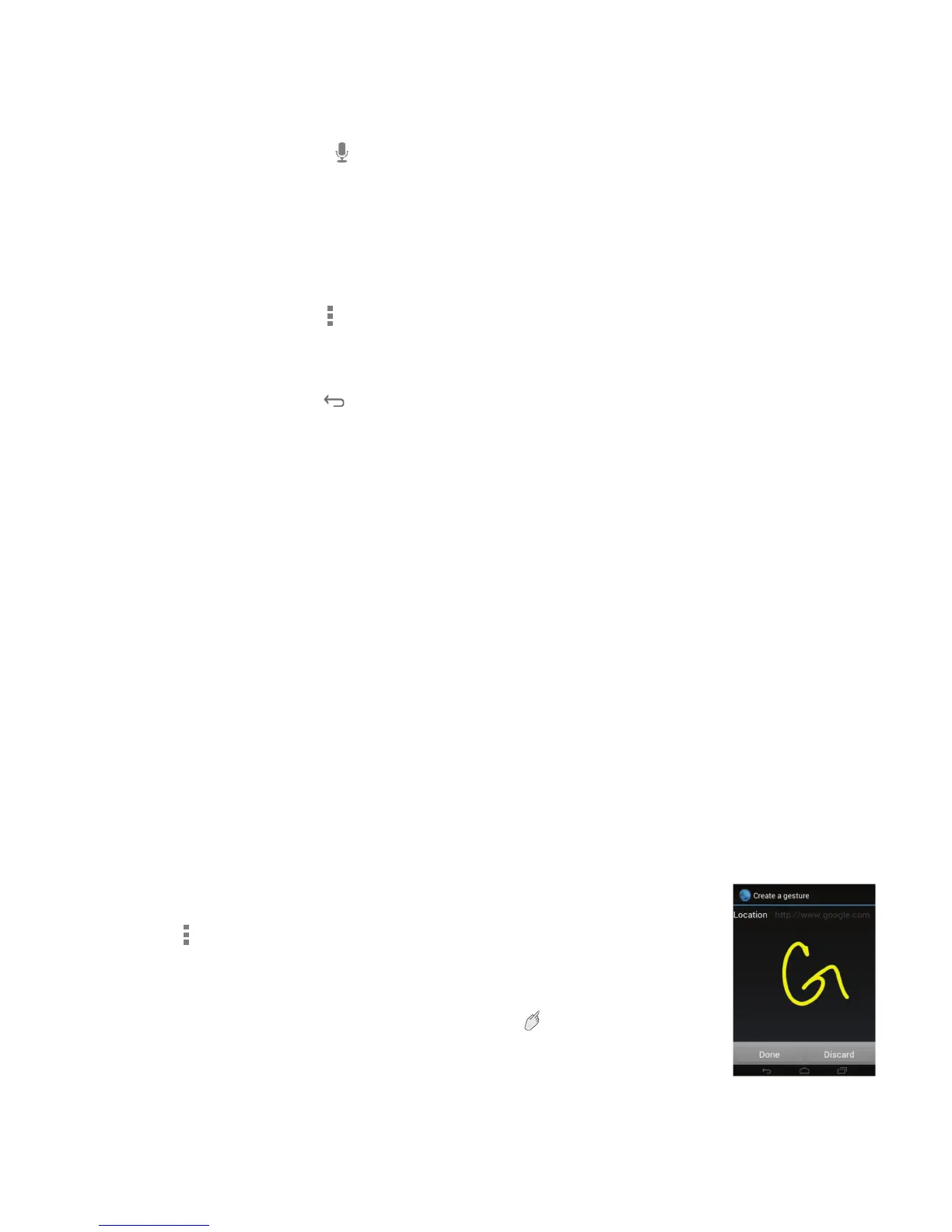55
DRAFT
Search the Internet with Voice
To perform an internet search using the voice search, follow these steps:
1. From any website, tap the web address eld (the entire URL should be highlighted).
2. Tap on the Microphone
.
3. Clearly speak the keyword(s) that you wish to search for.
4. Select the browser you wish to use for the search.
BROWSER OPTIONS
From the broswer homepage, press to access the following options:
• Home page: Takes you to your browser’s homepage.
• Refresh: Reloads the current website that you are on.
• Forward: If you use the
key to go back in your browser, this option moves you “forward” to return to
the site you were on; only available during the same browsing session.
• Bookmarks: Manage and edit saved bookmarks.
• Save to bookmarks: Adds a website to your bookmark list.
• Gesture: Manage and edit stored Gestures.
• Add Gesture: Create a Gesture to quickly access frequent or favorite websites.
• Share page: Share the page using Gmail or as a message.
• Find on page: Search the current page for a word or subject.
• Desktop version: Displays the current website page in the desktop view (similar display that would
appear on a computer).
• Save ofine: Stores the current page in memory so that it can be read later even off line.
• Settings: Modify your web settings. See “Browser Settings” in this chapter.
• Exit: When selected it will allow to choose to clear history, cache and/or cookies upon exiting the
browser.
GESTURES
Get to your favorite sites more quickly by assigning a screen gesture as a shortcut. You can bypass manual entry or
search through your browser history with a few strokes.
1. Open the browser and enter the address of the site you wish to assign
a gesture.
2. Tap and select Add gesture.
3. Draw any symbol or letter of your choice.
4. Tap Done.
5. When browsing on a different page, select the Hand at the bottom left of
the screen.
6. Draw your chosen “gesture”, wait for the writing to fade, and you will be redirected
to your designated site in moments.