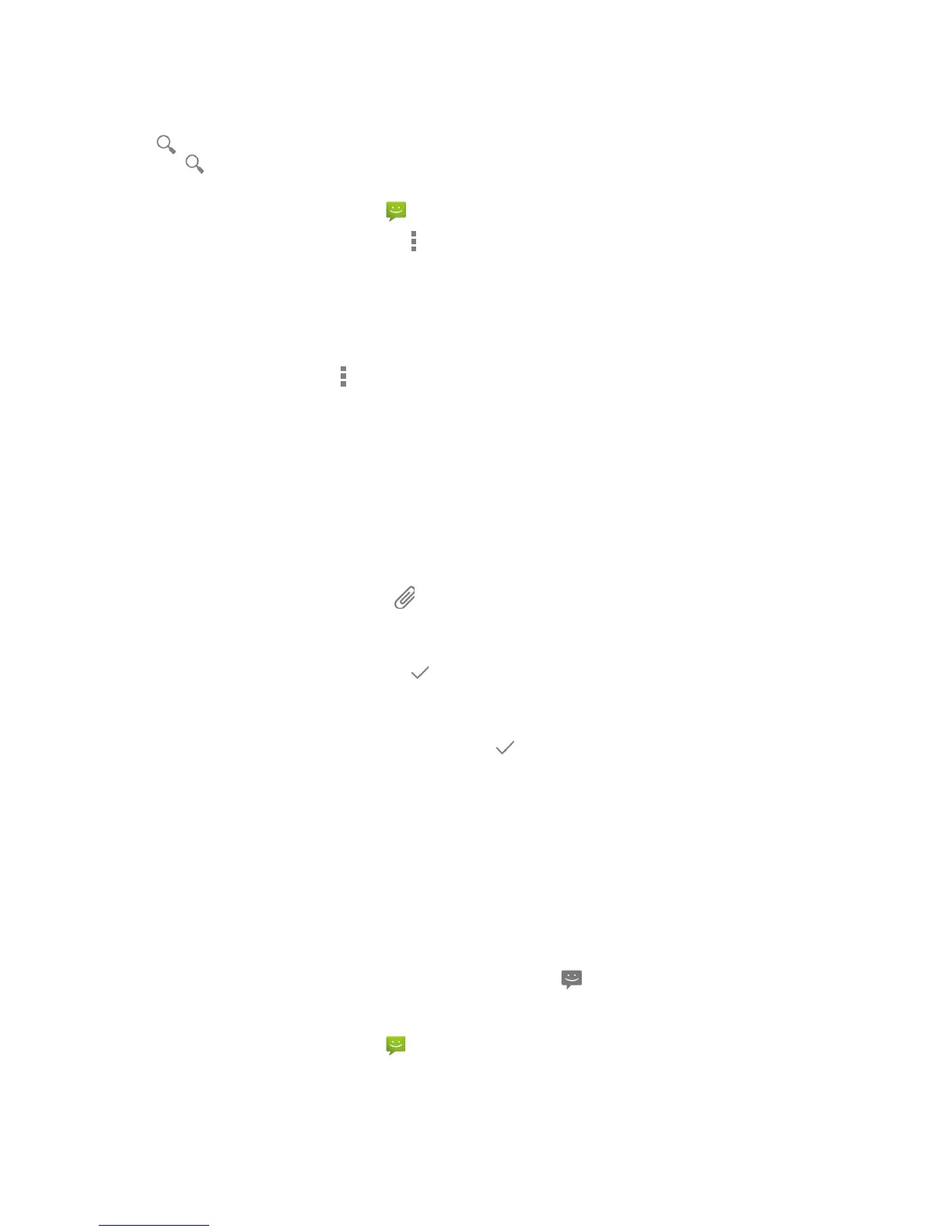49
DRAFT
MESSAGE OPTIONS
Options Before Composing a Message
Search allows you to search through all of your messages for a certain word or string of words.
Tap Search and enter the word(s) in the Search messaging eld and select the word when it
appears in the drop down box.
1. From the main Home screen, tap .
2. Before composing a message, press to reveal additional messaging options:
• Delete all: Deletes all message threads. Tap Delete to conrm.
• Settings: Accesses the Messaging settings.
Options While Composing a Message
While composing a message, press to reveal the following messaging options.
• Send: Sends the message to your contact(s).
• Insert smiley: Adds emoticons, such as a happy face to your message.
• Insert Contact: Adds contact information from your Contact list.
• Delete thread: Deletes the entire message thread with that contact or group.
• Settings: Opens the Messaging settings.
Add Attachments to a Message
To add an attachment to your message, tap and select one of the following options:
• Pictures: Select an existing image from your Gallery and add it to your message.
• Capture picture: Temporarily exits the message to take a photo with phone’s camera, and then adds it
to your message when you tap Done .
• Videos: Choose an existing video from the Gallery and add it to your message.
• Capture video: Temporarily exits the message to record a video clip using the phone’s camera, and
then adds it to your message when you tap Done .
• vCard: Adds the information of a saved contact to your message.
• Audio: Choose an existing audio le and add it to your message.
• Record audio: Temporarily exits the message to record an audio clip using the phone’s microphone. It
is then automatically attached to the message.
• Slideshow: Create or add a slideshow to your message.
VIEW NEW MESSAGES
1. When you receive a new message, new text message will appear at the top of your screen.
2. Open the Notication Bar and select the message.
– or –
From the main Home screen, tap then tap the new message to view it.