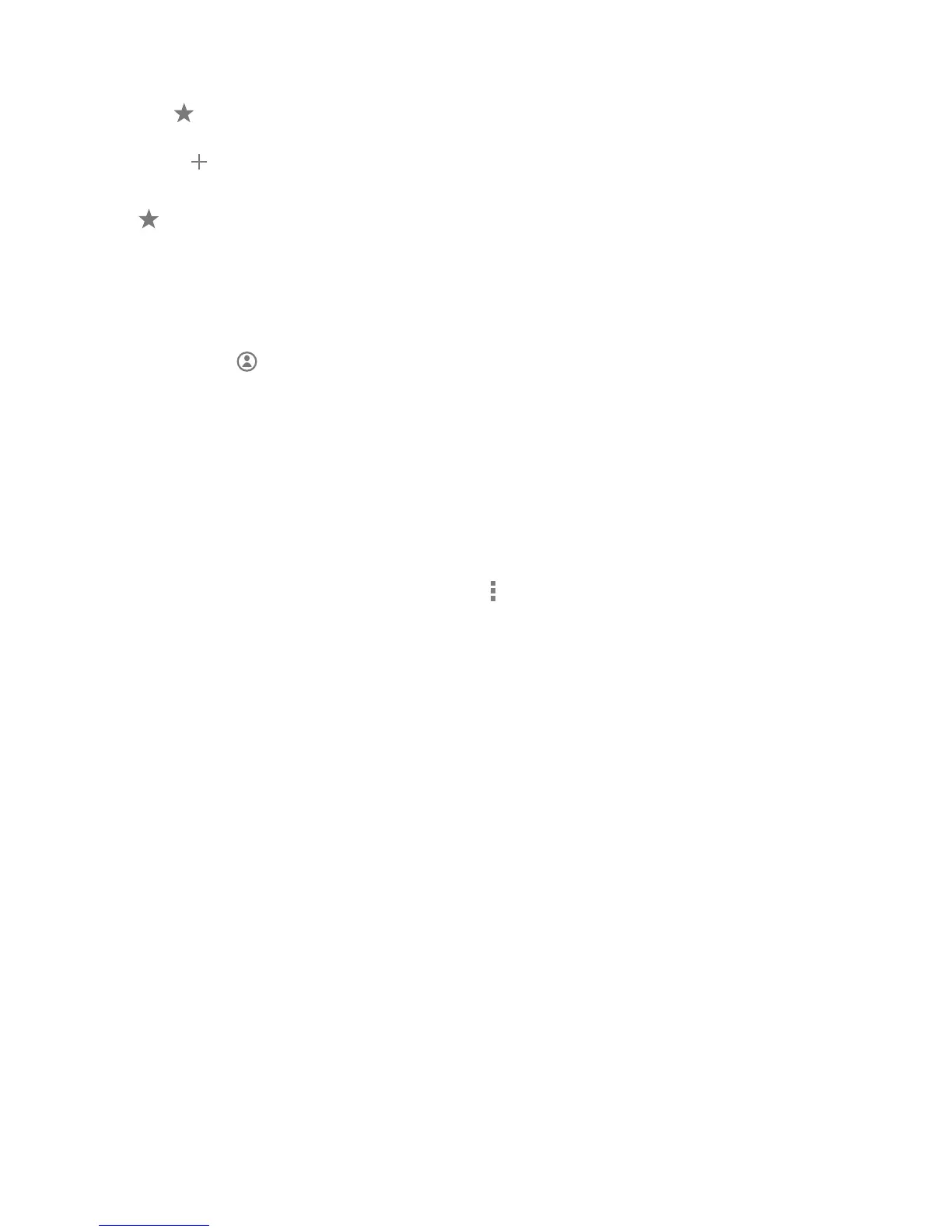39
DRAFT
Set Favorites
The application allows you to designate certain contacts and groups as favorites, which are listed under the
Favorites tab.
1. To set a contact or group as a favorite: from the Home screen, go to the bottom action bar and select
Add and then select Add to Favorites.
2. Choose which contacts and groups you would like to show up in your favorites.
Select
on the top menu bar. You can call or send an IPA directly from the Favorites list.
SUPERVISORY OVERRIDE
The Supervisory Override feature allows a designated user to take the oor (and start speaking) at any time during
a group call, even if someone else is speaking. A supervisor can only be assigned by an administrator, and a
supervisor symbol is displayed next to the name of the assigned supervisor.
As a supervisor, you can simply use the Enhanced PTT key to take the oor at any time and begin speaking.
Likewise, if you are not a supervisor, your control of the oor can be overridden any time by a supervisor.
ENHANCED PTT SETTINGS
You can customize the Enhanced Push-to-Talk application through settings.
1. Customize your preferences for alerts, sounds, notications and information display. You can also access
the Enhanced PTT tutorial from here as well.
• From the Enhanced PTT Home screen, tap ► Settings.