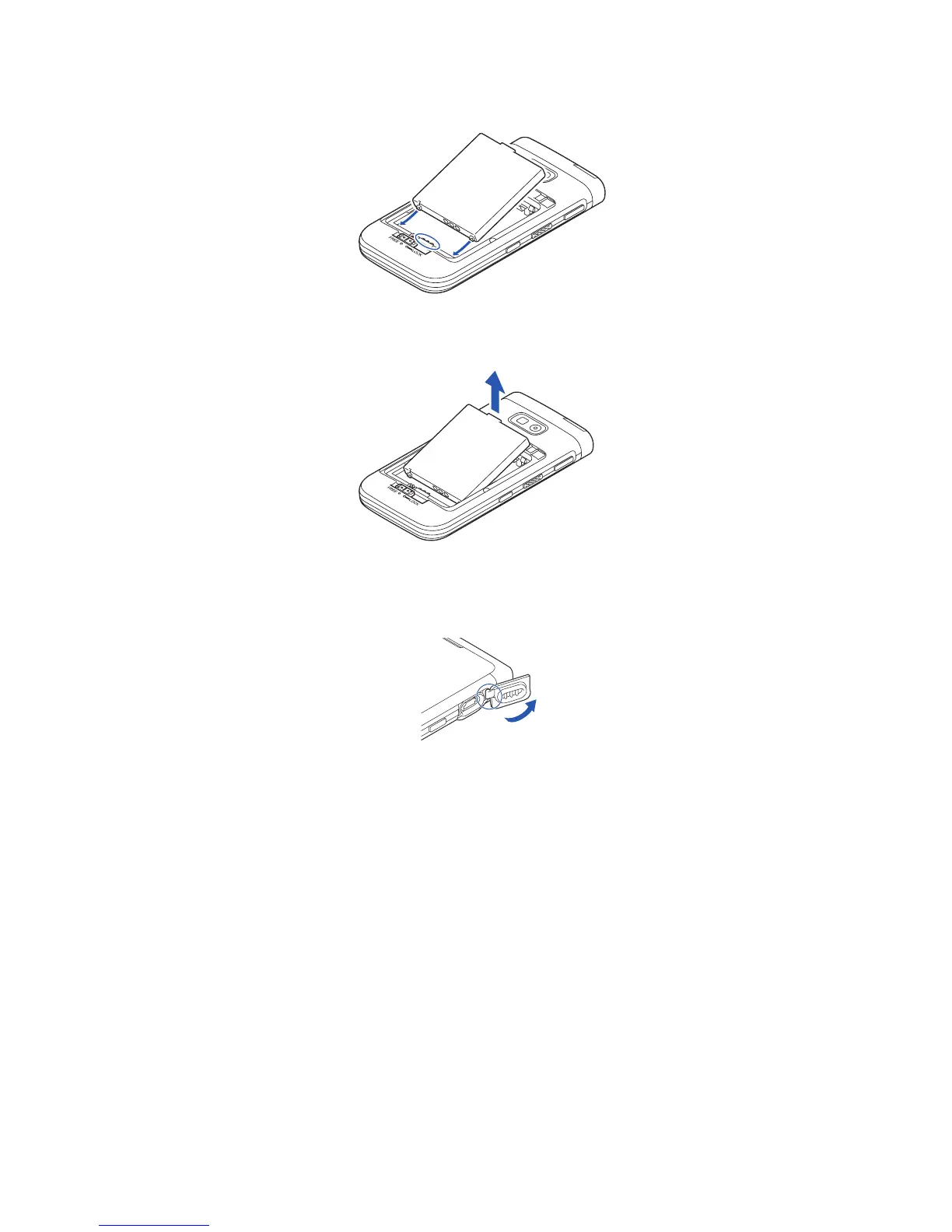9
DRAFT
Install the Battery
1. To install / replace the battery, insert the bottom of the battery rst, ensuring the gold contacts are
connected and then press the top side down securely.
2. To remove the battery, lift the top side up as shown below.
MicroUSB Port Cover
1. With the screen facing upwards, insert a ngernail into the gap between the screen and the microUSB
port cover. Pull the microUSB port cover in an outward direction to reveal the microUSB port.
2. To close microUSB port cover, push the upper side of cover back into the recess and then press the
lower side down securely.