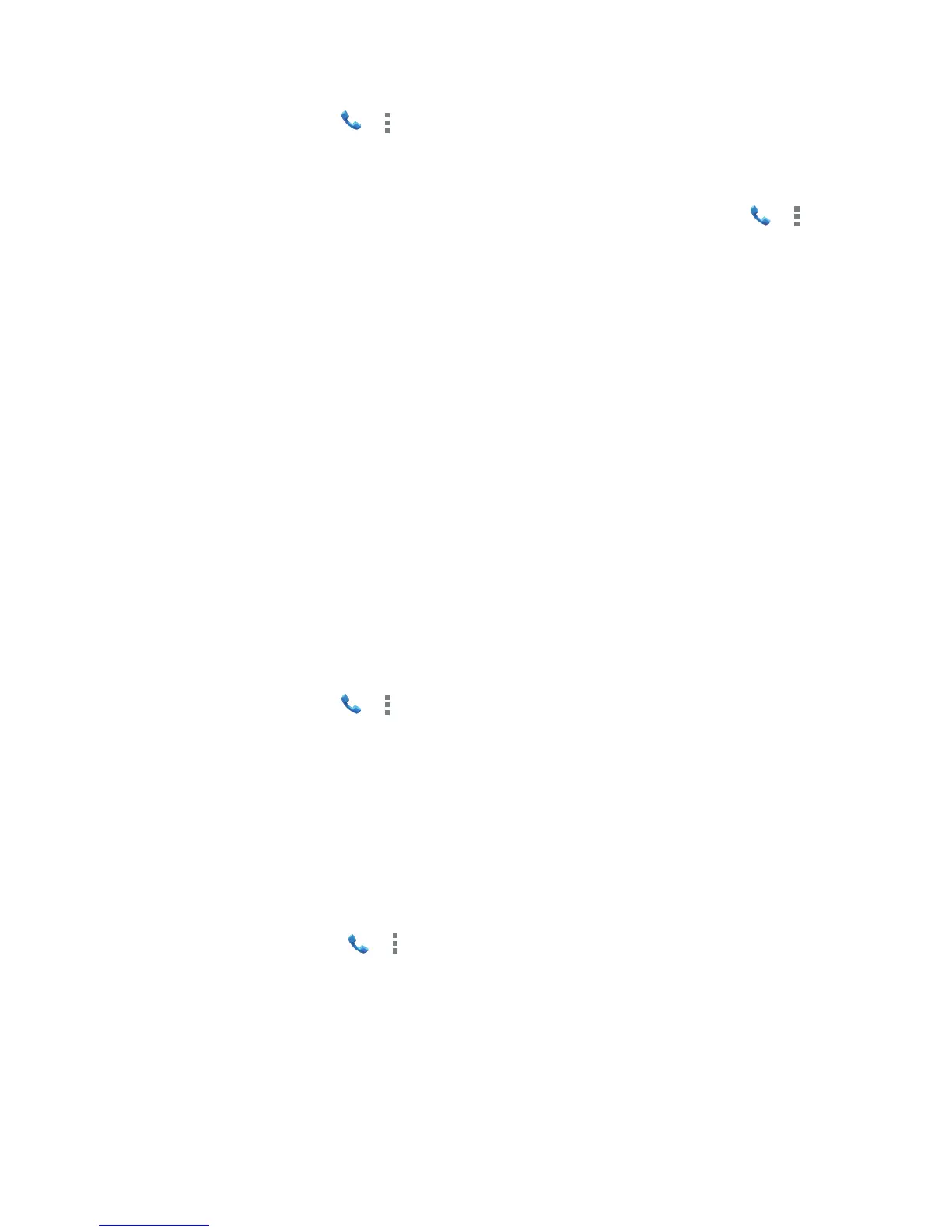32
DRAFT
Audible Touch Tone
This option allows you to turn the dialpad tone on or off while dialing phone number.
• From the Home screen, tap ► ► Settings ► Audible touch tone to remove the default
checkmark and disable the sound.
Voicemail
You can manage your voicemail defaults by accessing the settings. From the Home screen, tap ►
► Settings.
Voicemail service
• From the Phone settings screen, tap Voicemail service. Voicemail service provided by your carrier is
the default.
Voicemail settings
You can view or modify your voicemail number from this menu.
1. Tap the Voicemail settings ► Voicemail number, delete the existing number and enter a new
voicemail number using the keypad, then select OK.
2. Tap OK.
Vibrate
This option allows you to select vibration settings.
1. Tap Vibrate.
2. Select Always, Only when silent or Never.
Hearing Aids
This option allows you to turn hearing aid compatibility on or off.
• From the Home screen, tap
► ► Settings ► Hearing aids to create a checkmark and enable
this feature.
TTY Mode
A TTY (also known as a TDD or Text Telephone) is a telecommunications device that allows people who are deaf,
hard of hearing or who have speech or language disabilities, to communicate by telephone.
Your phone is compatible with select TTY devices. Please check with the manufacturer of your TTY device to
ensure that it is compatible with digital cell phones.
Your phone and TTY device will connect via a special cable that plugs into your phone’s headset jack. If this cable
was not provided with your TTY device, contact your TTY device manufacturer to purchase the connector cable.
1. From the Home screen, tap
► ► Settings ► TTY mode.
2. Select TTY Full, TTY HCO, or TTY VCO. A blue dot will appear.
3. Or tap TTY Off to disable the feature.