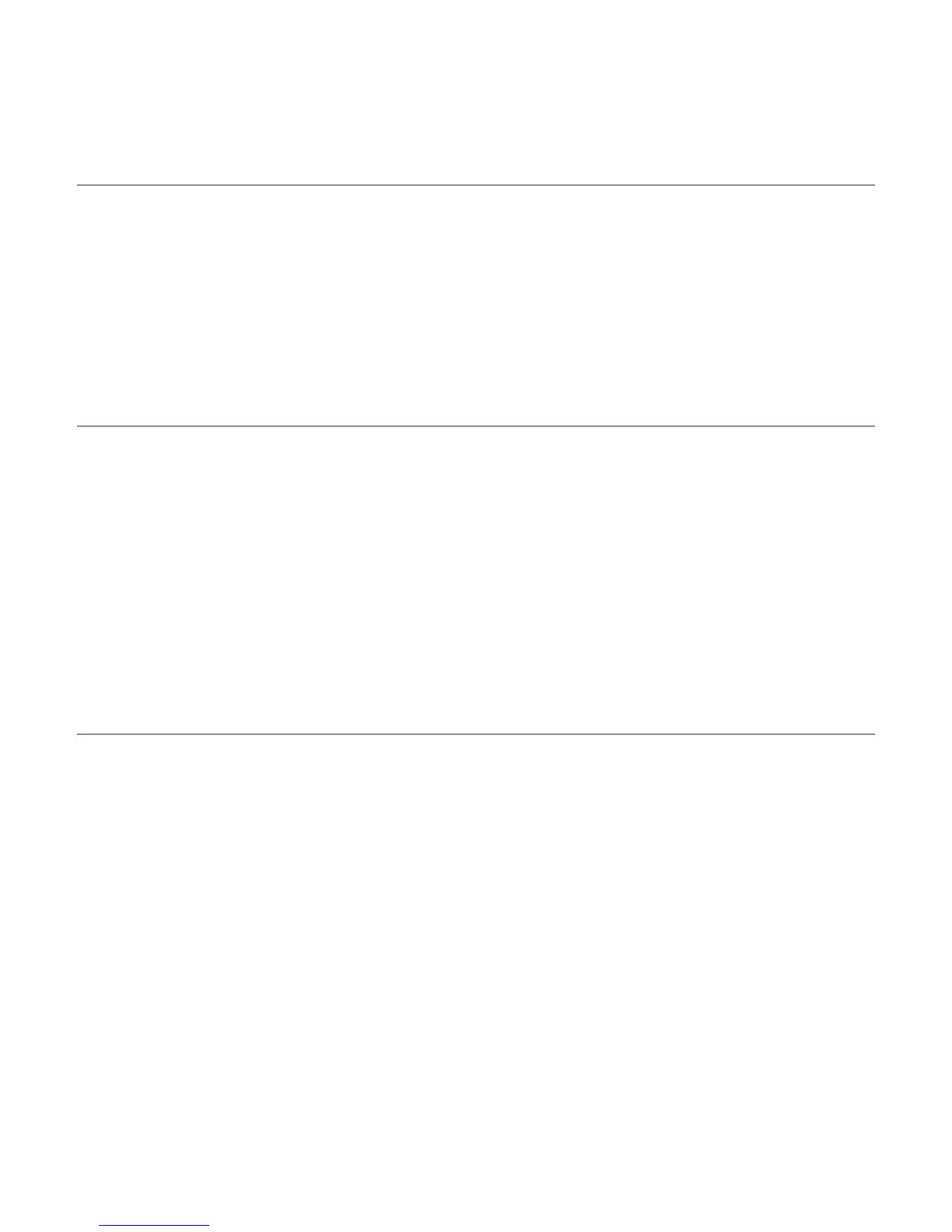2
DRAFT
1. Get Started
SET UP YOUR PHONE .......................................................................................... 7
CHARGE THE BATTERY ..................................................................................... 10
POWER PHONE ON AND OFF .............................................................................11
CONFIGURE YOUR PHONE .................................................................................11
WATERPROOF & DUSTPROOF INFORMATION ................................................ 12
2. Learn About Your Phone
FEATURES OF YOUR PHONE ............................................................................ 14
PHONE LAYOUT .................................................................................................. 14
BASIC OPERATION ............................................................................................. 15
PHONE NAVIGATION ........................................................................................... 17
DISPLAY LAYOUT ................................................................................................ 19
CUSTOMIZE YOUR HOME SCREENS ................................................................ 22
MEMORY CARD ................................................................................................... 24
3. Call Functions
FIND YOUR PHONE NUMBER ............................................................................ 26
MAKE A CALL ...................................................................................................... 26
EMERGENCY CALLS .......................................................................................... 27
CALL FROM CONTACTS ..................................................................................... 27
ANSWER A CALL ................................................................................................. 27
CALL LOG ........................................................................................................... 28
OPTIONS DURING A CALL ................................................................................. 29
CALL SETTINGS .................................................................................................. 31
Table of Contents