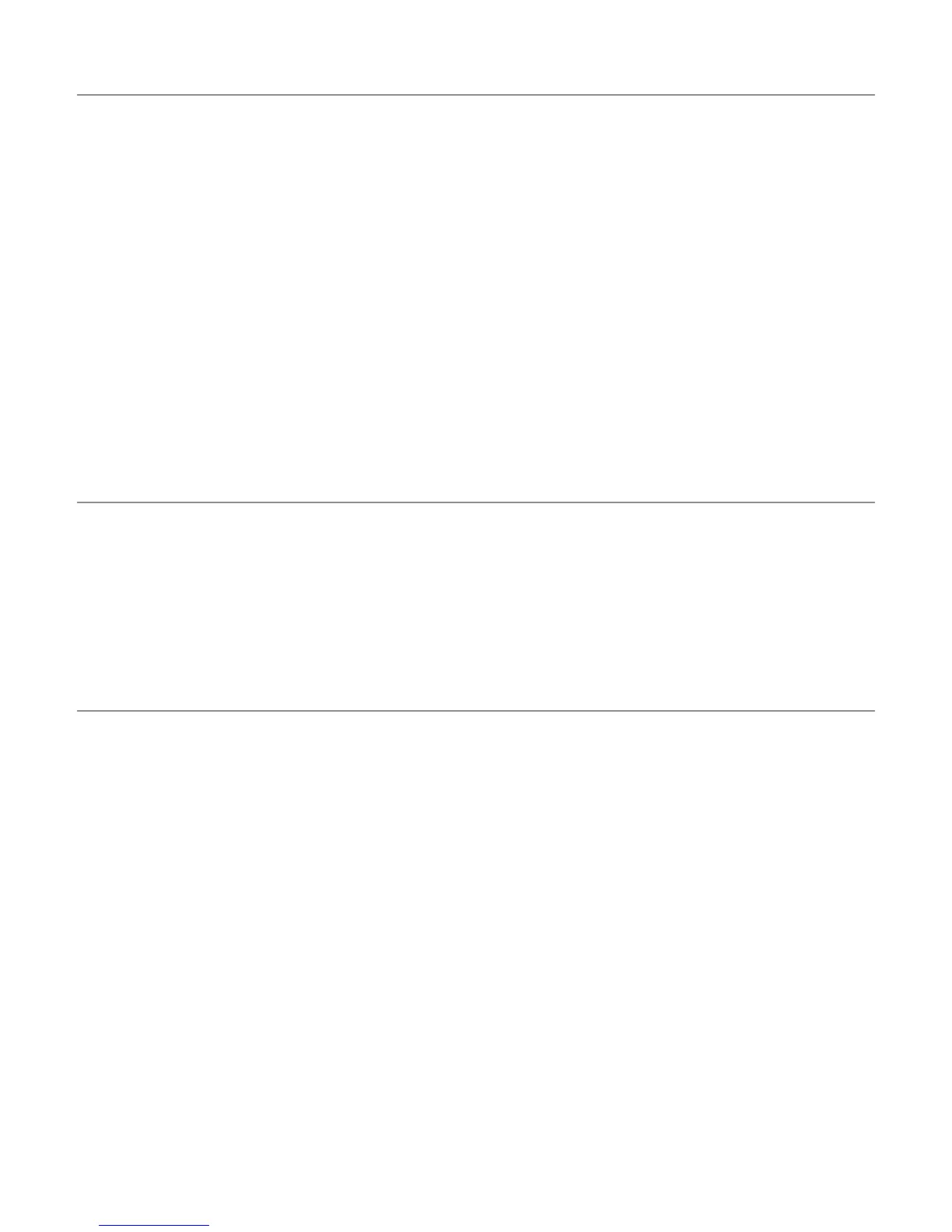3
DRAFT
4. AT&T Enhanced Push-To-Talk
TACTILE KEY ....................................................................................................... 34
ENHANCED PTT APPLICATION ......................................................................... 34
CONTACTS ........................................................................................................... 35
GROUPS ............................................................................................................... 36
MAKE CALLS ...................................................................................................... 37
RECEIVE CALLS .................................................................................................. 38
SET AVAILABILITY .............................................................................................. 38
SEND & RECEIVE ALERTS ................................................................................ 38
SUPERVISORY OVERRIDE ................................................................................ 39
ENHANCED PTT SETTINGS .............................................................................. 39
5. Enter Text
INPUT METHODS ................................................................................................. 40
QWERTY KEYBOARD ......................................................................................... 40
GOOGLE
™
TALK-TO-TEXT .................................................................................. 40
FORMATTING BASICS ........................................................................................ 41
6. Contacts
AT&T ADDRESS BOOK ....................................................................................... 42
SYNCHRONIZE AT&T ADDRESS BOOK ............................................................ 42
ADD A NEW CONTACT ........................................................................................ 42
ADD PAUSES TO CONTACT NUMBERS ............................................................ 43
EDIT AN EXISTING CONTACT ............................................................................ 43
JOIN CONTACTS ................................................................................................. 43
CONTACTS OPTIONS .......................................................................................... 44
GROUPS ............................................................................................................... 45
CONTACTS FAVORITES ...................................................................................... 46
MANAGE CONTACTS ......................................................................................... 47