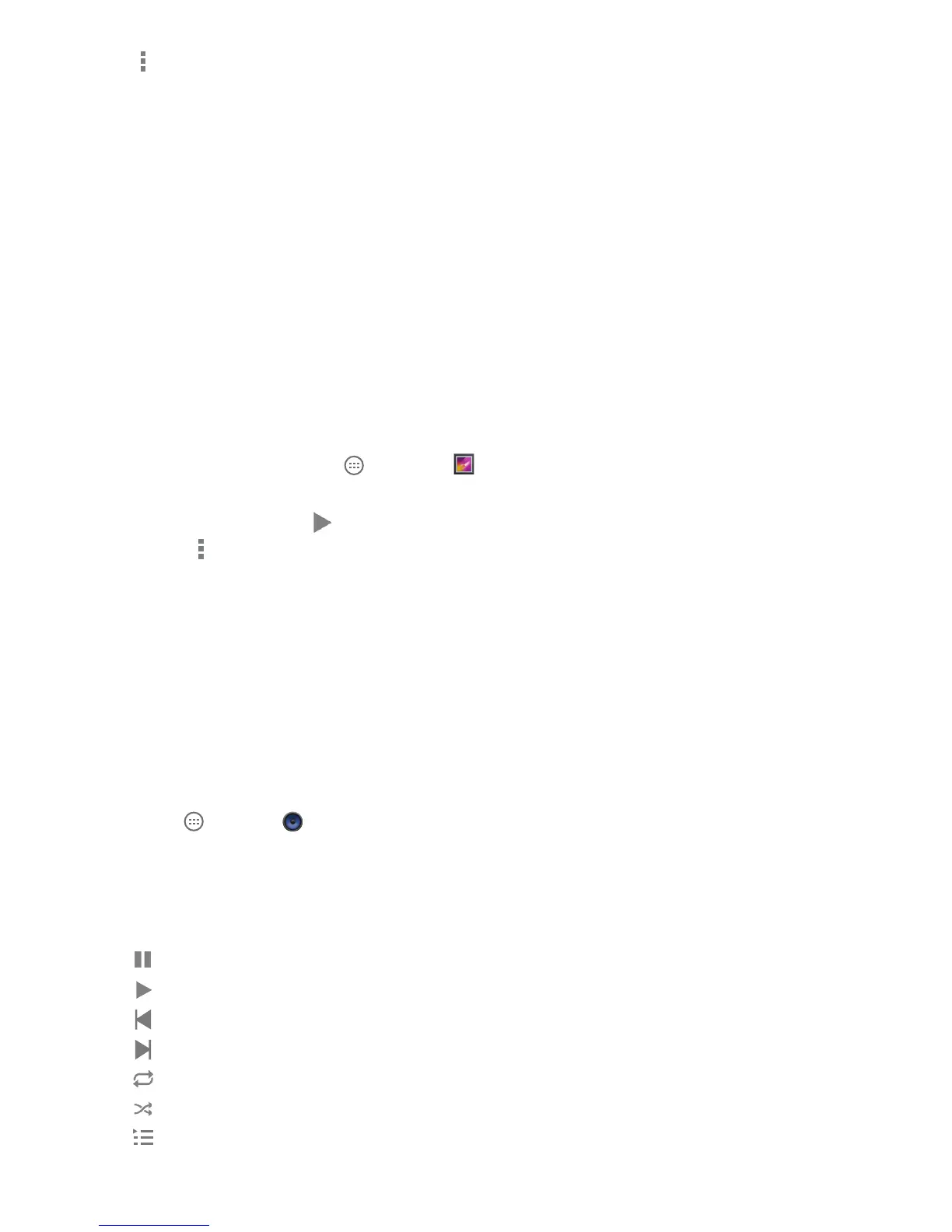64
DRAFT
Options
• Delete: Deletes the picture.
• Slideshow: Plays a slideshow of all of your pictures.
• Edit: Provides editing features such as lighting options, photo effects, color options,
doodling, cropping, red-eye correction and many other features.
• Exif info: Exchangeable image le (Exif) data is information and camera settings for
each photo.
• Rotate left: Rotates the picture to the left.
• Rotate right: Rotates the picture to the right.
• Crop: Allows you to crop the picture by moving the blue box to the desired area.
• Details: Displays the details of a picture such as Title, Time, Width, Height, etc.
• Set picture as: Allows you to set the picture as a contact photo or wallpaper.
Note: If no icons are displayed on the screen, tap anywhere on the screen to reveal them.
View Videos
1. From the Home screen tap ► Gallery .
2. All of the Albums will be displayed with the name and number of les.
3. Select a video and tap to play the video.
4. Press for additional options:
• Delete: To delete the video.
• Details: To review time stamping details of the video.
MUSIC PLAYER
The Music Player is an application that can play music les. The music player supports les with extensions AAC,
AAC+, eAAC+, MP3, WMA, 3GP, MP4, and M4A. Launching the Music Player allows you to navigate through your
music library, play songs, and create playlists (music les bigger than 300 KB are displayed).
Play Music
1. Tap ► Music .
2. Tap a category at the top of the screen (Artists, Albums, Songs and Playlists) to view the available music
les.
3. Scroll through the list of songs and tap to begin playing.
The following options are available when playing musing:
Pause the song
Start the song after being paused
Press and hold to rewind the song. Tap to go to previous song.
Press and hold to fast-forward the song. Tap to go to next song.
Tap once to repeat all. Tap twice to repeat the currently playing song.
Shufe On: the current list of songs are randomly shufed for playback.
Takes you to the music player history.