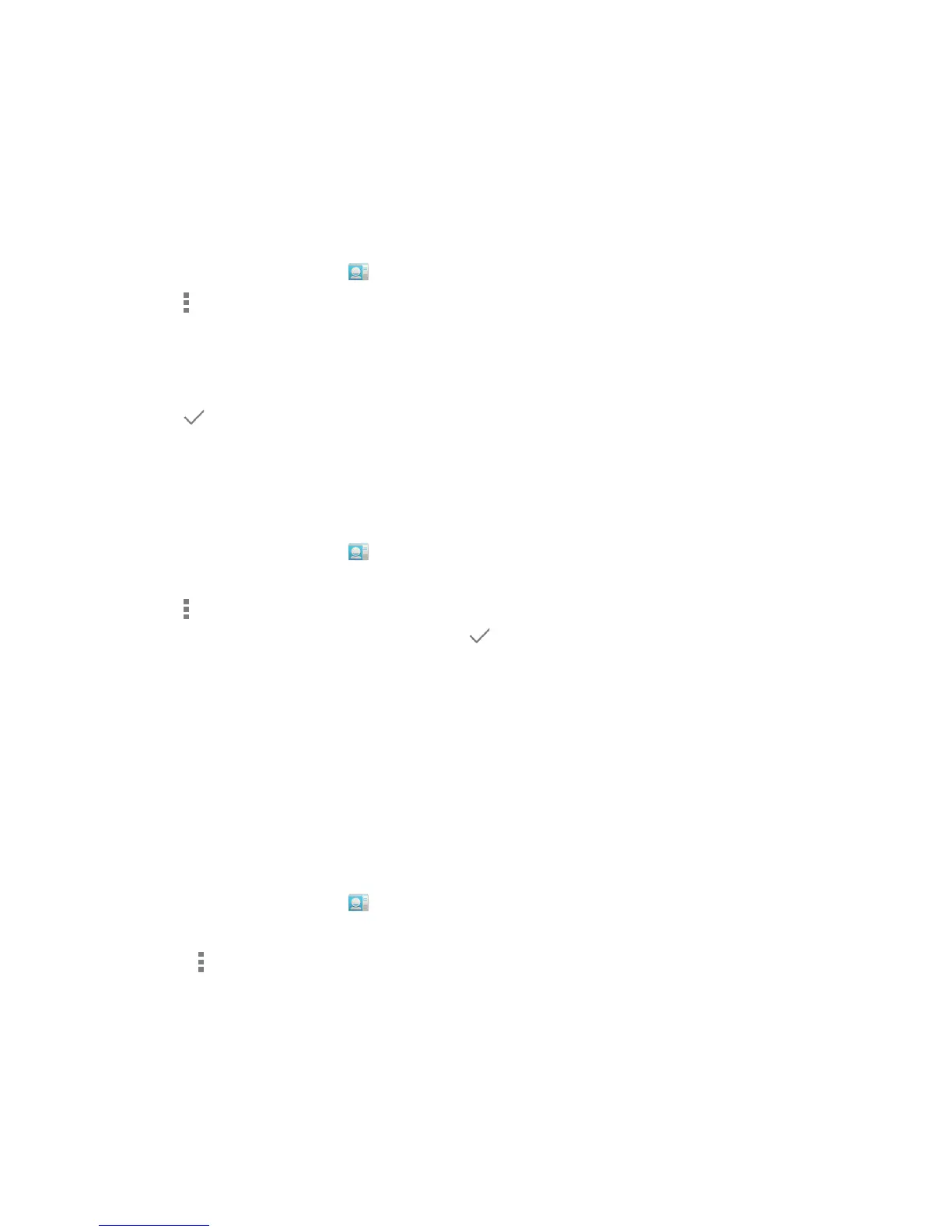43
DRAFT
ADD PAUSES TO CONTACT NUMBERS
When you call automated systems, you are often required to enter a password or account number. Instead of
manually entering the numbers each time, you can store the numbers in the contact along with special characters
that represent pauses and waits.
Pause: Stops the calling sequence for two seconds and is displayed as a comma (,).
Wait: Pauses the calling sequence until you enter a number or press a key and is displayed as semi-colon (;).
Add a Pause or Wait to a Number:
1. From the Home screen, tap , then select the desired Contact.
2. Tap ► Edit.
3. Tap the phone number eld.
4. Move the cursor to the place where the pause or wait will be added.
5. Enter a comma (,) Pause to add a two-second pause or a Wait (;) to add a wait
6. Tap Done to save your changes.
EDIT AN EXISTING CONTACT
When you need to update an existing contact take the following steps:
1. From the Home screen, tap .
2. Select the desired contact to open.
3. Tap ► Edit.
4. Make the edits that are required and then tap Done.
JOIN CONTACTS
Combine Contacts
Many people now maintain multiple email accounts, social networking accounts, and other similar information.
This device can synchronize with multiple accounts such as Facebook, Twitter, Google+ and corporate email.
When you synchronize your phone with these accounts, each account creates a separate entry in your Contacts.
For instance, John Webb has an email and phone number that you maintain in Gmail, but also has a Facebook
entry, and a Yahoo! IM account, you can merge all of those entries into one.
1. From the Home screen, tap .
2. Select a contact.
3. Press ► Join.
4. Your contact list will appear for you to select a second entry. Select the second contact and the
information is automatically merged.
Note: The information is still maintained in both entries, but displays in one record for easier viewing when you join the contacts.