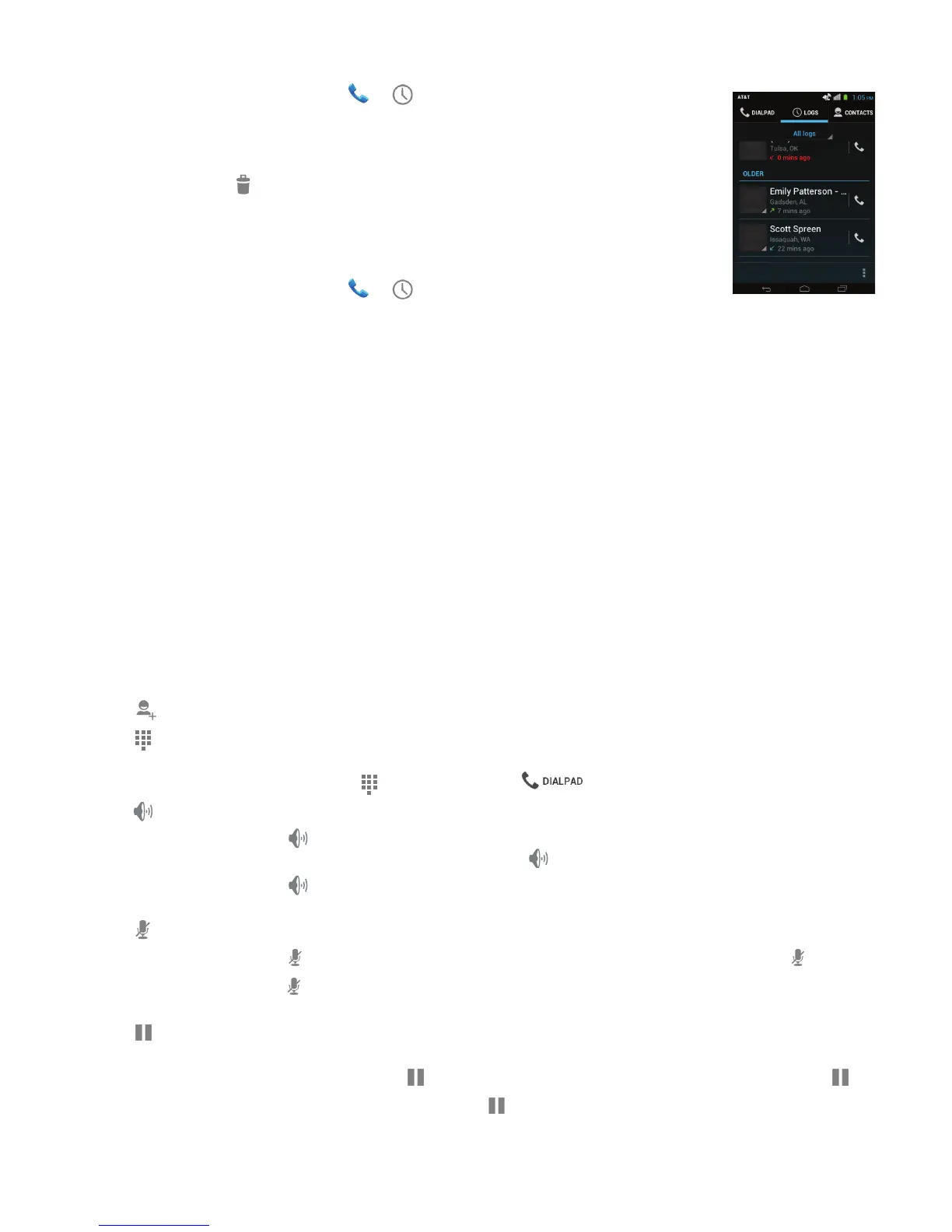29
DRAFT
Delete a Call From the Call Log
1. From the Home screen, tap ► LOGS.
2. Touch and hold the call you want to delete. You can select multiple calls. If you
accidently select a call you do not wish to delete, simply tap the call again and it
will be unmarked.
3. Tap Trash
.
4. At the delete prompt, tap OK. The call(s) is deleted from the call log.
Call Duration
1. From the Home screen, tap ► LOGS.
2. Select a call. The Call Detail page is displayed.
3. The duration of the call is shown below the description of incoming/outgoing call.
OPTIONS DURING A CALL
Your phone provides a number of control functions that can be used during a call.
Adjust Call Volume
During a call, to adjust the earpiece volume, use the Volume keys on the left side of the phone.
• Press the Up volume key to increase the volume level and press the Down volume key to decrease
the volume level.
From the Home screen, you can also adjust the ringer volume using these same keys.
In-Call Options
During a call there are several functions that are available in the tool tray at the bottom of your screen.
Add call: displays the dialpad in order to call another person.
Dialpad: access the dialpad in order to enter numbers using DTMF (Dual Tone Multi-Frequency)
to enter data or interact with automated services.
• To display, tap
. To remove, tap the again.
Speaker: places the audio through the phone’s speakers.
• Tap
to turn on the speakers (you can adjust the speaker volume using the volume
keys). A blue line will appear under the
.
• Tap
to turn the speakers off. The blue line will disappear when the speakers are not
on.
Mute: turns the microphone off during a call.
• Tap
during a call to mute the microphone. A blue line will appear under the .
• Tap again to unmute the microphone. The blue line will disappear when Mute has been
deactivated.
Hold: places your current call on hold. While on Hold you can call another person by selecting
Add call.
• While on the call, tap
to place your call on hold. A blue line will appear under the .
• To remove the call from hold, tap again. The blue line will disappear once the call has
been taken off Hold.